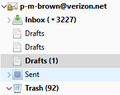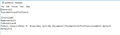Extra files in my Mail folder.
See attached. Folders for Drafts, Inbox, and Sent keep accumulating with my email address and a numeral in parentheses. Deleting them seems to do no harm, but they're a bit of a nuisance and probably delay syncing to Box Sync. Oddly, some of them are .msf files with no corresponding mbox files. Extra Drafts folders (but not Inbox or Sent) show in the folder pane; they go away when I delete the extra files.
Not an urgent matter.
All Replies (6)
Have you changed the Local Directory setting in your account settings?
Well, not directly. Since I'm using Box for backup, I copied the Thunderbird folder from Appdata\Roaming to Box Sync\My documents and changed the path in Appdata\Roaming\profiles.ini, as shown, to point to the copied profile.
The local directory is now set to C:\Users\Peter M. Brown\Box Sync\My Documents\Thunderbird\Profiles\ul1am5l5.default\Mail\pop.verizon.net
I also attach my copy of the server settings. I am puzzled that the layout differs from yours. I am using Version 52.7.0, which I think is the latest
Yep and syncing files to the web as they are in use leaves them locked for Thunderbird so new ones are created (those with numerals in them)
How about coming up with a backup solution that works. sync does not, although we are seeing more and more folk try it and more and more folk failing..
Sync does not work? What happens when sync users try to recover data after a crash? I've tested — downloads of selected folders seem to work, and I don't think those were atypical.
Sync backup is quite easy and nearly transparent. I just have to wait a minute or so when finishing a session to let the sync process finish before shutting the computer down. The alternative, to back up daily to an external hard drive, would be much more trouble and would miss file creation and modification that I did after the backup.
My current procedure, deleting the numbered files from time, is surely harmless as regards Inbox and Sent files, since they are all .msf files with no corresponding mbox files (files that have no extender). It's only mbox files that I really care about, right? "Repair"ing the folders will rebuild any needed .msf files.
Drafts are another matter, since there are numbered Drafts files with no extender. Following up on Matt's explanation, I will be careful to clear all Drafts messages, either sending or deleting each one, before proceeding with file deletions.
pmbrown said
Sync does not work? What happens when sync users try to recover data after a crash? I've tested — downloads of selected folders seem to work, and I don't think those were atypical.
You are here in this forum posting you have numbered folders appearing. If it is not your sync and not your anti virus. Please tell me why the files are being created. Sometime of locking the files when Thunderbird tries to use them. So what is it?
Sync backup is quite easy and nearly transparent. I just have to wait a minute or so when finishing a session to let the sync process finish before shutting the computer down. The alternative, to back up daily to an external hard drive, would be much more trouble and would miss file creation and modification that I did after the backup.
You must have an exceedingly fast broadband connection. I am sure it would take many minutes for my 2.9Gb inbox folder to synchronize, let alone the 3.7Gb global-mesasages-db.sqlite file.
My current procedure, deleting the numbered files from time, is surely harmless as regards Inbox and Sent files, since they are all .msf files with no corresponding mbox files (files that have no extender). It's only mbox files that I really care about, right? "Repair"ing the folders will rebuild any needed .msf files.
How do you know the sync of the files is complete at any point in time. YUou are only worried about mbox files. Really that is a simplistic view. I must assume you never search for your mail using Thunderbird, If Thunderbird can not get access to the mbox files to update the index, what makes you think Thunderbird may not be having issues updating the files? Corruption of the mbox files is on the way is my feeling. It is only a matter of time.
Drafts are another matter, since there are numbered Drafts files with no extender. Following up on Matt's explanation, I will be careful to clear all Drafts messages, either sending or deleting each one, before proceeding with file deletions.
Drafts are only written to every 10 minutes, I bet your inbox is written just as often. That it is not beng replaced with numbered version is probably only by virtue of it not being compacted. Compacting is an integral part of Thunderbird file maintenance and often generates NSTMP folders when it is interrupted. Things like streaming backups and of course sync being prime candidates as they have no idea what is happening with these big files, only that they are changing a lot and they need to be replicated. Seriously you need a script that copies you profile to your sync folder after Thunderbird closes if that is the back you insist on. But having the profile folder in a sync folder is never going to work well. Unless perhaps you have a fibre connection to the sync server with data throughputs similar to those offered by PATA drives. Even then file contention issues are still going to raise their head.
Matt trɔe
- I am assuming that Matt is correct, that the numbered files are being created when Thunderbird and Box Sync are running concurrently.
- I don’t think that my connection is particularly fast. I do sync the entire profile, which is 1 Gb, but of course only changed files need attention. global-messages-db.sqlite is 17 Kb.
- I know that the sync of the files is complete because Box Sync tells me so. See attached.
- I do search for mail. I’ve not had any problems with this function.
- If Thunderbird were having issues updating the files, I would expect to know about it. The server is checked every four minutes, new messages are downloaded, and they’re immediately available, even with Box Sync running all the time.
- I don’t compact very often or see a need to. Box Sync (the free version) limits file size to 250 Mb, so I do compact when a file gets too close to that limit. I have also created subfolders of Inbox for older material, one for each 2-year range, so the main Inbox file doesn’t get too big. At some point, I may need to do the same with my Sent folder. I shut off “Automatically download new messages” to compact, so there should be no interruptions.