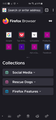where is the homepage?
First and foremost I am trying to find the homepage. I have read articles on how to set the homepage but the images don't look like my Android app. I will attach screenshots I have my settings and nowhere does it say anything about home. Any ideas of how to set a homepage so that I will have one place to go to when I first start when I open Firefox that would be awesome cuz right now I don't like the way it set up. it takes me to my account page and I can't do anything.
My next question is tabs. I don't see anything about opening a new tab or setting a new tab so any information on that would be most appreciative.
Thanks for anyone who will assist.
Ŋuɖoɖo si wotia
Hi
Yes, that is the home screen. When you tap the box with the number in it (next to th address field) and then the "+" icon, you will go straight back to it.
Xle ŋuɖoɖo sia le goya me 👍 1All Replies (4)
So by closing all of my tabs I found what I think is considered the homepage. How do I bookmark that or pin it or set it so that when I do have tabs open I can still get to it? I don't see how to get to it when there are tabs open. Attached is a screenshot of what I am seeing. Now when I viewed my bookmarks and clicked on the three dots I did see the option to add new tab. Now is that the only place to add a new tab? Thank you
Ɖɔɖɔɖo si wotia
Hi
Yes, that is the home screen. When you tap the box with the number in it (next to th address field) and then the "+" icon, you will go straight back to it.
Thanks Seburo, for the clarification. I did think that was considered the home page by the looks of it. My next question is when I have a tab open, how can I get back to that home page without closing on my tabs? See screenshot of my homepage with one tab open.
Also under that view on the home page I don't see a way to open a new tab, when the homepage is open. Even if I have a web page open and click on the number (one page open) I can bring up the pop-up that shows what pages are open and how to close them but I cannot find where it says add new page. Could you explain to me where I need to go to add a new tab or new page?
I really do want to like this browser because I do like how you can set bookmarks and I love the collections idea but the lack of add-ons and the inability to get back to the home page from a web page almost makes it a no-go for me. Any ideas on how I can rectify these two issues would help me understand this app a little better. I would be able to give it a fair chance in the browser wars.
Any other tips and tricks for a newbie would be awesome! Websites, blogs, YouTube tutorials, anything that would help this newbie learn what seems to be so different from a typical browser on how to use it well so I will not give up on it considering the redesign of the app.
I appreciate anyone who can assist or point me to the correct web page that gives me some understanding of how to use Firefox Android app. Some of the articles on Mozilla support site more reflect the desktop version and aren't very clear on the Android version so they don't help much.
Thank you in advance. Have one awesome weekend and get lots done but most importantly enjoy yourself!
Charity
Krazy Furlady trɔe
Thanks Seburo! I didn't completely understand what you meant at first. I clicked on the number next to the address bar and it brought up the pop-up from the bottom with the list of my pages open. Then I saw the plus so I clicked on it. At first I did not see what you meant by being able to go back to the homepage from there but then I saw the address bar being " the homepage " so I just hit my enter or arrow whichever it may be and it took me straight to the homepage instead of a web page that I was looking at. So I appreciate your answer and I think I understand it now. This will provide me with enough information to give Firefox Android App a good run and see if I like it compared to Chrome and Edge. Again, thank you so much for your answer!
Charity