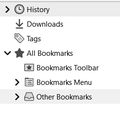mobile bookmarks not showing up on desktop, cannot sync bookmarks from mobile
The mobile bookmarks folder is nowhere to be found on the desktop app. When I bookmark a page on mobile, Firefox desktop doesn't show it in the "all bookmarks" menu, I tried searching but it doesn't find it. The mobile app doesn't show it either, it only shows the "desktop bookmarks" folder and the single pages that I have bookmarked on mobile. I have attached some screenshots that better explain this issue. I would be grateful if someone could help me.
Ŋuɖoɖo si wotia
Okay I figured it out. For some obscure reason I had been getting the error message "you must log in to this network before you can access the internet", so I fixed it in about:config and now it syncs correctly. I don't know why it worked but I'm glad it did. Thanks
Xle ŋuɖoɖo sia le goya me 👍 1All Replies (4)
You can open about:sync-log via the location bar to see whether a recent Sync log is available. If you can't post the content of the file in a reply then you can upload the file to a website like Pastebin and post the link in a reply.
most recent sync log
1602594035684 Sync.LogManager DEBUG Flushing file log 1602594035685 FirefoxAccounts TRACE not checking freshness of profile as it remains recent 1602594035686 FirefoxAccounts TRACE not checking freshness of profile as it remains recent 1602594035712 Sync.LogManager DEBUG Log cleanup threshold time: 1601730035712 1602594035731 Sync.LogManager DEBUG Done deleting files. 1602594036537 Sync.Service DEBUG User-Agent: Firefox/81.0.1 (Windows NT 10.0; Win64; x64) FxSync/1.83.0.20200930150533.desktop 1602594036537 Sync.Service INFO Starting sync at 2020-10-13 15:00:36 in browser session LiUEHg_voF2R 1602594036537 Sync.SyncScheduler DEBUG Clearing sync triggers and the global score. 1602594036541 Sync.Status INFO Resetting Status. 1602594036541 Sync.Status DEBUG Status.service: error.sync.failed => success.status_ok 1602594036541 Sync.Status DEBUG Status.sync: success.sync => error.login.reason.network 1602594036541 Sync.Status DEBUG Status.service: success.status_ok => error.sync.failed 1602594036541 Sync.ErrorHandler ERROR Sync encountered an error: Error: Can't sync: Network is offline(resource://services-sync/stages/enginesync.js:59:13) JS Stack trace: sync@enginesync.js:59:13 onNotify@service.js:1356:28 WrappedNotify@util.js:210:32 WrappedLock@util.js:166:27 _lockedSync@service.js:1375:6 sync/<@service.js:1339:18 WrappedCatch@util.js:133:27 sync@service.js:1340:7 1602594036542 Sync.SyncScheduler DEBUG Sync error count has exceeded 3; enforcing backoff. 1602594036542 Sync.SyncScheduler DEBUG Starting client-initiated backoff. Next sync in 4021596 ms. 1602594036542 Sync.SyncScheduler DEBUG Next sync in 4021596 ms. (why=client-backoff-schedule) 1602594036546 Sync.Service DEBUG Exception calling anonymous function: Error: Can't sync: Network is offline(resource://services-sync/stages/enginesync.js:59:13) JS Stack trace: sync@enginesync.js:59:13 onNotify@service.js:1356:28 WrappedNotify@util.js:210:32 WrappedLock@util.js:166:27 _lockedSync@service.js:1375:6 sync/<@service.js:1339:18 WrappedCatch@util.js:133:27 sync@service.js:1340:7 1602594036546 FirefoxAccounts TRACE not checking freshness of profile as it remains recent 1602594036546 FirefoxAccounts TRACE not checking freshness of profile as it remains recent
There is a problem with logging in. It looks that there are network problems.
1602594036541 Sync.Status DEBUG Status.sync: success.sync => error.login.reason.network 1602594036541 Sync.Status DEBUG Status.service: success.status_ok => error.sync.failed 1602594036541 Sync.ErrorHandler ERROR Sync encountered an error: Error: Can't sync: Network is offline(resource://services-sync/stages/enginesync.js:59:13) JS Stack trace: sync@enginesync.js:59:13
Are you using a direct connection (i.e. not a proxy or VPN) ?
Also make sure that your security software isn't causing problems.
Ɖɔɖɔɖo si wotia
Okay I figured it out. For some obscure reason I had been getting the error message "you must log in to this network before you can access the internet", so I fixed it in about:config and now it syncs correctly. I don't know why it worked but I'm glad it did. Thanks