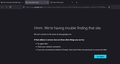Unable to search - get 'Server Not Found'
The search function is not working. I get a "Hmmm... we're having trouble finding that site. We can't connect to www.google.com" I've cleared the cache, refreshed Firefox, and now have installed that latest version of Firefox. I am able to go to any site for which I have the URL. And, I can go to Google Drive and Google Doc, and GMAIL, all Google products. Also, when I click on a link in an email, I get the same error message. I'm at a loss......
Ŋuɖoɖo si wotia
Thanks. I finally unplugged my modem and restarted, problem solved. I thought, since I was able to connect to other websites that rebooting modem was not needed....... I was wrong. I can once again search with Google.
Xle ŋuɖoɖo sia le goya me 👍 0All Replies (2)
You can check the connection settings.
- Settings -> General -> Network: Connection -> Settings
If you do not need to use a proxy to connect to internet then try to select "No Proxy" if "Use the system proxy settings" or one of the others do not work properly.
See "Firefox connection settings":
Ɖɔɖɔɖo si wotia
Thanks. I finally unplugged my modem and restarted, problem solved. I thought, since I was able to connect to other websites that rebooting modem was not needed....... I was wrong. I can once again search with Google.