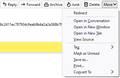Can't print e-mails
I'm using Thunderbird 91.2.1 and Windows 10 on an HP computer.
I can't find any way to print emails, either by selecting one from the inbox list or opening the email.
I've seen the "new" dialog but only when printing downloaded forms such as shipping labels, but all print commands disappear when I open an email.
Ŋuɖoɖo si wotia
Your header buttons are different because the Conversations add-on is installed. But I don't have any problem showing the preview when File/Print or Ctrl+P is selected, with the add-on enabled, and a message is opened in the Message Pane.
Try safe/troubleshoot mode to see if other add-ons are interfering with printing, and see if the preview appears with MS Print to PDF is the selected printer.
Xle ŋuɖoɖo sia le goya me 👍 1All Replies (3)

Here's what I have in the upper-left corner on my screen before I open any email and in the upper-right corner after I open one.
Neither of the "PRINT" options does anything when I select either of them and both disappear after I open an email..
The drop-down list shown in the second image is from a three vertical dot image. I don't have anything that shows "MORE". I notice that the image you sent to me names the icons in that corner of the page, where mine just shows the icons.
I can't find any "Preferences" that affect any of this.
Thanks for your help.
Ɖɔɖɔɖo si wotia
Your header buttons are different because the Conversations add-on is installed. But I don't have any problem showing the preview when File/Print or Ctrl+P is selected, with the add-on enabled, and a message is opened in the Message Pane.
Try safe/troubleshoot mode to see if other add-ons are interfering with printing, and see if the preview appears with MS Print to PDF is the selected printer.