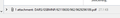Attachments with a `/` slash in the filename fail to open
It seem that Attachments with a `/` slash in the filename fail to open in Thunderbird. For example I get a file attached named:
DARS/GSBMNP/62118630/962/9629296189.pdf
Double clicking doesn't open it nor does right-click & Open.
If I save it, the '/' are replaced with '-' like this, and then I can open it.
DARS-GSBMNP-62118630-962-9629296189.pdf
Files that do not contain the `/` slash open just fine.
Thank you & Happy New Year!
All Replies (3)
I am assuming this is caused by how servers treat the / and how most clients use it.
I am impressed that someone was able to make a file with the / in the filename, as that tends to be not a character people can add, as on unix-based systems, it is represented as folders, and on windows it is treated as one of the cmd arguments
Please see File a bug report or feature request for Mozilla products for more details on how to submit a bug like this, but for the time being, do not use / or \ in filenames, as that can cause issues. (still wondering how you were allowed to do that in the first place)
Thanks for fast reply. I am the recipient of these emails. They are actually being generated by a condo association billing system to send out monthly statements, with the statements as PDF attachments. Looking back a few months I see old statements which did not have the slashes in the filename. I have reported this problem to them also.
It might be worth while telling the sender they are generating files that are using illegal characters in file names which causes issues. However, there is a bug report which deals with illegal filenames and it has gone to beta for testing prior to release. https://bugzilla.mozilla.org/show_bug.cgi?id=1747977
Toad-Hall trɔe