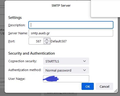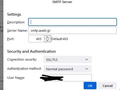Problem with sending messages
Since last week, with no change in settings, I cannot send any messages and get the note: "Sending of the message failed. The message could not be sent because connecting to Outgoing server (SMTP) smtp.aueb.gr failed. The server may be unavailable or is refusing SMTP connections. Please verify that your Outgoing server (SMTP) settings are correct and try again." I've contacted my server host and they told me to change settings, but the issue persists. I am sending you my smtp server configurations (2 consecutive- none works) , antivirus version and thunderbird version. I am using windows 10. What else can I do?
All Replies (2)
I gave up on my ESET as it had gone from a quiet efficient product to a slow and inefficient one. It it is set to scan email, that would be the first thing to disable in the "testing" to find the issue.
The second would be disable the AV entirely and rely on defender to see if that might be the cause.
I did check that the server does not have any faults that would obviously prevent Thunderbird connecting. While it is not the best the issues it has would not interfere with Thunderbird. https://www.immuniweb.com/ssl/smtp.aueb.gr/K2CINsVO/
However, if you have a saved password, try removing that and see if your get a different result. I have head certain errors around encryption are masked by having a saved password.
Thank you very much for this, dear Matt. I had already checked disabling my antivirus. Unfortunately, neither the password deletion worked... I've managed to send messages by connecting through VPN to my institutional server, though. It is not the best solution and I've posted a question to my internet provider. Still waiting for their answer, I 'm afraid. Any other idea?
eleanag trɔe