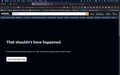Amazon Prime Video won't play
The 125.0.2 update broke Amazon Prime Video. Firefox refuses to play ANY video, causes website to return a "That shouldn't have happened" error page. Prime Video plays just fine on Safari 16.6.1, macOS 11.7.10. Amazon says just to use Safari, but I want Firefox to work right.
Ŋuɖoɖo si wotia
I solved the problem on my end by disabling the extension "ClearURLs"
Xle ŋuɖoɖo sia le goya me 👍 2All Replies (5)
Here's a direct link to go back to 125.0.1: https://ftp.mozilla.org/pub/firefox/releases/125.0.1/mac/en-US/Firefox%20125.0.1.dmg
I'm curious to see if that really gets Amazon Prime video working again. Let us know if it does.
Try clearing site cookies and disabling Tracking Protection for the site.
Does it still happen in Troubleshoot Mode?
This is happening to me as well, same error. I checked version number, and there was an update available, so applied that, and upgraded to 129.0 (64-bit). The error still happens, any time I try to pull up a videos page on prime video, I get the "That shouldn't have happened" error. Does not happen in Chrome.
Ɖɔɖɔɖo si wotia
I solved the problem on my end by disabling the extension "ClearURLs"
gwendrenee, great work! I would have not expected that addon to do that but since it does strip out a lot of tracking parts of a url, this could have angered Prime Video & broke the videos.
And the original poster of this thread also has ClearURLs 1.26.1 installed as well! Thanks again for letting us know what fixed it!