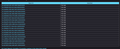Firefox 130.0.1 crashes on every site
To whom it may concern, My firefox on a Mac running 14.7.1 crashes on every site that I try to access. It goes to the below image that states "gah, etc". I have sent in mutliple crash reports and followed the troubleshooting on the forums. Steps followed so far -Restarted Firefox -Restarted Mac - Cleared Cache and temporary files -Cleared startup cache -disabled extensions -refreshed firefox -upgraded Mac OS
My next option seems to be to uninstall the programs and reinstall it, but I am worried about losing all saved information including passwords, bookmarks, etc. I cannot even access mozilla's site nor the ability to turn sync on.
Any thoughts would be welcome. Thank you, Adam
All Replies (1)
Never mind. Figured it out. A reinstall kept the bookmarks and passwords and now seems to be working as expected.