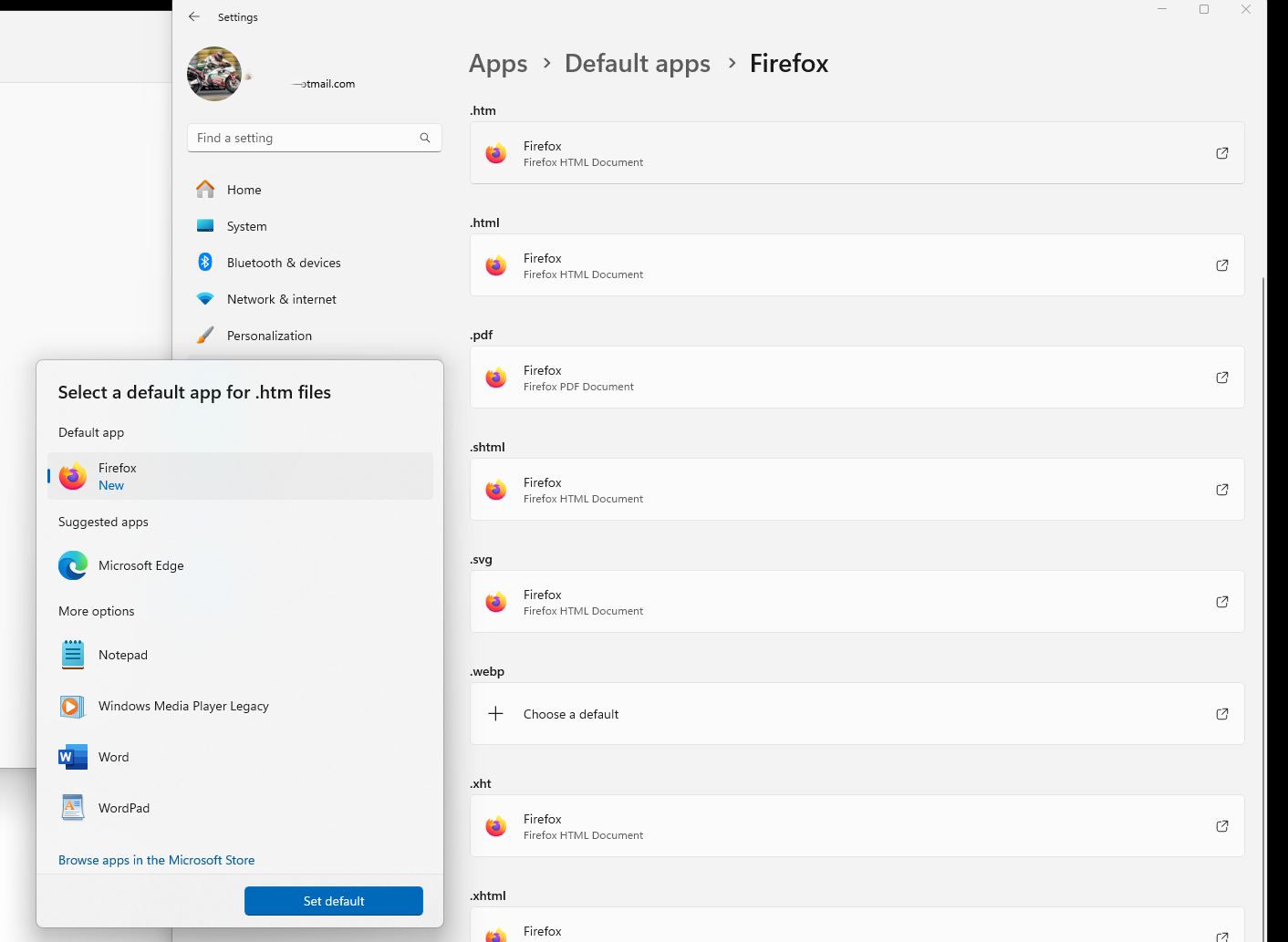Problem setting Firefox as default browser
The situation is like this: I once reinstalled Edge, and then Firefox disappeared from the default browser options in Windows settings. No matter what I do, I can't make it appear again and set it as default browser. I want to ask if there's any solution, apart from reinstalling the browser,because I have a lot of data in the browser and I'm afraid backing it up and transferring it won't be convenient.
All Replies (4)
Show that you have Firefox installed in the add / remove applications(appwiz.cpl from run window). Let me boot windows and see what your options are. ;-/
jonzn4SUSE trɔe
Here's what I see in Windows 11. see screenshots
jonzn4SUSE trɔe
Screenshot is here.I really can't see Firefox appearing in any of my default browser settings.
jonzn4SUSE said
Show that you have Firefox installed in the add / remove applications(appwiz.cpl from run window). Let me boot windows and see what your options are. ;-/
Screenshot is here.I really can't see Firefox appearing in any of my default browser settings.Thanks for your reply.