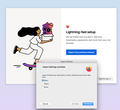Where can I download version 115 for mac
I have OLD imacs. The one I'm on now says 2017 and according to some homework, the latest version of Firefox I can run on IOS 10.13.6 is version 115.
WHERE do I FIND that?
I went to mozillas page and there was only one place to update firefox. I went ahead and tried, then got a pop up saying to restart.... did. Then got some helper thing suppose to download, put in my computers password, and NOTHING seems to happen. Nothing at all. Downloads like this usually involve a spinning wheel, or bar showing progress, SOMETHING. I didn't get anything.
Restarted firefox, and every time I go to about firefox to see if it updated, the same pop up shows up. (Will attach a screenshot of it.)
If I look under applications/firefox, it has NOT updated at all.
I'm guessing it's updating to the latest greatest version which MY computer cannot run. SO where do I find VERSION 115?
All Replies (2)
You can download the Firefox 115.19.0esr.dmg from below. https://archive.mozilla.org/pub/firefox/releases/115.19.0esr/mac/en-US/ Folders of other languages. https://archive.mozilla.org/pub/firefox/releases/115.19.0esr/mac/
Firefox 116.0 and later requires macOS 10.15 or later to run.
For the old macOS 10.12, 10.13, 10.14 it is supported with the older Firefox 115 ESR currently at 115.19.0esr. It will be updated til 115.21.0esr in March unless Mozilla decides in next while to extend updates again. https://support.mozilla.org/en-US/kb/firefox-users-macos-1012-1013-1014-moving-to-extended-support
I moved this thread from Firefox for iOS (for iPhone/iPad) to Firefox section.
First thanks for such a quick reply. And I don't care if you moved a thread, I swear I clicked on firefox for IOS.... This site is not the easiest to use.
I am SO confused here.
First once I looked in my applications folder, I see I actually DID download the oh, extended support release version, gees they don't even give that a number. I don't know what it is. BUT once I saw those zip folders (tried a few times it seems.) I unzipped one, then got the installer to run, and yes it worked.
NOW.... HOW IN BLAZES do I save my bookmarks???? NO instructions I find anywhere fits what I have.
Here's one. "To transfer your bookmarks from an old Firefox to a new one, open your new Firefox, go to settings, select "Import Data,"
GREAT. Except THERE IS NO "SETTINGS" TO BE FOUND. Not in help or preferences, or anywhere else I can think of looking.
Here's another one. " Click the menu. button at the top right.
Select Settings. In the General panel to the left, click on Import Data under the Import browser data section......"
Again. THERE IS NO MENU BUTTON TOP RIGHT. There is one of those hamburger three line things but NOTHING about import export bookmarks in that at all.
I did get a prompt when I first launched my "firefox 2" to import from other browsers. Except I DO NOT USE OTHER BROWSERS. ALL my bookmarks are in firefox 1 (which it seems still functions, at least I can get at them.) But gees, do I really have to go to each webpage I saved, copy the url and generate a new bookmark? There has got to be a better way. I looked around the old firefox and cannot find ANY place where there is an export boomkarks setting.
Mozillas site is the worst of all for trying to solve this. NO help there. Circles of self help pages that don't have what I am looking for.
case in point on confusion. Check box below this window, "needs more information from user." I AM THE USER! Does that mean I'm saying I need more information???? Shouldn't it say then USER needs more information not needs information from user? Does anyone at mozilla PROOF READ their pages?
yea I'm getting a bit snarky over this. I put off updating ANYTHING for a long as possible because without question, every time I do, stuff stops working right not to mention hours of wasted time trying to trouble shoot all this when it all worked just fine befoer. I HATE updates.
OK, I have NO CLUE how some scroll bar appears in the middle of my post.
HEY I did download the DMG for 115, thanks for that. I didn't move it to applications yet, briefly tried just launching it from downloads, and got the same prompt to import my bookmarks. BUT look at it. Every browser I have EXCEPT FIREFOX where I actually KEEP all my bookmarks.
Jenny trɔe