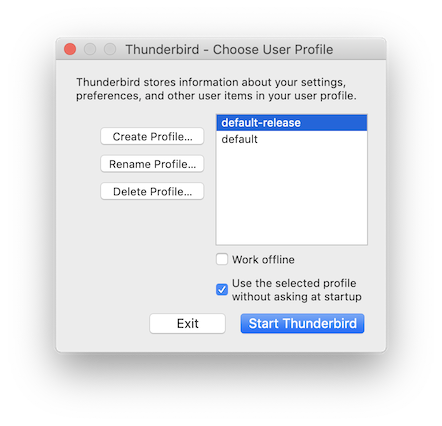My Thunderbird is suddenly crashing every 5 seconds on my Mac. I tried restarting.
I'm running Sequoia 15.1.1 on an M1 Mac Mini. Never had problems before. TB 128.6 0 esr.
As soon as it opens it crashes.
I have a lot of unopened files in a pop mailbox, going to try and remove them.
It seems to still work on my iPhone. Any ideas?
I M get this working. I'm in a panic. Please help.
All Replies (13)
Do you have crash report IDs ? Help > Troubleshooting Information > Crash Reports for the last 3 days.. Does the same happen if you start TB in Troubleshoot Mode https://mzl.la/3AbU5jz?
I don't know what a Crash Report ID is, or where to get it. The Application doesn't stay open more than a few seconds. I don't know what Troubleshoot Mode is. I haven't tried it.,I'm sorry, Mapenzi. I don't know that much about TB although I've been using it as my mail client for many years. If I just click on that link in your reply, will it try to open TB in troubleshoot mode for me?
No, you must start TB in troubleshoot mode yourself, there is no automaticity. Press the Alt (Option) Key and launch Thunderbird ...
I've printed out all the instructions. I may wait until the morning when I'm fresh to start doing it I will have to ask you how to fix the problem it diagnoses. .I will let you know what happens. Thank you for your help. Ellen Perless
What are Crash Report IDs. Where could I get them?
It crashed in Troubleshoot Mode. Do I throw it in the trash, empty trash and re-download Thunderbird? From Where? Or do I call Apple?
Start TB in a new profile via the profile manager: open Terminal, copy/paste the following command line /Applications/Thunderbird.app/Contents/MacOS/thunderbird-bin -ProfileManager in the Terminal window and hit Enter. If there is no crash the profile manager window will appear (see image) Click on "Create Profile..." etc, then set up one of your accounts and download messages. Report back what happens...
What I think has happened is that there is a problem with the OS and the password for the Mailbox. Because in 15.1.1 mail is in Internet Accounts. The Mail is on my late husband's website, which is run by a company called RCN, an its perless.com. My email is a box on that. It shows up on Internet Accounts as Perless Mail and it won't take my password. I know its my password, because I wrote it on the folder of the company, and I also don't forget things like that. My hsband's mailbox is working fine on his computer, which is running a much earlier OS.So I think it may be sn Apple issue before it's a TB issue. I think the reason I can't open TB is that the password somehow became corrupted and we need to reinstall something on the computer with Apple. Maybe reinstall the OS. (Gah!)
E.
I don't think it's a macOS issue and a password won't make Thunderbird crash every five seconds. You may call Apple Assistance but probably they will tell you that Thunderbird is not their business. Why don't you test TB in a new profile as I described above? It is a very important test and easy to perform.
I actually had two very helpful Senior Advisers at Apple, and only one gave the the third party bs.
The second one suggested that since my iPhone TB was working perfectly, we leave the Profile alone, and use Migration Assistant to go back to a Time Machine profile before the problem happened. Since the issue is only a couple of days old, I decided to go back a full week on time machine.
TB appears to be working just fine.
One other question: in the current TB 128.6.0esr, where iare the passwords entered?
Since you have backups with TimeMachine and your problem is recent it was a good advice to revert your Thunderbird profile to its state one week ago. It also means that the culprit was some file oder folder in your actual profile. Most TB users have no backups, that's why I asked you to test TB in a new profile.
Do you mean where to enter the password or where passwords are stored?
Mapenzi trɔe
"file oder folder ?"Not sure what that word was meant to be. But would like to know what it is if I need to do it again.
Order? Older? This is like Wordle.
I know that Account Settings must hold the passwords somewhere. That's where they were first entered, or maybe in Profile. Is there any other way to enter Profile other than through Terminal? The Apple folks hate having users use Terminal unless they are career IT people. I'd like to know if that's where they were saved when they got corrupted. I don't see them in Account Settings any more. It just says Password.
E.
eperless said
"file oder folder ?"Not sure what that word was meant to be. But would like to know what it is if I need to do it again.
The Thunderbird profile folder contains files and folders. Both can be corrupted but it is very difficult to find the culprit
eperless said
Order? Older? This is like Wordle.
?????? are you Swabian?
eperless said
I know that Account Settings must hold the passwords somewhere. That's where they were first entered, or maybe in Profile.
Passwords are stored in the Thunderbird profile in the logins.json and key4.db files
eperless said
Is there any other way to enter Profile other than through Terminal?
I didn't tell you that, please read what I've written. The command line in Terminal which I gave you can be used to open the Thunderbird "Profile Manager" but not the Thunderbird profile folder in a Finder window! https://mzl.la/3Qqw8KS
To open the Thunderbird profile folder in a Finder window go to ~/Library/Thunderbird/Profiles/.... (see screen shot below)
eperless said
I don't see them in Account Settings any more. It just says Password.
You can visualise Thunderbird passwords in Settings > Privacy & Security > Passwords > button "Saved Passwords"
Mapenzi trɔe