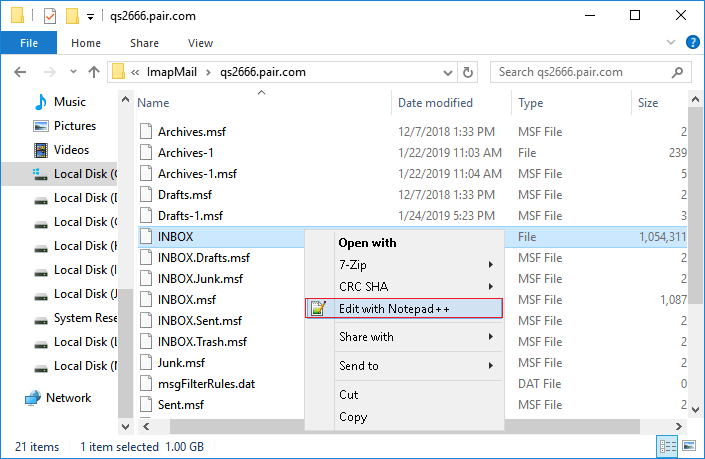THUNDERBIRD TRASH BIN
HOW CAN I RECOVER THE DELETED MESAGES FROM THE TRASH BIN OF THUNDERBIRD
All Replies (2)
Hello there We have read the message We try to help
Go to the trashcan and click. Search there for the deleted messages and right click on them. Select move to and then choose users account and specify the location where you restore these deleted emails to -inbox"
Greetings Firefox volunteer.
Googlethunderbird trɔe
Hello there
If you have accidentally deleted email from the trash can. If you on Windows search for the hidden files on that pc in windows explorer.
Open windows explorer go to folder options under tools.click view and check show hidden folders , folder and drives and click ok.
Ok find thunderbird saved files in pc.
Navigate to : C:/Users/your user name/AppData/Roaming/Thunderbird/Profiles/your profile//your thunderbird account.
Find your profile name that includes the 8 random letters and numbers and end with default.
Your thunderbird account name is the name that you are under trying to restore the deleted emails from.
Open the IMAP folder and open the inbox file with Notepad or similar text editor.
Locate the line locate before your e-mail text that reads X Mozilla status : 0009 or similar , change the number to 0000 save and exit the notepad document.
Close Thunderbird and reopen it . Check if you find emails at the inbox again. All recovers e-mail are the under unread.
(Thunderbird : Note: Inbox has no suffix and doesn't open Inbox.msf etc files.)
Greetings Firefox volunteer .
Googlethunderbird trɔe