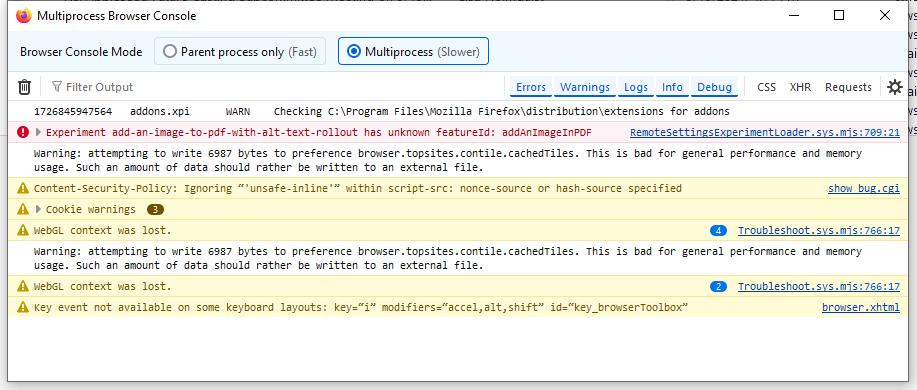Version 128.2.2 Does not work with Office 365 Outlook
I have Thunderbird 128.2.2 installed on my desktop and 128.2.1 on my laptop. My laptop works fine with an Office 365 Outlook IMAP account and an Office 365 Outlook POP account. My desktop with 128.2.2 indicates "Authentication failure while connecting to server".
I downgraded my desktop to 128.2.1 and it works fine.
I assume there is a new bug in 128.2.2 that causes the problem.
All Replies (5)
The problem was not solved. I do not know how to get the error table forwarded to you so I took a screen shot. It is uploaded as part of this response.
Thanks for your fast response to my question. I look forward to having this issue resolved.
Art Zygielbaum
Not solved by 128.2.3 you mean?
BTW there is a pastebin you can use https://pastebin.mozilla.org/about/
Right click in the console to copy. make sure the retention is set for the longest time offered. and paste your link in the forum.
Not solved by the test code I was sent. Sorry I didn't make that clear. Thanks for the info on the pastebin.
FWIW, 128.2.3 and the test code are effectively the same.