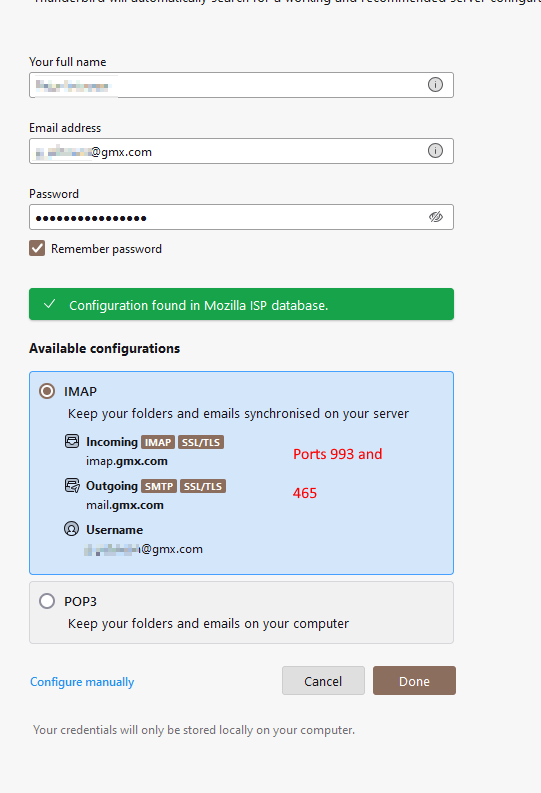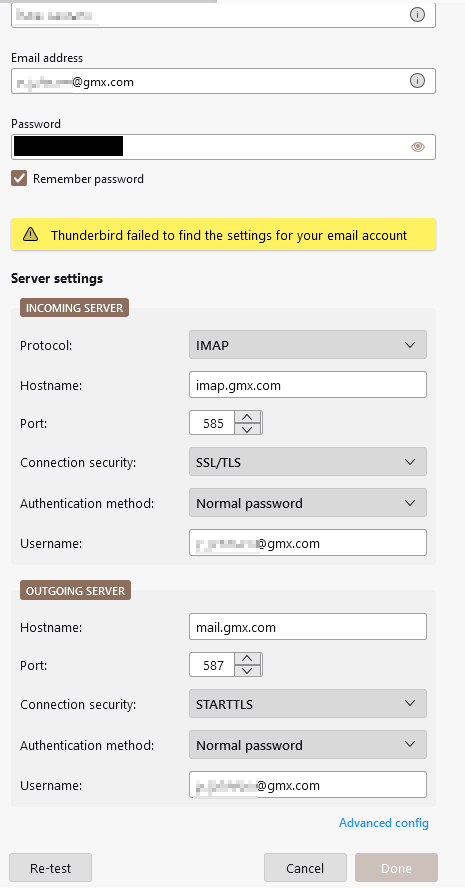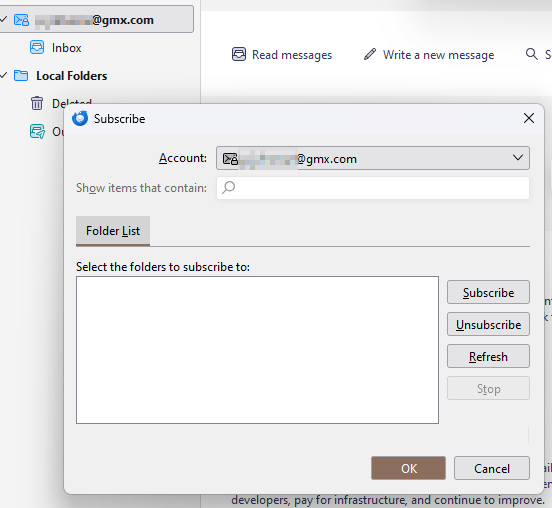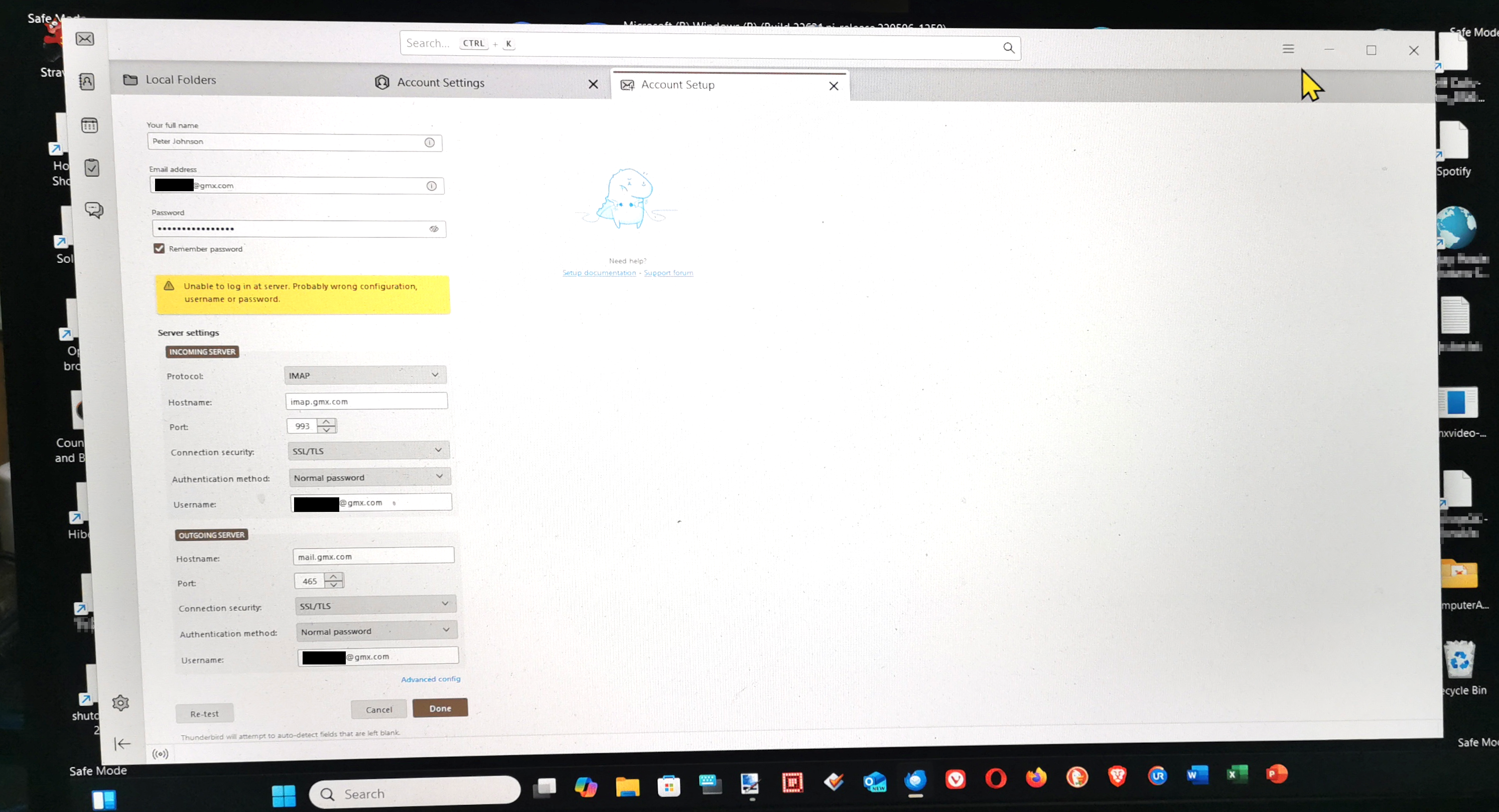Setting up email
Hi, A few weeks ago, my desktop PC had to be returned to the manufacturer for repair, so I had to move my email to my laptop. I have 9 email accounts (3x yahoo, 3 x Microsoft, 2 x GMX and a Gmail). I used to train adults how to use a computer or laptop (basic training) so had addresses for different providers, so I was familiar with anything they could throw at me! Some don't get a lot of use now, but I like to keep them, for the odd occasion. All the accounts loaded sweetly at the time, some requiring 2FA, but none needing any App Passwords. A week ago My laptop had a catastrophic problem requiring me to restore to factory defaults. Since then, I have been reinstalling all the programs/apps to get it something like it was before the disaster occurred. Obviously, as part of the process, I had to reinstall Thunderbird. However, I have not been able to get any of the accounts to get set up on Thunderbird. The settings are found in the database and passed as okay, but I've been getting messages like: "Unable to login at server. Probably wrong configuration, username or password." I know the settings are correct because I have double-checked them very carefully, and I also use Bitwarden to ensure the Username and Password are correct. Initially I had wondered whether it was just one account that was a problem, and had tried other (alternative and approved) port and security settings but got a "Thunderbird failed to find the settings for your email account" message. I am puzzled, because about 3 weeks ago everything went in so easily, and I completed all nine accounts one after the other in probably less than half an hour, and now I can't complete any. I'm obviously playing with the idea of trying another email program, but also liked the calendar in Thunderbird. I'll attach some screen prints below. I also use Nord VPN, but for a fortnight it didn't matter whether Nord VPN was on or off, Thunderbird was brilliant. Today I was wondering whether that was having an effect, so I switched on Split Tunnelling, and applied Thunderbird, but it made no difference. So my next thought was whether as part of the Factory reset of the Laptop, not all the registry entries for Thunderbird had been cleared, or that there was some files somewhere that had escaped the purge and Thunderbird was still pointing to them. However, that didn't make sense, because I had Uninstalled Thunderbird with BC Uninstaller and deleted entries found after uninstallation, before I reinstalled it. So what can I do other than find some other email product, which seems unlikely at present! Kind regards.
Chosen solution
Hi, Yesterday I managed to get close to completely resolving the issue. I was thinking the issue must be some sort of connection issue: could it be the VPN, could it be something Virgin had got on the router, like DNS? This was because it was happening on two different devices. I had discounted DNS as an issue because a couple of weeks ago, I had used the Open DNS addresses for my DNS, so I came back to NordVPN. I decided to completely remove NordVPN using BC Uninstaller on my own laptop, so that files and folders that get left behind after being uninstalled, also get deleted.
After that, I then did a cold reboot of the laptop and, before putting NordVPN back on, added the email account. It went in without problem and synchronised all the folders. I then reinstalled NordVPN, and everything remains stable. During the "Uninstall" process, I noticed that BC Uninstaller advised that three processes needed to be stopped before running the uninstall. These were: "Nordsec Update service"; "NordVPN" with a sub-heading called "NordVPN Service". Before commencing the Uninstallation of NordVPN I had exited and closed the app, but it seems that these processes continued to run in the background.
With this in mind instead of doing the uninstall and reinstall of NordVPN, I thought that on my wife's laptop I could save a bit of time, and just completely quit the app but also shut down the processes, without needing to uninstall NordVPN. This kind of worked, in that the accounts were successfully added to the email client, and email downloaded, but once NordVPN was back up and running, although the authentication processes worked fine, unfortunately the "synchronisation of subscribed folders" failed. Even adding a split tunnel entry in NordVPN for the email client, didn't work. Turning the VPN back off, along with the processes, and we were back in business.
This morning I did try an uninstall using BC Uninstaller, cold reboot, and reinstall of NordVPN on my wife's laptop, but there is something about the Nord services that seems to conflict with the "synchronisation of subscribed folders", so the workaround I have found that works fine is to leave the NordVPN app on the laptop, with the setting to not turn on when Windows boots, but use the Norton VPN (we have the Norton 360 app) for general use, because the email app seems fine with that arrangement. It clearly hasn't been cured, but as there is a fairly quick and simple workaround, I can leave it to others at Nord to find a permanent fix, because they'll be on a higher pay-grade than this pensioner!
In conclusion, it looks like it is better to get email set up before adding NordVPN, and, if that isn't possible, remove it completely and thoroughly, before setting up the email client. Do a cold reboot, and THEN set NordVPN back up again.
Thank you particularly to David and the others who suggested helpful comments, and I hope this helps any similar future problems.
Kind regards.
Read this answer in context 👍 0All Replies (16)
First, I suggest you keep VPN turned off until everything is working. Next, be sure you accept cookies at settings>privacy&security Then, I suggest doing one account and report status. I always recommend NOT including password during initial setup. That lets you know that thunderbird found the basic account information. Wait until prompted for password to enter it. Once everything is working, I recommend doing a backup of profile when thunderbird isn't running.
Hi David, Thank you for the swift reply. Greatly appreciated. We have moved a step closer, for which I thank you. Yes, there is a "however" coming... ;) However, whilst the account seems to have been accepted, the Inbox is empty and no folders or emails are being displayed - the only folder being Inbox. I followed your instructions and turned off the VPN. The Cookies were already set to "Accept cookies from sites" and to accept Third-Party cookies - Always. I used an App Password which seems to have been accepted. I have attached graphics showing that I didn't insert the password until requested, and the current state of play. Any suggested next step? Thanks for your help so far!
Peter
try highlighting the account, right click and select 'subscribe' and see if that shows other folders.
One of your pictures shows port 585 for the incoming GMX IMAP. It should be 993. Also, use 'normal password' authentication, not 'Encrypted password', and use the account password, not an app password.
https://support.gmx.com/pop-imap/imap/server.html
Besides the VPN, your antivirus might be blocking setup if it's not the built-in Windows Security. Run Windows in safe mode to bypass interfering startup apps, then add the accounts.
Thank you David and sfhowes.
Firstly, David: regretably, the "highlighting the account, right click and select 'subscribe'" didn't do anything to solve the issue. I'll attach a screen print.
Then, sfhowes: You are quite right about the port numbers. I had included that picture because I was trying to show the alternative ports and settings I had used beyond the default. Those port numbers had been given me by GMX, because I had also raised the issue with them.
So, the current status is that the account has been successfully added to Thunderbird, but no folders or emails have been synched - see image. The rest of my email accounts I have successfully added to the New Outlook Desktop app, which I don't really like because Thunderbird is a much better product, but needs must. Hopefully if we can resolve the issue, I can add them back into T'bird, and drop Outlook.
Thank you - I really appreciate your suggestions, and hope we can get to the bottom of this. Peter
Thank for providing this wonderful information.
At this point, it appears there is an error somewhere in the setup. My suggestion is to remove the gmx account, review help>troubleshootinginformation mail&newsmatrix to verify that it's gone, close and restart thunderbird, and then add the account again. That's my best guess, since you have the right setting. I also have gmx account and it is working properly.
Hi, Monday morning and back to the problems! sfhowes had suggested setting up the account in Safe Mode. I tried this in both Safe Mode and Safe Mode with Networking, with no success. I have attached a pic as I was unable to get screen print to work (par for the course at the moment :) ). You'll have to zoom in a bit on the pic to see any details. David, Also tried your suggestion, but once again nothing doing. Given it has taken a while to get to this stage you won't be that surprised that I have set up the rest of my email accounts In the cut down Outlook Desktop app, so I don't have to open them all in different web pages. I too, have a secondary GMX account (this one isn't used very much), but it did get accepted within Outlook after a couple of tries, and is working fine, but my primary GMX account (basically used for all business emails) is still not being accepted by Outlook either, which to me is pointing at it being something in the GMX server metadata behind the scenes that I have no control over. I'm not confident that GMX helpdesk will resolve this, as some of their answers so far have been a bit whimsical, so I think for the time being I'll just have to use a browser to deal with this account. The recent comments you folk have been suggesting have sounded increasingly forlorn, so I would guess there isn't much more you can suggest (absolutely no criticism intended, because there has to come a point where options run out). Thank you for all your suggestions - they have been useful, even if they didn't solve the problem.
From your screenshot, try again WITHOUT entering password. That would at least let Thunderbird verify the server setup.
Hi David, I had virtually given up resolving the issue, but thought I'd give it a one more shot. You suggested leaving out the password. Although we did this earlier, I thought I'd try and do a thorough job, so I ran Bleachbit, to clear out Thunderbird's cache, cookie, Index, Passwords, Session Restore, and Vacuum (Clean database fragmentation to reduce space and improve speed without removing any data). I then did an uninstall using BCCleaner, taking the option to remove registry entries and folders left behind after uninstalling. I then did a cold boot of the laptop before reinstalling Thunderbird, to get a clean install, before then setting up the GMX Account. Pic 1 shows the first stage, but leaving out the password. The second pic showed the fact that the account had been created, and it requested the password, which I then put in. In the final pic it shows that it looks like it has worked (as we have had before) but no emails or folders are being drawn down, so I right-clicked the account and clicked "Get messages". Nothing much resulted, but I did notice the message at the bottom saying it was "... connected to imap.gmx.com" while the "Get messages" command was being actioned. It only displays for less than 5 seconds. Hence, I speculate that the problem may be with GMX? I think I mentioned a day or so back that I had unsuccessfully tried to get the New Outlook app to accept the GMX a/c, but no dice. Just by way of testing, I also tried downloading and installing Mailbird, but I couldn't get the account set up on that program either. Would I be right now in thinking this is an issue for GMX? It sounds like I have exhausted you guys ! 😉
I just created a GMX account to check that option and the setup worked. So, GMX doesn't appear to be the problem.
What is the role of Carddav in this process?
Hi David, I'm assuming that question is being addressed to the wider world, because I'd never come across that word "Carddav" before, so I've clearly got no clue about any role it has. Peter
My error. Sorry.
Chosen Solution
Hi, Yesterday I managed to get close to completely resolving the issue. I was thinking the issue must be some sort of connection issue: could it be the VPN, could it be something Virgin had got on the router, like DNS? This was because it was happening on two different devices. I had discounted DNS as an issue because a couple of weeks ago, I had used the Open DNS addresses for my DNS, so I came back to NordVPN. I decided to completely remove NordVPN using BC Uninstaller on my own laptop, so that files and folders that get left behind after being uninstalled, also get deleted.
After that, I then did a cold reboot of the laptop and, before putting NordVPN back on, added the email account. It went in without problem and synchronised all the folders. I then reinstalled NordVPN, and everything remains stable. During the "Uninstall" process, I noticed that BC Uninstaller advised that three processes needed to be stopped before running the uninstall. These were: "Nordsec Update service"; "NordVPN" with a sub-heading called "NordVPN Service". Before commencing the Uninstallation of NordVPN I had exited and closed the app, but it seems that these processes continued to run in the background.
With this in mind instead of doing the uninstall and reinstall of NordVPN, I thought that on my wife's laptop I could save a bit of time, and just completely quit the app but also shut down the processes, without needing to uninstall NordVPN. This kind of worked, in that the accounts were successfully added to the email client, and email downloaded, but once NordVPN was back up and running, although the authentication processes worked fine, unfortunately the "synchronisation of subscribed folders" failed. Even adding a split tunnel entry in NordVPN for the email client, didn't work. Turning the VPN back off, along with the processes, and we were back in business.
This morning I did try an uninstall using BC Uninstaller, cold reboot, and reinstall of NordVPN on my wife's laptop, but there is something about the Nord services that seems to conflict with the "synchronisation of subscribed folders", so the workaround I have found that works fine is to leave the NordVPN app on the laptop, with the setting to not turn on when Windows boots, but use the Norton VPN (we have the Norton 360 app) for general use, because the email app seems fine with that arrangement. It clearly hasn't been cured, but as there is a fairly quick and simple workaround, I can leave it to others at Nord to find a permanent fix, because they'll be on a higher pay-grade than this pensioner!
In conclusion, it looks like it is better to get email set up before adding NordVPN, and, if that isn't possible, remove it completely and thoroughly, before setting up the email client. Do a cold reboot, and THEN set NordVPN back up again.
Thank you particularly to David and the others who suggested helpful comments, and I hope this helps any similar future problems.
Kind regards.
Thanks for sharing that. I'm glad it all worked out well.