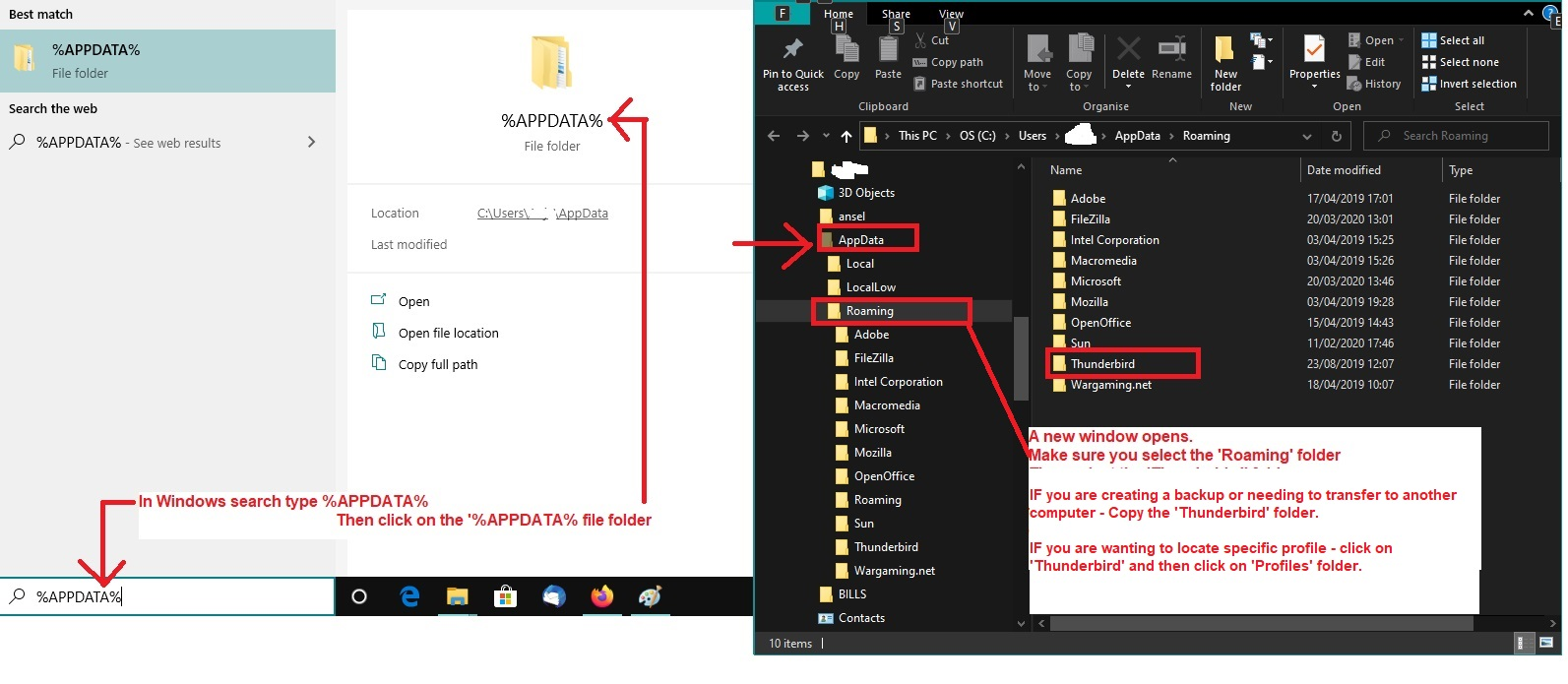Old Email Recovery - Support
Hello - Some years ago I had old Emails recovered by the support team which were indeed fully deleted in all folders of T'bird. They directed me to the online version to achieve the recovery and it worked well. I am need again and cannot locate those instructions. To be clear, the procedure was from the support team guiding the way. Anyone have possession of these instructions or algorithm, or a better method that still works? Many thanks :)
All Replies (8)
I've checked your mozilla profile for 'OldRN' and you only have one question - this question listed, so maybe you have created another account in Mozilla to access this forum.
It would be helpful if you could post some information so we know your setup and what you seem to have lost.
- What OS do you use? Windows , Mac, Linux ?
- Have you recently reinstalled or upgraded your OS eg: updated from Windows 10 to Windows 11 ?
- What version of Thunderbird are you using?
- What type of account are you using Pop or Imap ?
In Thunderbird
- Help > Trouleshooting Information
- Scroll down to 'Mail and News Accounts' section
- Copy all data in that section and paste it into this forum question OR post an image showing the info.
This will tell us what type of account you use and what server settings you use etc.
Need info on what you can or cannot see.
- In the Folder Pane - Do you see all your folders listed under the mail account name folder ?
- What folder(s) are missing emails ?
- Do you have recent emails but seem to have lost older ones after a particular date ?
- Are you trying to perform a search and not locating emails ?
- Are you performing a search, it displays emails, but they do not open to show message ?
- Do you get any error message - if yes then please tell us exactly what it says word for word or post an image showing the error?
re :They directed me to the online version Perhaps you are talking about the webmail account which is accessed via a browser. Posting the info requested about server settings would help to tell us what server you are using so we can advise you on where to locate your webmail account. eg: gmail, yahoo, BT, comcast, etc
All online/Windows 10/backups/Thurderbird IMAP folders were triaged for the older messages - none are found in any locations for the dates needed.
After triaging further; the Emails in question are a 2-week interval in May, '22, AOL Email. After going 'round & 'round with a *foreign* agent, the AOL agent stated that recoveries >7 days would only be allowed for legal/court purposes; despite information describing otherwise. What does show on AOL and many forums is the capability to pay for the recovery; but nothing about 'legal-only'. Again another overseas s**t show IMHO.
Please advise if other avenues exist.
Thanks.
IMAP accounts can only display whatever is on the server.
To see what is on the server - access webmail account, you need to logon to the AOL webpage:
If emails are on server then they should be visible in Imap mail account providing you have selected to synchronise with folder that contains emails. Are the missing emails on the server in any folder?
You should never regard IMAP accounts as separate independent copies because they fully synchronise with server. If you download full copies of all emails for all folders then you can make a backup of all emails which you can save to an external device. This is how to make a backup:
- Exit Thunderbird
- In Windows search type : %Appdata%
- select '%Appdata%' file folder
- Select 'Roaming'
- Copy the 'Thunderbird' folder to external device.
See image below as guide.
You say:
All online/Windows 10/backups/Thurderbird IMAP folders
Did you perform a backup as outlined above? So you have a full backup ?
What exactly have you got backed up ?
Post an image of the mail account showing all the mbox and index files and sbd folders.
How old are the backups ? Do you compact folders on a regular basis? If no or never compacted then maybe it's possible to locate something in an mbox file. In which case do not compact anything. Even if you performed a backup which has a file that used to contain emails but has not been compacted - may still have emails that can be recovered.
Do you know when you lost those emails? Or is it a case of they are old emails and you've only just noticed they were gone. So, it's possible they were deleted a while ago.
AOL - any emails that get deleted are sent to the server Trash folder. If emails are in TRash then they can be moved back to the Inbox.
Whilst you can Empty the TRash folder via Thunderbird at any point or even automatically on exit, any email in that Trash folder will get auto deleted off server by AOL after 7 days and therefore will get deleted from the imap account because they no longer exist on server.
As far as I'm aware - It’s not impossible to perform AOL email recovery on messages after they leave your trash folder since AOL stores all of your messages on their servers. A server administrator can recover the mail for you. However, you must have a Desktop Gold subscription. This paid subscription includes 24/7 technical support for issues including email recovery.
As mentioned, I already checked the online/Email server mode for AOL.
- Are the missing emails on the server in any folder? - No, none are on server in any folders. - The older Emails were deleted ~8mos. ago; they were triaged for importance. About 2-3 days of Emails in that dump are now needed, a very small window from May '22. - All IMAP folders in my T'bird auto-sync to servers. The deletions wiped out the needed Email on the servers. - There's no backups of anything; of course. MozBackup was used in the past, not sure if still the best practice over a profile export?
There's no such thing as reaching an AOL Server Admin; the foreign reps won't relay a call, case # only which goes unanswered. Mentioning AOL Gold to the foreign rep. was met with a "are you trying to call Google?" response. Clearly AOL has shills answering lines.
AOL Gold membership infers that you'd need to be a member before the deletions? If I join AOL Gold, that means I need value for the money; but nothing is described to access U.S. support or any other tiers. It's appears to be a membership with the same uncertain fight to even reach an Admin, without any guarantee of access to a server Admin?
Modified
Do not use 'MozBackup' as it's not been updated for over 12 years and does have issues. It's just too risky.
The manual method I mentioned is easy and very quick. It's just a simple copy and paste of one folder and it backs up absolutely everything. It can also be easilly used if you want a fast identical setup when moving to a new computer. If required you could just as easy create a shortcut to that same 'Roaming' folder and put it on desktop.
Thunderbird does have the Tools > Export option , but it should only be used for smaller profiles - definity less than 2 GB. Please note a profile is a lot more than just emails, it has all preferences, mail accounts, address books, calendar etc, so you would need to access the profile in the first place just to be sure of it's current size, so you might as well do it manually in the first place.
Alternate quick way to profile via Tools > Export > click on 'Open Profile folder' Exit Thunderbird first then go up the directory until you are in the 'Roaming' folder and copy the 'Thunderbird' folder to a suitable location.
OK Toad-Hall, glad for the MozBU info, won't use that.
My T'bird is managing 6-8 Email addresses, probably >2GB. Is the profile backup micro-manageable/I can selectively BU 1 or 2 Email addresses of importance in order to keep the size down and still have a good BU?
Frustrated w/AOL's support. If I buy a 'Gold' car warranty and it only covers tire rotation, that's what AOL is doing.
Appreciate all T-H.
IMAP accounts are stored in this location: Manual method:
- Exit Thunderbird
- In Windows search type : %Appdata%
- select '%Appdata%' file folder
- Select 'Roaming'
- Select 'Thunderbird' folder
- Select 'Profiles' folder
- Select 'profile name folder'
- Select 'ImapMail' folder to see list of mail accounts.
- Copy the relevant account folder to external device or another Drive.
Use an addon extension: Or you could use a really useful addon called 'ImportExportTools NG'
How to install an addon:
Once installed - Create a suitable folder to receive the data - on desktop or another drive etc.
- In Thunderbird
- In Folder PAne
- Right click on the mail account name folder and select 'ImportExportTools NG' > 'Export account name'
- New window opens and you need to locate the folder you created.
- Select that folder
- Click on 'Select Folder' button
Thanks T-H; for the win and thanks again.
OLD RN