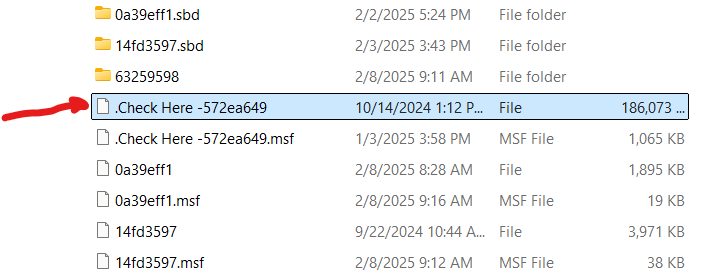Renamed folder and all emails in that folder are gone
Hi. I renamed a folder and stupidly used a special character (I think that's what caused the problem). The folder is now empty. Seeing an old reply on the forum, I looked in the file list and see that the data seems to still be there but I don't know how to get it back. I've added an image of the directory. It was called .HOLD and I changed it to .Check Here -> HOLD. I changed it back to .HOLD to see if that would help but it didn't. I closed and restarted Thunderbird and that didn't help either.
Thank you for any help.
Chosen solution
re :And the file name is now this in the inbox.sbd folder: .Check Here - 512ea649
A Dot - period mark is used to denote that what comes after it is file type, so may be misunderstood.
- Exit Thunderbird - this is important because you cannot edit anything in the profile because it's in use.
- Access the profile as per image
- Manually edit the file called: .Check Here - 572ea649
- Remove the dot/period so it's now called: Check Here - 572ea649
- Delete the index file called: .Check Here - 572ea649.msf
The folder called 63259598 if it is empty then delete it. Normally you would expect that folder to have a.sbd extension and also see a file (no extension) of same name in the list below. Normally, that 63259598.sbd would then display the subfolders. But you say it's empty.
When you a folder with a .sbd extension, it means that folder contains subfolders - more mbox files and index files. You can only see emails in that *.sbd folder if there is an mbox text file of same name in the list. Example: The image shows a mbox file called 14fd3587 which is allowing you to see all the subfolders located in the 14fd3587.sbd folder.
Restart Thunderbird The index file should get recreated and you should see a folder called: Check Here - 572ea649
Read this answer in context 👍 1All Replies (4)
I would remove the period and just name it HOLD. delete the msf as thunderbird will recreate it. Do this while thunderbird isn't running.
This is what is under .HOLD folder properties: /AppData/Roaming/Thunderbird/Profiles/0xv7fail.default/Mail/mail.server297.com/Inbox.sbd/63259598/
That folder /63259598/ is empty. And the file name is now this in the inbox.sbd folder: .Check Here - 512ea649
I'm assuming something has to be done with these? Do I change the .HOLD folder property to remove the /63259598/ and rename the file to .HOLD?
Chosen Solution
re :And the file name is now this in the inbox.sbd folder: .Check Here - 512ea649
A Dot - period mark is used to denote that what comes after it is file type, so may be misunderstood.
- Exit Thunderbird - this is important because you cannot edit anything in the profile because it's in use.
- Access the profile as per image
- Manually edit the file called: .Check Here - 572ea649
- Remove the dot/period so it's now called: Check Here - 572ea649
- Delete the index file called: .Check Here - 572ea649.msf
The folder called 63259598 if it is empty then delete it. Normally you would expect that folder to have a.sbd extension and also see a file (no extension) of same name in the list below. Normally, that 63259598.sbd would then display the subfolders. But you say it's empty.
When you a folder with a .sbd extension, it means that folder contains subfolders - more mbox files and index files. You can only see emails in that *.sbd folder if there is an mbox text file of same name in the list. Example: The image shows a mbox file called 14fd3587 which is allowing you to see all the subfolders located in the 14fd3587.sbd folder.
Restart Thunderbird The index file should get recreated and you should see a folder called: Check Here - 572ea649
Thank you so much! That worked.