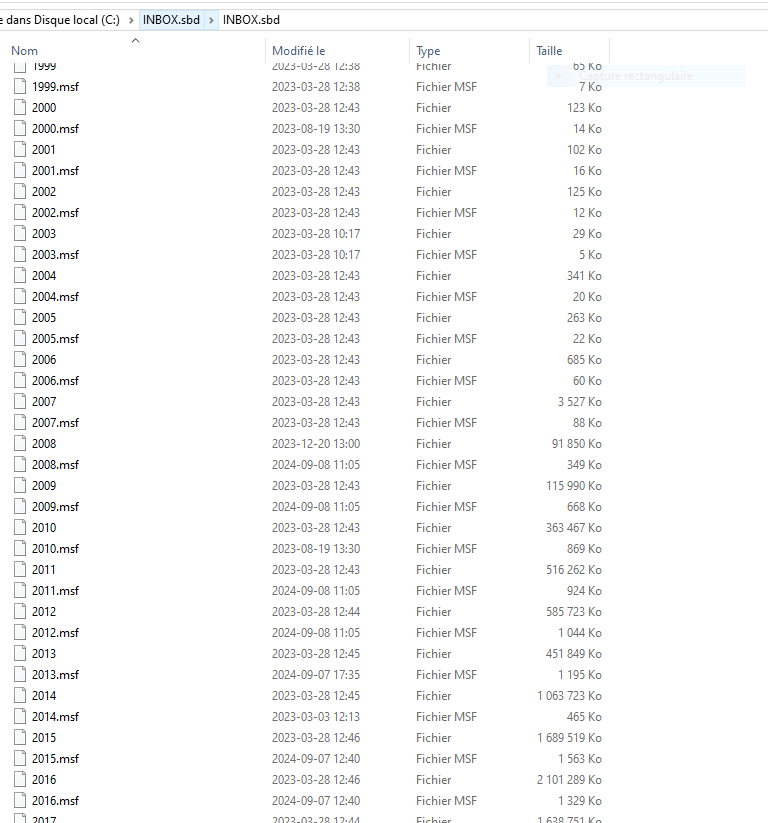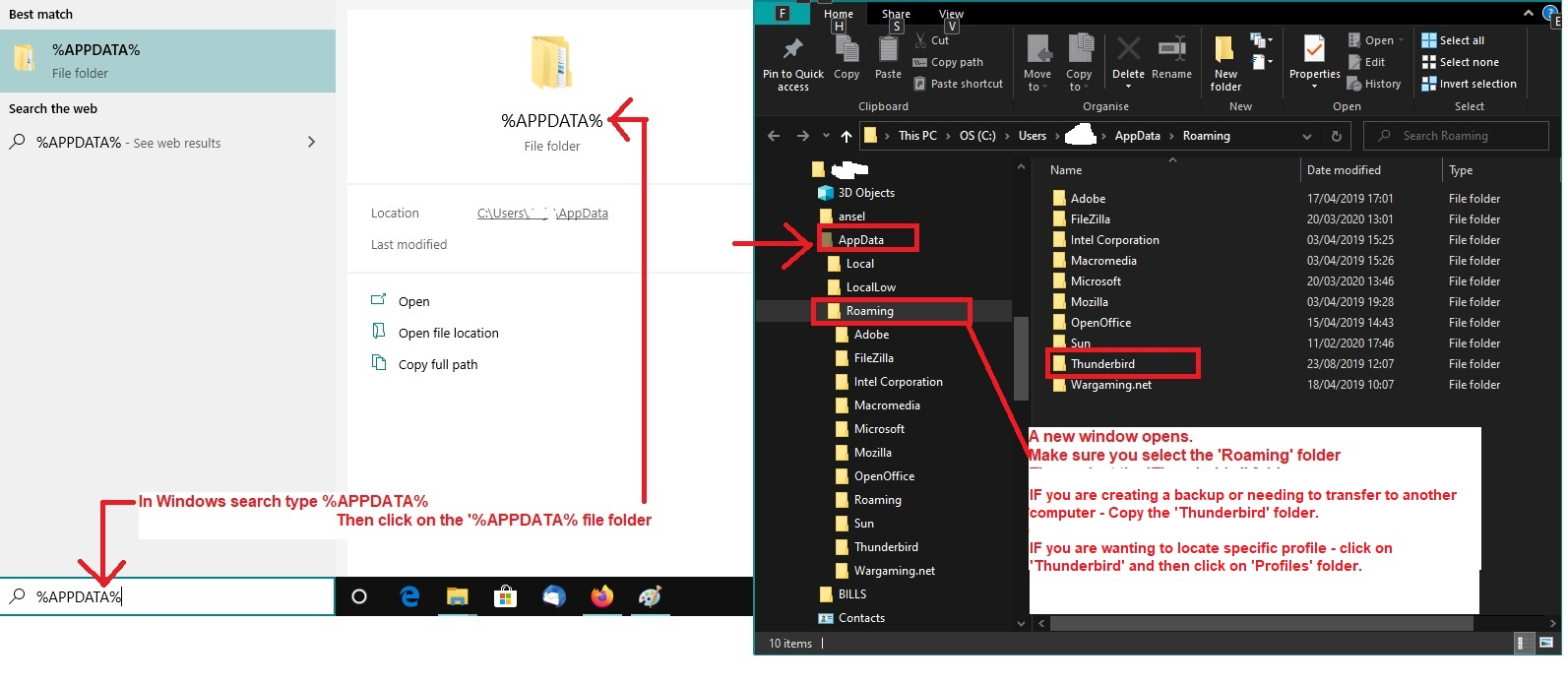How do I reintegrate locally archived emails into a new version of Thunderbird?
Hello, I have successfully reinstalled Thunderbird on my PC after having to reinstall Windows on my PC. I managed to find the INBOX folder containing my old archived emails (INBOX.sbd) in Windowsold (ImapMail location in my Profile folder). But I don't know how to reintegrate all this into the new version of Thunderbird. I see the INBOX.sbd folder with all the msf files (and others) filed by year. I can open them in Wordpad, but can't seem to find the right way to reintegrate them (being able to see them) in my new version of Thunderbird. Can anyone help me? I am no coder or programmer, but I can understand how to navigate Windows explorer enough I think... Thanks in advance.
All Replies (1)
If you previously used an imap account, then all those folders should be on the server as seen when you logon to your webmail account via a browser.
If they are all on server - in webmail and you have recreated a mail account set up in Thunderbird then you just need to subscribe to see thsoe folders.
Right click on imap mail account name in Fodler PAne and select 'Subscribe' Clickon 'Refresh' Select all the folders that are subfolders to the Inbox and clickon 'Subscribe' Click on OK
Alternative: Exit Thunderbird Access profile: In windows search type : %Appdata% Select: %Appdata% file folder Click on 'Roaming' folder to see contents click on 'Thunderbird' folder to see contents Click on 'Profiles' folder click on profile name folder click on 'Mail' folder Click on 'Local Folders' folder
It should have a Inbox mbox file no extension If it does not have one then right click in Local Folders folder and select to create a Text document Name it 'Inbox' It should appear as 'Inbox.txt' Then rename it by removing the .txt extension part It will say are you sure and the answer is Yes. Copy the 'Inbox.sbd' folder from the backup/windowsold folder and paste it into the 'Local Folders' folder.
Start Thunderbird and you should see all those emails in the 'Local Folders' account as subfolders to Inbox.