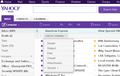How do you search for emails that I have previously starred as ones of importance?
I cannot find any icon to click on to bring up only emails that I have clicked on the stars to mark them as important. I have Yahoo version of Firefox - Is that the problem?
Chosen solution
I didn't see that you used Yahoo mail.
Do you have a sorting drop-down above your Yahoo mailbox? One option is to sort by Starred, which will by default place all the starred items in that folder at the top, sorted in descending date order. You can click it again to reverse the order.
Doesn't hide the other messages, but that's the closest thing I found.
Read this answer in context 👍 2All Replies (4)
I'm not sure which stars you clicked. Firefox has a star icon in the address bar to bookmark a page. This might not always work on webmail sites because the addresses could change to make them unguessable.
If you clicked stars in the webmail site's interface, a volunteer who uses the same site could take a look and see how best to surface a list of those starred messages. Do you want to mention which site it is -- for example, Yahoo mail, Gmail, Outlook.com, etc.?
I use Yahoo mail 1.22 version of Firefox as I mentioned in the "detail" part of the question. The last part of your reply was what I was asking: How do you "surface a list of those starred messages?" It is not under "Actions" or any other place I can see on my email.
Chosen Solution
I didn't see that you used Yahoo mail.
Do you have a sorting drop-down above your Yahoo mailbox? One option is to sort by Starred, which will by default place all the starred items in that folder at the top, sorted in descending date order. You can click it again to reverse the order.
Doesn't hide the other messages, but that's the closest thing I found.
Yes, I went to Yahoo help and saw the same suggestion you made. I didn't check that "sort by" drop-down list earlier thinking it was by "date". Thank you.