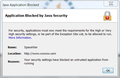Firefox 36 lags on certain pages
This morning I updated to Firefox 36. All seems well on certain pages, but I am noticing periodic long lags as some of my own websites load. I have done the "reset firefox" and went through the whole process retaining only my permissions.sqlite and cookies.sqlite. Then I began the re-adding of the three extensions I have:
Expire History By Days
Firebug
Places Maintenance
When I had "rebuilt" everything I tried the same trying again and kept finding the same lag. I do delete cache (only) on exit. I have no malware or viruses on my box (it is also a server). With 35.01 I did not have this problem, but with 36 it remains. So I believe I have done everything necessary to make 36 correct, however the problem remains. On was with a YaBB bulletin board which loads in about a second in 35.01 but spins for several seconds before loading on 36. The other is a simple site for one of my clients which should load fast. I ran speed tests on both of these sites and they did not show anything unusual.
The Uri's in question are: http://www.wisearch.com/wcwcwboard/YaBB.pl (speed test a shows 891 microseconds) For me it "spun" for about 5+ seconds. and http://www.glytek.com/ (speed test shows 276 microseconds) Same Lag as above.
I got tired of this and did a reversion via windows restore on the two application data folders and the main program files Mozilla Firefox. Essentially, I am now back on 35.01 and unless something enlightening occurs I guess I am off the "update" boat.
It's too bad...I had been waiting for 36 and was downloading it before it was even showing up on the Mozilla Release Notes page (it is now showing up): https://www.mozilla.org/en-US/firefox/releases/
Any ideas?
Regards,
Axis
Modificadas por Axis el
Solución elegida
Hello once more Fred and real or imaginary "big buys"--
I was getting ready (gathering links, previous posts, etc.) to compose a "masterful" farewell to Mozilla filled with heartfelt, moving prose and eloquent rhetoric...how I was going to stay with 35.01 because it works fast and beautiful and everything meaningful to me worked. I was going to express how disappointed I was that FF seemed to be moving away from what I had wanted to believe...you know...all the talk about "non-profit, non-corporate, uncompromising, independent", etc. that you can hear on this video: https://www.youtube.com/watch?v=LtOGa5M8AuU and how sad I was in what appeared to be something that was connected with permissions and Google and 36 when...
...in the process I saw a new version 36.01 was released. Installed separate installations as above but completely copied everything from profile default to new profile...I was not going to screw around anymore.
Low and Behold it Worked! Kept looking for the flaws but couldn't find them. So...I uninstall new 36.01. Removed the duplicate profiles. Downloaded the complete installation package (not the stub) and installed on top of 35.01. ...and The world is beautiful again...heheheh. I believe my problems were from this bug: https://bugzilla.mozilla.org/show_bug.cgi?id=1093983 That made a lot of sense to me as I was going to so many of my own sites that were interacting with my "no-track" cookie.
So I am going to mark this thread as "solved" and thank all the hard working support people I have bothered so often over many years. It is not my nature to "give up" once I have dedicated myself to solving a problem.
And as someone foolishly awarded me a Mozilla badge in the past for being such a pesky nuisance :-\ I hereby award Mozilla with the Axis Award!
Really, thanks FredMcD...and all. Long live Mozilla and Firefox!
Regards, Axis
Leer esta respuesta en su contexto 👍 2Todas las respuestas (15)
First, re-enable Places Maintenance. Then have it run all of its tests. You don't need to dis-able it after.
I checked those pages. No problem with loading.
Start Firefox in Safe Mode {web Link} by holding down the <Shift (Mac Options) > key, and then starting Firefox. Is the problem still there?
Hello FredMcD--
Thanks for your reply. I ran places and no problems were reported. Tried safe mode and that didn't help.
I have re-installed 36 and when I click the above links I posted above, they loaded just fine, as they do straight from my bookmarks. The problem seems intermittent. I tried doing a msconfig dns flush (which is usually useless anyway). The problem I reported is not consistent. If I go to my remotely hosted site:
and then click the link, that is when I most often see the problem...but not always. (The the BB link above is on my own box which is a server as well.)
I have rebooted my box...I think I'll just wait this one out and see what happens in a day or so. I'll report what happens in the coming days.
Again thanks and Regards,
Axis
It could be my ISP??? Not really sure but I
Where are the links on the web page?
P.S. I tried some of your games, and got this;
Hello again FredMcD--
The link in question is the one on http://www.wcwcw.com/ that says "Bulletin Board."
Yeah, about those games. They are "oldies" and I don't even have JAVA installed on my system anymore. They have been scanned for viruses and malware but they probably don't meet today's requirements.
I could not fix the problem with the "lag", and reverted back to 35.01 for now. I may try a re-install at time when I have time to fool with it. I was up till midnight trying everything.
As I said it is could be a few different things and when I click a direct link to the BB it goes fine. When I click the above http://www.wcwcw.com/ and *then* click the link to "Bulletin Board" is when I see the problem. The above link is on one domain and the bulletin board is on another, that is a directory on http://www.wisearch.com.
Thanks for your reply
Hi again--
Once more took the "plunge" and have 36 installed. The problem is "intermittent" and not replicable consistently.
I just clicked the link to http://www.wcwcw.com/ and then clicked the link to "Bulletin Board" on the menu and it went sweet.
???
It seems that it mainly effects 36 when I am starting out "cold" (first run after shutting down the browser) after that it becomes less of a problem...but again, it is intermittent and I am never sure when it will happen.
If anything changes or gets worse, I'll report here.
Thanks again and Regards,
Axis
Hello again--
I guess I'll have to get off in the 35.01 station on the Mozilla express. As you can see, I have tried everything that is usually recommended. I was putting up with the occasional lags but when my wife got on later she reported that some links in our email client (Thunderbird) would not even open. I said, "enough!" and downloaded 35.01 again. The last thing that happened is, as my wife closed the browser, and I went to open it to download 35.01 a crash occurred and was reported. Everything with 35.01 works perfectly now.
I sometimes wonder about the constant update process the Mozilla developers are involved in. I mean I can look at the planned releases in beta etc. and there seems to be no end to it. I am personally sick of everyone (not just Mozilla) trying to update everything all the time. I was a farmer in my younger days and we had a saying, "if it ain't broke, don't fix it." In my later days I have written on "Constant Growth: The Philosophy of Cancer."
I will add a little more information here for everyone to ponder. I am running Malwarebytes Premium on my box/server. I might suspect that but it doesn't affect 35.01 at all in the way I reported with 36. I also run a very strict cookie policy and it has served me well in never once getting infected by viruses and malware.
As I said in my first post in this thread, I was anxiously awaiting the release of 36...I had tried the earliest beta version from PortableApps, and things seemed to work, but then again, they advise you to turn off history and cache when running Firefox from a zip drive, so that was not a fair test.
Thanks for your help, everyone...I mean that. I will not use Chrome, ever, or take a Google cookie. I will not upgrade the IE 10 browser to 11 (though I take their "cumulative updates") I am not going to upgrade to Windows 8 (then 9, then 10 or whatever) after spending 10 years beating Windows into submission. So I will stay with Firefox. But...I guess I will stay with 35.01 unless something happens.
I have tried to help others on this forum but I seem to always get in trouble so I have backed away from that ;-\
So...it's kind of sad to get off at this "station" but my browser needs to work. I am a webmaster, web developer, and run a search engine and a server. I am no "genius" but I am proud of the work I have done. Every page I have made "Validates" on the W3C. Every page I have made scores in the high 90% of page speed. And every page I now have is "Mobile Friendly." I don't say this to brag, but only to say that I need my favorite browser to work.
It's to bad Mozilla can't release "security patches" independent of the release versions.
O.K. I am saying more than I need or anyone wants to read so I stop.
Kind Regards and Best Wishes to all the patient and hard working Mozilla support people.
Axis
Modificadas por Axis el
O.K. Something is seriously wrong here. I created a second profile folder. Downloaded Firefox 36 and installed into a separate directory. Ran it with the -p switch to the new profile (empty.) Created a separate shortcut to open 36 with -p switch to new profile.
Now here is where this is getting upsetting. Just for testing I set it to delete cache and history on exit. Went to set it to not accept any cookies. Looked to see what cookies were entered. Low and behold, beyond the Mozilla cookie (expected on a first run page) was the damn Google cookie!!!
Deleted those. Same behavior as before (above). Tell me it ain't so, Mozilla, that Firefox 36 won't run without a Google cookie. What the hell was it doing already present in my cookies when I had never done more than get the "First Run Page." You know one of my last questions here was how to delete from the cookies database the Google Cookie that would keep reappearing no matter how many times I would delete it. That story is here:
https://support.mozilla.org/en-US/questions/1042916
Something smells really wrong here. Does Firefox now come with a pre-installed Google Cookie that is one is not able to delete without the method I used above. Does Firefox not run without it?
http://rt.com/usa/nsa-advertisers-cookies-track-browsers-034/
This seems really, really bad!
Axis
Modificadas por Axis el
I've called the big guys to help you. Good luck.
Thanks Fred!
Regards, Axis
The Thunderous Silence speaks volumes!
Fred, thanks for trying. BTW, I removed those games from that website because you are correct, if I am not going to monitor them, they shouldn't be there, though I am sure they contained no malicious malware or virus.
On with the saga of 36. Since my last post on Feb. 26, I have twice replicated the installation of 36 into a separate folder with a empty profile as described above: https://support.mozilla.org/en-US/questions/1048546#answer-695999
Both times I got the Mozilla and Google cookies, as now expected. The last time I kept the default cookie and history settings. (Which are horrible default settings for anyone interested in internet privacy). I did import my bookmarks from 35.01 via making a html backup and using that. Once I could see where I was going I also changed it to delete "everything" (cookies, history, etc.) on exit. With these settings 36 seemed to run quite well. I closed 36 waited till it had cleared everything and opened 36 again...things were smooth...no lags.
Next I closed 36 and moved my permissions.sqlite and cookies.sqlite from 35.01 to the 36 profile. Bang! Same problem. I have examined both those files with the DBMaster add-on and they seem coherent and sane.
The "take everything then dump everything" is how I use IE but it is not how I want my Firefox to run. It is important to me to keep certain persistent cookies to administer my websites. My "tracking system" on these sites is benevolent and does not require users to take any cookies to visit them (excepting the BB's if one want's to log in). I take a "no-track" cookie so my stats (which simply show me what pages were visited by real browsers and not robots) don't include my own hits to pages (which would be about 99% if I didn't ;-)
Summary analysis of this saga: 36 doesn't like me setting "do not accept cookies" and making exceptions (both persistent and temporary). Summary solution: https://support.mozilla.org/en-US/questions/1048546#answer-695098
I don't like this. I don't like Google so involved with Mozilla that they immediately implant their cookie on everyone. Google probably has more personal data on everyone then the NSA, but used for "marketing" more than national security (supposedly).
I know most users don't even think about privacy issues, but I do. I know how deeply they profile users when given a chance.
As I said, "This seems really, really bad!"
Axis
Here is a thought. Open the old program. Go to and remove all cookies except the ones you need. Then copy the proper files to a new profile on the new program. Note, what is in those cookies that you need?
Hi Fred--
I only have the "ones I need." There are 21 folder in Exceptions for "Allow", most of them for my own sites and the "no-track" cookie I mentioned above, my BB's, and other BB's I either visit to do support or get support. Then there is my bank, PayPal, Amazon, my ISP's Dashoard, etc. Trusted places.
Then there are a 19 cookies in my GUI as I write including the temporary cookie for support.mozilla.com .
The difference is some are session based cookies for my search engines that are not showing up in my cookies at the moment.
There are 30 "allow for sessions." Library, and places I need to log in occasionally. (Like here.)
There are two "block" in exceptions, google.com and *.google.com which is a part of the earlier story here: https://support.mozilla.org/en-US/questions/1042916
All this information is stored in the permissions.sqlite file and cookies.sqlite. How do I "copy" them other than move those files, which I already tried?
Being as concerned with internet privacy as I am, there is nothing "weird" in any on those cookies. Malwarebytes scans my system every day.
Regards, Axis
I called for the big guys, I hope they can help you. Good luck.
Solución elegida
Hello once more Fred and real or imaginary "big buys"--
I was getting ready (gathering links, previous posts, etc.) to compose a "masterful" farewell to Mozilla filled with heartfelt, moving prose and eloquent rhetoric...how I was going to stay with 35.01 because it works fast and beautiful and everything meaningful to me worked. I was going to express how disappointed I was that FF seemed to be moving away from what I had wanted to believe...you know...all the talk about "non-profit, non-corporate, uncompromising, independent", etc. that you can hear on this video: https://www.youtube.com/watch?v=LtOGa5M8AuU and how sad I was in what appeared to be something that was connected with permissions and Google and 36 when...
...in the process I saw a new version 36.01 was released. Installed separate installations as above but completely copied everything from profile default to new profile...I was not going to screw around anymore.
Low and Behold it Worked! Kept looking for the flaws but couldn't find them. So...I uninstall new 36.01. Removed the duplicate profiles. Downloaded the complete installation package (not the stub) and installed on top of 35.01. ...and The world is beautiful again...heheheh. I believe my problems were from this bug: https://bugzilla.mozilla.org/show_bug.cgi?id=1093983 That made a lot of sense to me as I was going to so many of my own sites that were interacting with my "no-track" cookie.
So I am going to mark this thread as "solved" and thank all the hard working support people I have bothered so often over many years. It is not my nature to "give up" once I have dedicated myself to solving a problem.
And as someone foolishly awarded me a Mozilla badge in the past for being such a pesky nuisance :-\ I hereby award Mozilla with the Axis Award!
Really, thanks FredMcD...and all. Long live Mozilla and Firefox!
Regards, Axis
Great to hear. Safe Surfing.