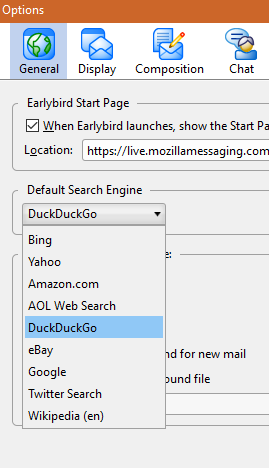Customize search engine in Thunderbird 45
I want to add DuckDuckGo as a search engine in Thunderbird 45. How can I do that?
I looked at https://support.mozilla.org/en-US/kb/open-search but it seems to be outdated.
I also looked at https://duck.co/help/desktop/thunderbird which seems to be based on the Mozilla instructions from https://support.mozilla.org/en-US/kb/add-search-engine-open-search . I tried the steps on Thunderbird 45 for Windows but they didn't work: DuckDuckGo wasn't listed as a search engine in the preferences where you can choose the search engine. To make sure that I followed the steps correctly, I tried them on Thunderbird 38.6.0 from Ubuntu 16.04 where they worked flawlessly.
Todas las respuestas (4)
If you get no other responses here, please file a bug report at https://bugzilla.mozilla.org/enter_bug.cgi?product=Thunderbird
Thanks. I've filed a bug at https://bugzilla.mozilla.org/show_bug.cgi?id=1265508 .
I posted instructions here for DuckDuckGo, which work here in Win 10.
Thanks. Unfortunately, these instructions don't work on my system either.