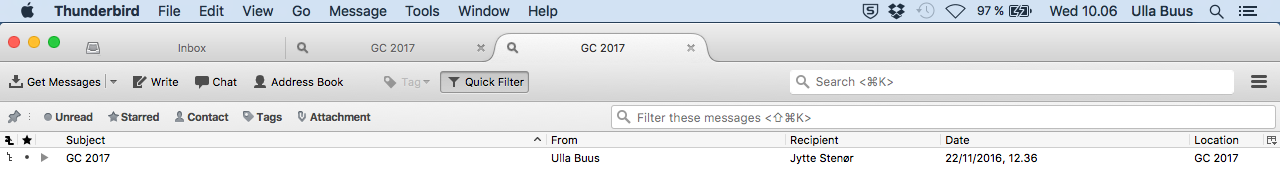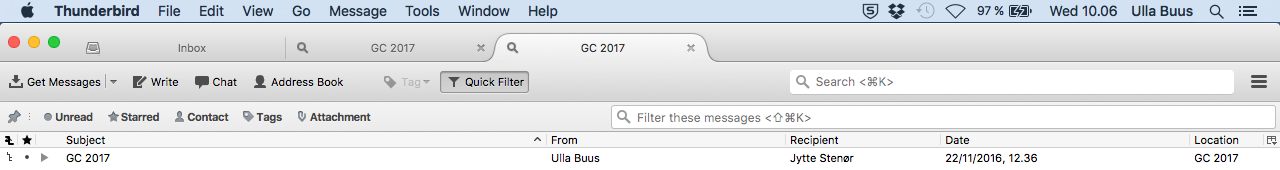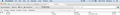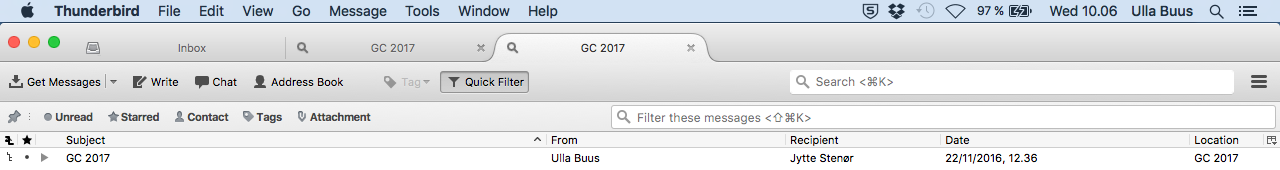Display in a reply
When I reply to an email I’d like this to be displayed: From: Sent: To: Subject:
Todas las respuestas (1)
I don't understand the connection between your screen shots and your question about replying to a message. What you're showing us seems to be about reading messages, not replying.
In the area shown in your screen shots, you can re-arrange the columns. Right-click any one of those buttons (subject/from/recipient etc) to get a list of available columns. When you have the required columns, close the drop down and then you can re-arrange the columns by dragging the buttons sideways. Grab their edges to change widths.
To change what is included in a reply message, look at these two add-ons:
https://freeshell.de/~kaosmos/realborders-en.html https://freeshell.de/~kaosmos/changequote-en.html