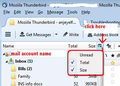how to unistall, reinstall, but save profile
So Thunderbird keeps failing to delete. It has gotten to the point where closing and reopening does not solve the problem nor does rebooting the computer. So... I want to uninstall and reinstall Tbird but want also to save my address book (Profile?). How do I do that?
Todas las respuestas (2)
It thunderbird will not delete an email then it is highly unlikely that this has anything to do with the program, so uninstalling and reinstalling would probably be a futile exercise.
BTW: The program and your profile are kept in different locations. Uninstalling the program would not effect the profile.
If you are having an issue with deleting then perhaps that is the real question you need resolved.
Please confirm that you have done the following and that an update to that AV product hasn't enabled them again.
- Stop AV from scanning Thunderbird files on startup.
- Stop AV from scanning incoming and outgoing mail.
I'm aware that you have a gmail account from a previous question posted by yourself. Q: Is this an IMAP mail account? If IMAP: Q: Do you have the 'All Mail' folder displaying in the Folder Pane? If yes, then suggest you do not subscribe to see that folder. Gmail keeps ALL emails both sent and received and archived in the 'All Mail ' folder. So it is a huge folder which can seriously slow down things if it is synchronising and anyway, it only duplicate whay you can already see in other folders.
- Right click on gmail imap mail account in Folder Pane and select 'Subscribe'
- select the 'All Mail' folder
- click on 'Unsubscribe'
- click on OK
Q: Did you need to unsubscribe from seeing 'All Mail' ?
If this is IMAP: Please confirm that the gmail Trash folder really is the imap gmail Trash folder, which maybe called 'Bin' if you are in the UK. Check: You have subscribed to see the imap gmail Trash folder. Confirm, in gmail Account Settings, that have selected to use the gmail imap Trash bin. It is important that you are not just sending to a Trash folder, it must be the imap gmail TRash folder.
Q: confirm, you really have subscribed to see imap Trash and Account Settings are using it?
Enable the following to give you a better idea of size etc.
- 'Menu icon' > 'Options' > 'Layout' > select 'Folder Pane columns'
- Then enable the 'Total' and 'Size' columns in the Folder Pane.
see image below as guide.
- Q: How many emails do you see in the 'Inbox'?
- Q: What size is the 'Inbox'?
RE: Inbox If necessary, create a new folders and subscribe to see them. Move all good emails from Inbox into other suitable folders. When all good emails have been moved out of Inbox: Right click on Inbox and select 'Compact'
Q: Have you now cleared down and compacted the Inbox.
RE: OLDER MAIL As gmail keeps all 'Archived' emails in 'All Mail' and this can be somewhat huge. Suggest: Create new folders for emails of each Topic or Year etc: Move all old emails into those folders. Then unsubscribe from seeing those folders. The emails will still be stored on server, so easy to access if required, but in the meantime you will have reduced the size of some of your mainly used folders.
Q: Have you organised all old mail so it is special folders on server and you have unsubscribed from seeing them.