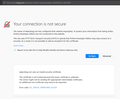Almost every website I visit, including Bing search, gives me an "Insecure Connection" error code!!!
I have no idea what's going on. I have the latest Firefox Developer Edition English x64 and every website I try to connect to, Google, Bing, etc. give me this insecure connection error. I also have Chrome, Vivaldi, Edge & Opera browser and none of them give me issues like this.
Todas las respuestas (2)
There is security software like Avast, Kaspersky, BitDefender and ESET that intercept secure connection certificates and send their own.
https://support.mozilla.org/en-US/kb/firefox-cant-load-websites-other-browsers-can
https://support.mozilla.org/en-US/kb/firefox-and-other-browsers-cant-load-websites
https://support.mozilla.org/en-US/kb/secure-connection-failed-error-message
https://support.mozilla.org/en-US/kb/connection-untrusted-error-message
Websites don't load - troubleshoot and fix error messages
http://kb.mozillazine.org/Error_loading_websites
- uses an invalid security certificate SSL_ERROR_BAD_CERT_DOMAIN
- configured their website improperly
How to troubleshoot the error code "SEC_ERROR_UNKNOWN_ISSUER" on secure websites https://support.mozilla.org/en-US/kb/troubleshoot-SEC_ERROR_UNKNOWN_ISSUER
jerdoggmckoy said
... give me this insecure connection error.
Click on the Advance and expand it so there is a certificate information that looks like a bunch of letters and such. Post that in chat so somebody can decode it and tell you what software is likely doing this. It is likely say a antivirus client inserting its own man in middle certificate if you have feature enabled in the client.