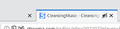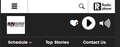The radio player is no longer working after a refresh of Firefox. I have no sound now when I attempt to stream a radio station.
I had to recently refresh Firefox to solve a different problem and now since doing that I have no sound when I try to stream radio station on the Radio Player. The Radio player open when I click on Listen Live but there is no sound. The sound works for any other function, such as videos but not on Radio Player.
Todas las respuestas (5)
Hi gfennell, There are 3 things that I can think of. 1. Is the sound muted on the tab? 2. Is the site blocked/allowed in permissions? 3. You can temporarily exempt Content Blocking of that site.
Thanks for the reply but none of these apply. The sound isn't muted and the site isn't blocked. The radio player simply doesn't play. When I click on the Play button nothing happens. It always worked fine up until I recently refreshed Firefox and now it hasn't worked since. I can play audio and video clips on this site and they play fine but when I try to listen live and it opens the radio player it doesn't work.
Try clearing the Cookies & Site Data for that site. Visit the site. Click on the left end of the address bar. At the bottom, select Clear Cookies and Site Data. A window will open listing the site(s). Click Remove. Otherwise, have you added an adblocker? Most web radio stations won't play unless you disable adblocking or whitelist the site.
After you Clear Cookies and Site Data, refresh the tab.
Finally got it working. Thanks for your help.