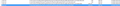Carbonite downloaded my old sent mail, but I can't see it
I have 2 mbs of sent mail, but thunderbird only has the sent mail showing that I sent since restoring my files. I tried renaming the folder, and it generates a .msf file for it, but I can't find the folder when I'm in thunderbird.
I took a picture of the Local Folders, but it is too large to send below... I wish I could attach a word document.
Todas las respuestas (17)
You might want to learn how to take a screen shot, and a screen shot of a single window.
See https://www.howtogeek.com/226280/how-to-take-screenshots-in-windows-10/
f you are using a camera or word you are certainly doing it the wrong way.
I did that but don't know how to turn it into an image to name and send...
From https://www.howtogeek.com/226280/how-to-take-screenshots-in-windows-10/
To Save Your Screenshot as a File Press the “Windows logo key + PrtScn.” If you’re using a tablet, press the “Windows logo button + volume down button.” On some laptops and other devices, you may need to press the “Windows logo key + Ctrl + PrtScn” or “Windows logo key + Fn + PrtScn” keys instead. Check your laptop’s manual for more information. The screen will dim for a moment, and you will see the screenshot appear as a file in a folder entitled “Screenshots”, inside your default “Pictures” folder. The screenshot is automatically labeled with a number.
But more relevant as you only want one window
To Take a Screenshot of Only One Window Click on the title bar of the window that you want to capture. Press “Alt + PrtScn”. A screenshot of your currently active window will be copied to the clipboard.........Paste it into your favorite image editor.
Open paint. It has been in every version of windows ever. Paste you image in and save as a file type PNG.
You are so helpful, Matt
I hope this does it....
With Thunderbird closed. (all changes require Thunderbird to be closed, it is very temperamental about files changing while it is running) delete the file foldertree.json and restart Thunderbird.
I would expect the folder to appear in Local folders
Perhaps we found the problem...
Carbonite did not restore any of the Thunderbird Local Profiles...
It has a message that files like this were not restored:
03E77ACF427CB88508DF20B060150E4658315B63 D:\Users\Bob\Carbonite Restored OLD User Settings\2019-12-31 11-12-42AM\AppData\Local\Thunderbird\Profiles\9xwyd6a5.default\cache2\entries
What to do????
The cache should perhaps be cleared, but nothing else. what os in the cache should not really be relevant to showing an mbox file in the user interface.
I wonder if it is corrupted if it is just not appearing.
This is all that is in my Thunderbird Local 9xwyd6a5.default
Thunderbird's profile is in appdata\roaming. Not appdata\local Files in the local folder are truly not needed.
When I said local folders, I meant the "Local Folders" account in Thunderbird.
Here it is, Matt... Thank you for your help and patience...
I
Hi Matt: I haven't heard from you in a while... Do you need more info?
The only folder that is tracking my current "Sent" mail is the one under Local Folders and has a different icon. That didn't get my sent mail when I first started messing with creating another Sent and Sent2 under Archives. These two folders do contain 2 sent emails I did on 1/4/20.
It seems that Thunderbird started ignoring everything I did after that and created it's own "Sent" folder which now has those 2 emails and everything since then...
All I'm trying to do is take that "folder" with 2 mb of data in it and have Thunderbird list it (as "Sent3") so I can see its contents... How can I do that?
Thanks again for any help you can give me.
Hi Matt... I hope you are still there and all is well... I'm sure you are hunkered down like the rest of us.
I thought I had responded to this message, but apparently I didn't, and there have been so many things going on in my life that this and other computer problems have fallen off the radar.
I am attaching a picture of the local folders, as you requested. And I think I have some more information that will help.
There is the main Sent folder which I look at properties has 211 messages and is 2.1 GB
Both the Sent & Sent2 folders under Archives have only 2 messages and is 1.9 GB.. The 2 messages were sent on 1/4/20 which is before we created the new Sent folder (and they are also in the new Sent folder).
My take on this is that all the folders have all of the sent mail which was recovered by Carbonite, but only the messages that were sent since we set up the new Sent folder are visible.
Any Ideas?
Hopefully, Bob
Have you tries right clicking the folder, selecting properties and then repair? I don't rcall. It may well be that the file came back but the index of message did not as it was newer, so a full reindex has not occurred.
The size of the file would indicate it has either not been compacted and contains a wealth of deleted mail, or the index is off.
I think you got it, Matt... However, when I click on repair in Thunderbird, it says it is trying to reindex, but it can't because "another operation has it open"
Outside of Thunderbird the repair operation doesn't work.
When I searched for sent.mdb it found the sent files that are 1.9 MB, but not the new (working) one... See attached image.
Hey, Matt... As I said, you have the answer as to how to fix the problem... but it is a Catch 22...
I cannot run the operation externally, but internally it says that "another operation has it open".
I am a programmer... so I think the only way to get me help is to contact the coding team and have them give me the code to run externally... Is this possible??? Is there a way I can contact them?
It is very difficult for me to continue to use Thunderbird without most of my sent mail...
Thanks again for your help. I hope to hear from you soon...
Bob
no additional info requested
none none none none how do i get out of this loop?