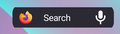Search widget - Tap mic, get loud annoying beep.
The widget mic makes a very annoying sound every time that you tap it to do a search. It is tied to the ringer volume apparently. Is this a Firefox feature that can be turned off? Or is this tied to Android only and you have zero control?
If you have control over it, please disable it, it's pointless and serves no purpose. When you tap the microphone a big huge screen comes up letting you know to speak.
Solución elegida
For future reference; this is a Band-Aid you can use, but there's one caveat.
This configuration will turn off the annoying navigation beep you get every time you tap on the widget mic (and the same feature within browsing).
On Android, you can turn on the do not disturb feature. You can select the option to anyone (all calls can reach you).
I set the do not disturb duration to 12 hours.
-Caveat: if you genuinely do not want any phone calls coming in, you have to go in and change the option from allow anyone to call, to none, all contacts, or starred contacts.
I tried to upload an image but it did not work. Does this site accept PNG?
Leer esta respuesta en su contexto 👍 0Todas las respuestas (2)
Hi
Thank you for your question and those screenshots - really useful and helped me to replicate what you are experiencing.
That notification sound is not controlled by Firefox for Android - I think it is an Android setting. I have had a look and have been unable to find the option to turn it off, but I recommend that you contact an Android support forum who should be able to help.
Solución elegida
For future reference; this is a Band-Aid you can use, but there's one caveat.
This configuration will turn off the annoying navigation beep you get every time you tap on the widget mic (and the same feature within browsing).
On Android, you can turn on the do not disturb feature. You can select the option to anyone (all calls can reach you).
I set the do not disturb duration to 12 hours.
-Caveat: if you genuinely do not want any phone calls coming in, you have to go in and change the option from allow anyone to call, to none, all contacts, or starred contacts.
I tried to upload an image but it did not work. Does this site accept PNG?
Modificadas por RS el