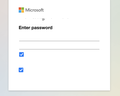Microsoft oAuth2 on Mac incomplete login window
I cannot complete login to my university Microsoft 365 account via Thunderbird. The administrators stopped allowing password authentication. All other apps can display properly the login window, only Thunderbird shows incomplete window. I did turn off my web security (AdGuard, Sophos, Mac Firewall) and did allow cookies in Thunderbird, to no effect. Thunderbird: 102.3.2 (64-bit) Mac OS: Monterey 12.6 I even did manage to give Thunderbird permission by copying the window address to Safari. Following the advice on web, I managed to login to my University Azure server (I suppose I should not see all those data) and found Thunderbird enabled, with "default" access, to my account.
See the attached incomplete login window. Marcin
Todas las respuestas (4)
Just a guess, but try toggling the setting for use hardware acceleration in settings. It does odd things with rendering at times.
Unfortunately, no result after I turned hardware acceleration off. Before, there was a similar problem with AOL e-mail: not all buttons were clickable, Captcha did not always work (depended on Captcha type). The problem arises also on a friends Mac, working in the same institution.
Similar issue at https://www.reddit.com/r/Thunderbird/comments/y5rg1l
Check if you have anything js (javascript) that you have disabled, or can enable.
I followed the advice from Reddit thread https://www.reddit.com/r/Thunderbird/comments/y5rg1l/office_365_oauth2_broken_login_prompt/, but w/o editing prefs.js manually. It was enough to remove "general.useragent.override" entry in the Config Editor in Settings and restart Thunderbird. Worked like magic.