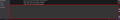attachment listing doesn't fully expand and leaves ghost behind in other messages
TB 102.3.3 Debian Linux (thunderbird 1:102.3.3-1)
The attachment listing (shown at the bottom) of saved or sent messages is misbehaving in my profile. I tried making a new TB profile and didn't see the issue there...
First of all, when a message with no attachments is selected, there is a ghost of the attachment list still there. For example, see the first image (with the highlighted blue area) showing where attachments would normally be listed. It's just an empty box area taking up space.
Second, when a message with more than one attachment is selected, and the expand button on the left is clicked to show the list of attachments, the list doesn't expand in any meaningful way. For example, see the second image showing how the attachment list has expanded by only a few pixels. Instead, I have to manually resize the area by clicking and dragging up the top.
Third, after I've expanded the attachment list so I can see the attachments, when I navigate to another message with no attachments, the ghost of the attachments area is still there. For example see the third image with highlighted red area which was the size of the attachment list in the previous message I was viewing. To get rid of this ghost, I have to go select a message with attachments so it shrinks back to the default size.
Any idea what the heck is causing this? Thanks
Solución elegida
Heck yeah I figured it out! had this old code in userChrome.css (probably to fix something a long time ago),
- attachmentView {
-moz-appearance: none !important; height: 33px !important; overflow: auto !important;
}
Just shut down TB, got rid of it all, and things are appearing as they should now!
Leer esta respuesta en su contexto 👍 0Todas las respuestas (4)
Tried disabling all of the add-ons too but it didn't help :(
tried enabling or disabling hardware acceleration in settings?
Ok tried unchecking "Use hardware acceleration when available" and restarting TB but still the same things are happening. Strange that it only happens in my profile... Maybe it is caused by some preference in about:config I or some old add-on made years ago?
Solución elegida
Heck yeah I figured it out! had this old code in userChrome.css (probably to fix something a long time ago),
- attachmentView {
-moz-appearance: none !important; height: 33px !important; overflow: auto !important;
}
Just shut down TB, got rid of it all, and things are appearing as they should now!