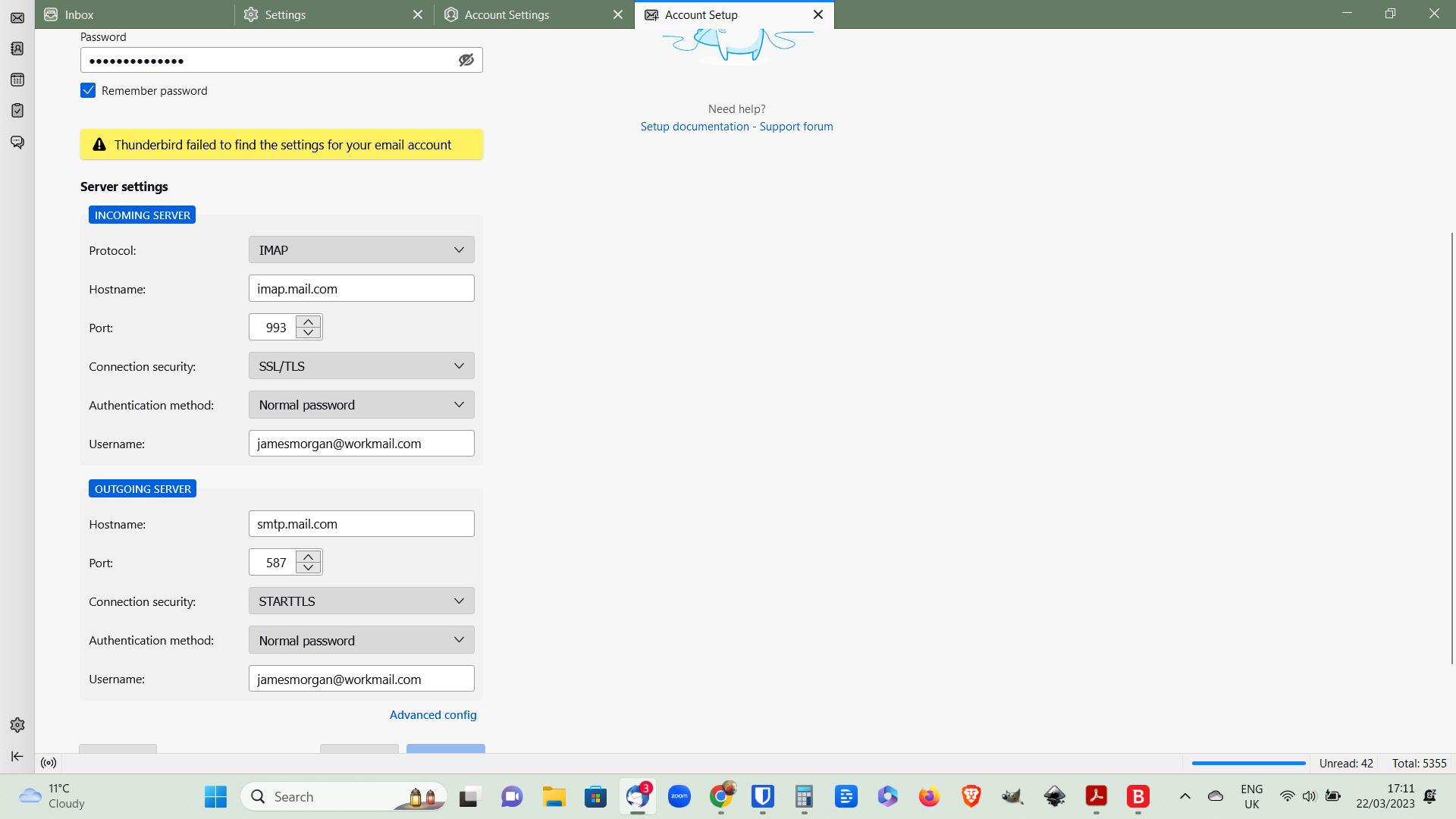thunderbird failed to find the settings for my email account
Hi
All of a sudden Thuderbird is unable to find one of my email servers. One day it worked. The next day it stopped receiving emails. So I deleted the account and tried to add it again, but now Thunderbird can't find it.
The settings didn't change and the email account continues to work without trouble with Bluemail on my Android phone. There is no problem with the other email account on Thunderbird, which is through a different provider.
The settings are entered correctly as described by mail.com and as seen in attached screenshot. Email address entered correctly. Password entered correctly.
Please help.
Todas las respuestas (3)
Try again but omit the password this time. I have found that often works. Then, enter password when first attempting to retrieve messages.
david said
Try again but omit the password this time. I have found that often works. Then, enter password when first attempting to retrieve messages.
Thanks for the suggestion. I managed to add an account, but it is still not retrieving emails- and not asking for a password either. There is also no password box to populate on the server settings page or anywhere else.
Also, it has only set up an inbox. None of the other usual folders are there.
Do you have any other suggestions?
From my experience, a Sent folder is often not created until you send a message. And doing that may prompt for password.