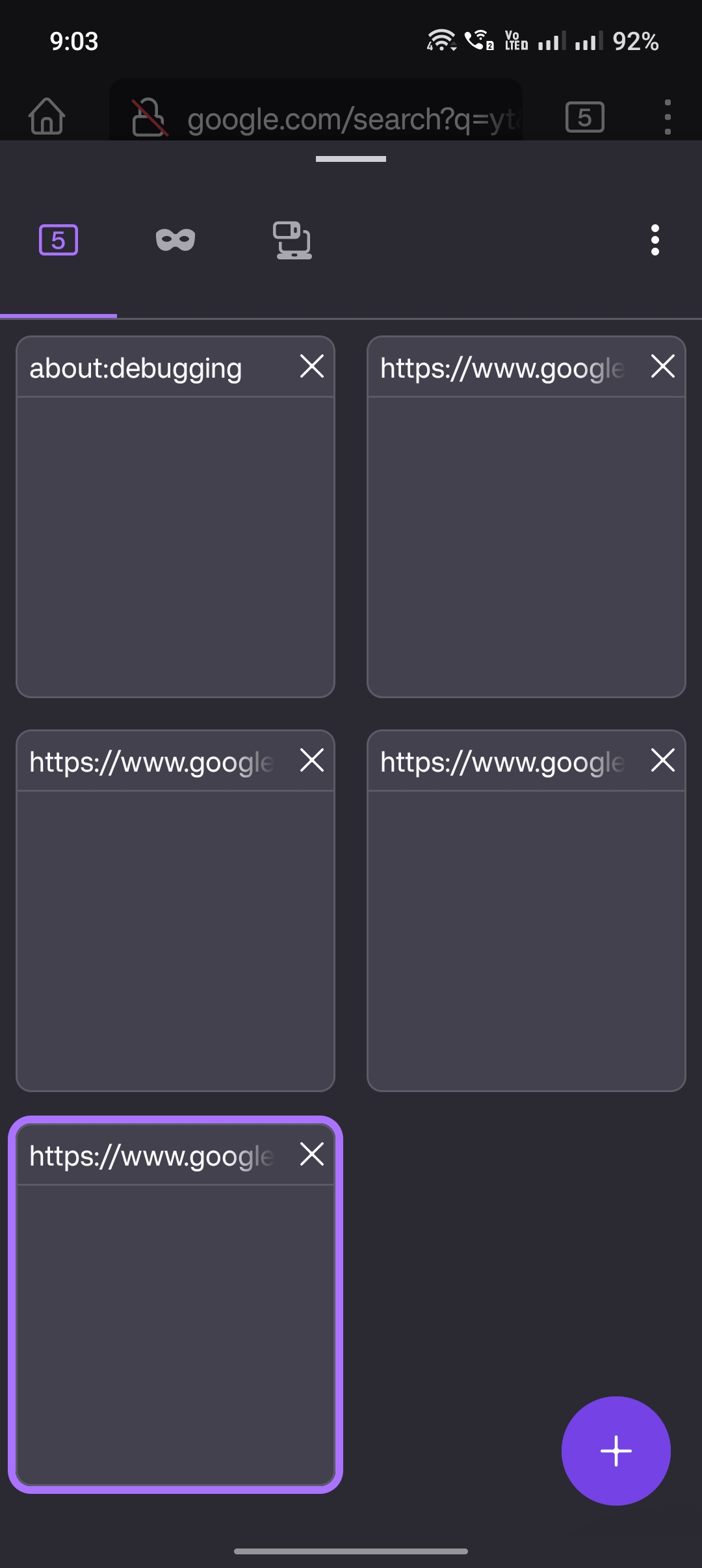Nothing is working at all after the update
Websites are not loading, search is not working. The app is not working at all. Tried closing and reopening FF, cleared cache, rebooting phone and few other settings but nothing helped. Tried googling around the problem and most of the users are also facing same issue. It might be fixed by reinstalling the app but I CANNOT do that because my site data is important and I don't see any way to backup site data to my PC. Please help with the issue without losing FF app data.
Solución elegida
Hi
Thank you for your patience while we have been working to look into and resolve this issue.
Please look out for an update from the Google Play store for Firefox for Android version 115.0.1 that we believe should resolve the issue that you have been experiencing. If you see any further issues similar to this, please reply here and we can look into this further for you.
Leer esta respuesta en su contexto 👍 1Todas las respuestas (8)
Hi
Does switching between two tabs fix the problem?
Does switching to another app and then back to Firefox for Android fix the problem?
Do you have Android dark mode enabled?
Are you able to type about: support into the address bar? Is a website displayed?
None of the options mentioned above helped me. Dark mode was already turned ON when it was working, disabled it but no luck. I can type about: support in adress bar but it is in loading state and website is not displayed. Add-ons are also not loading, Although I haven't installed any add-ons when it was working.
Modificadas por Ravindra R el
We have flagged this issue to our developers who have opened the following bug. Please feel free to follow progress on this issue and add comments to:
Hi Paul, I am constantly checking for the updates on the issue. I believe it's still under investiation. Can you please tell me ETA on the fix, in case you know.
Also let me know if you need any information about my device, android version etc. I will be happy to help.
Modificadas por Ravindra R el
Hi
We are currently looking into this issue with our developers. Would you feel comfortable working with them at a technical level to help look into this matter further?
Yes, I am ready to work your developers and provide you with the information needed from my side.
Hi
Thank you. I understand that you may already be in contact with them - thank you for your help.
Solución elegida
Hi
Thank you for your patience while we have been working to look into and resolve this issue.
Please look out for an update from the Google Play store for Firefox for Android version 115.0.1 that we believe should resolve the issue that you have been experiencing. If you see any further issues similar to this, please reply here and we can look into this further for you.