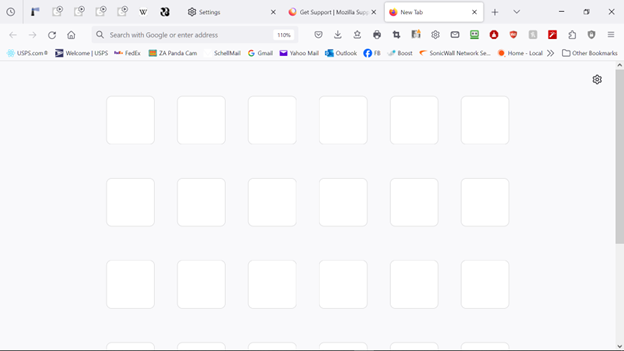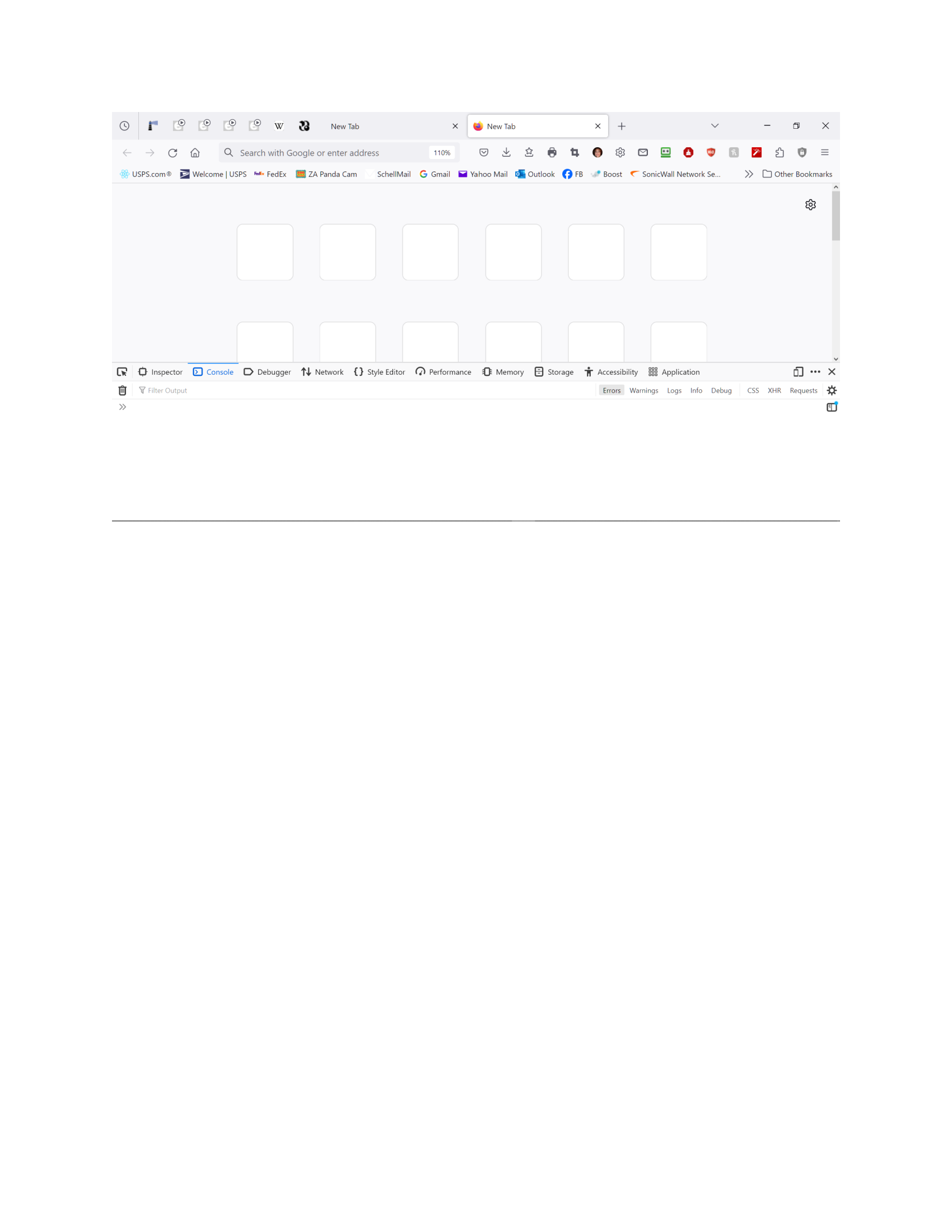Home Page
The Shortcuts saved on my Home Page have disappeared again. I cannot re-enter because they are not accepted. Why is this happening and how can it be fixed?? Very frustrated!
Raydell Barr Macon, GA
Firefox 121 Windows 10
Todas las respuestas (13)
Go to about:support in the address bar and click the "Clear startup cache" button on the right side then restart the browser.
It didn't work, zeroknight. I tried four or five times. I still have blank boxes. Thanks, anyway!
Changes made manually on the Firefox Home page are stored in prefs that you can find on the about:config page, so it is possible that browser.newtabpage.pinned got cleared.
- browser.newtabpage.pinned => websites pinned to a tile
- browser.newtabpage.blocked => websites removed by clicking Dismiss in a tile
- https://support.mozilla.org/en-US/kb/about-config-editor-firefox
Can you pin new websites to a tile ?
I found the newpagetab.pinned under about:config. My shortcuts are all there but they aren't showing on my home page tab; just the white boxes. I cannot add a new shortcut to one of white boxes. It stays blank. I'm not computer illiterate but I'm not a programmer. Should the newpagetab.pinned show true or false? I've tried both but neither solve the problem. What am I doing wrong? I restarted Firefox but it didn't change.
You can try "Clear the startup cache..." via the "Help -> More Troubleshooting Information" (about:support) page.
Start Firefox in Troubleshoot Mode to check if one of the extensions ("3-bar" menu button or Tools -> Add-ons -> Extensions) or if hardware acceleration or if userChrome.css/userContent.css is causing the problem.
- switch to the Default System theme: "3-bar" menu button or Tools -> Add-ons -> Themes
- do NOT click the "Refresh Firefox" button on the Troubleshoot Mode start window
Are there any errors in the Web Console (Ctrl+Shift+K) when you load the new tab page?
don't see anything under Errors column. See picture I uploaded.
You can try to clear the about:home folder in storage\permanent (indexedDB) in the Firefox profile folder.
- storage\permanent\moz-safe-about+home
You can use the button on the "Help -> More Troubleshooting Information" (about:support) page to go to the current Firefox profile folder or use the about:profiles page (Root directory).
- Help -> More Troubleshooting Information -> Profile Folder/Directory:
Windows: Open Folder; Linux: Open Directory; Mac: Show in Finder - https://support.mozilla.org/en-US/kb/profiles-where-firefox-stores-user-data
Your System Details show that you have a user.js file in the profile folder to initialize prefs each time Firefox starts. The user.js file will only be present if you or other software has created this file and is normally not present.
You can check its content with a text editor (right-click: "Open with"; do not double-click). The user.js file is read each time Firefox is started and initializes preferences to the value specified in this file, so preferences set via user.js can only be changed temporarily for the current session.
You can delete the user.js file if you didn't create this file yourself.
The User.js file was empty. Thanks, though.
Go figure! Everything reappeared just a few minutes ago. I have done nothing (because I was afraid to mess with anything) that you two have suggested, other than exploring where you told me to look. I appreciate your help. I know it will happen again. I just wish there was a simpler way to fix it. Thanks for everything.
Raydell Barr
I'm attaching what my start page looks like now, as opposed to what it looked like in my first message on 1/8/24. I don't understand this browser.
Possibly an issue with the sync feature, there might be more details in about:sync-log.