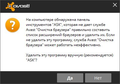есть ли в браузере Визуальные виджеты (закладки? как в других браузерах, смотрите скриншот.
есть ли в браузере Mozilla Firefox Визуальные виджеты (закладки)? как в других браузерах, смотрите скриншот. и ещё можно ли где-нибудь получить ответ на русском языке?
All Replies (17)
Hi,
can you describe your problem in English please?
Thanks!
What kind of Visual widgets did you want?
try. whether there is a visual browser widgets (bookmarks? as in other browsers, see screenshot.
pollti said
Привет, можете ли вы описать вашу проблему на английском языке, пожалуйста? Спасибо!
я же скриншот прикрепил.
pollti said
Привет, можете ли вы описать вашу проблему на английском языке, пожалуйста? Спасибо!
try.
whether there is a visual browser widgets (bookmarks? as in other browsers, see screenshot.
Are you looking for themes like these?: https://addons.mozilla.org/firefox/complete-themes/
pollti said
Are you looking for themes like these?: https://addons.mozilla.org/firefox/complete-themes/
I did not ask about supplements, but about bookmarks. To click on them to get to the desired page. Watch the video.
https://yadi.sk/i/99-TgLxRdqtPv
You are using windows 8, and it has several command areas. One of them is the desktop, and the desktop is where you can place bookmarks.
Вы используете windows 8, и он имеет несколько областей команду . Один из них Рабочий стол, и Рабочий стол, где вы можете разместить закладки.
нет я использую Windows 7 Ultimate +SP1 x64bit
I do not use Windows 7 Ultimate + SP1 x64bit
Sorry, I looked again. I thought it was a windows display. Now I see it is a Firefox page.
I think what you want is the about:newtabs page. This is a record of the web pages you go to the most. Take a look at it.
я кажется понял в чём была проблема. я проверил компьютер с помощью антивируса Avast Premier. И он нашёл какие-то вредные программы или дополнения и удалил их. После этого появились виджеты. Только я не понял как их самому добавлять, они сами добавляются. Как их можно добавить?
I seem to have understood what the problem was. I checked the computer using anti-virus Avast Premier. And he found some harmful programs or add-ons and delete them. After that came widgets. But I do not understand how to add them, they added. How can they be added?
If you mean on the about:newtabs page, this is automatic.
Если вы имеете в виду на о: newtabs страницы, это автоматически.
Что такое about:newtabs страницы? What is about: newtabs page?
там не сказано как создать сам виджет (закладку). it does not say how to create the widget itself (bookmark).
The process is automatic. What ever site you go to the most is displayed first. The next, second, and so on. You can, if you want, Pin an icon so that it stays in place. Look at the picture below. Place your mouse on top of an icon. In the upper corners are selectors. The Pin locks the icon in place. The close X removes that icon.
Этот процесс происходит автоматически. Что когда-нибудь сайт, вы идете к наиболее отображается Первый. Следующий, второй и так далее. Вы можете, если вы хотите, штифт значок, что он остается на месте. Посмотрите на картинку ниже. Поместите мышь на верхней части значка. В верхних углах селекторов. штифт замки Икона на месте. Закрыть X удаляет значок.