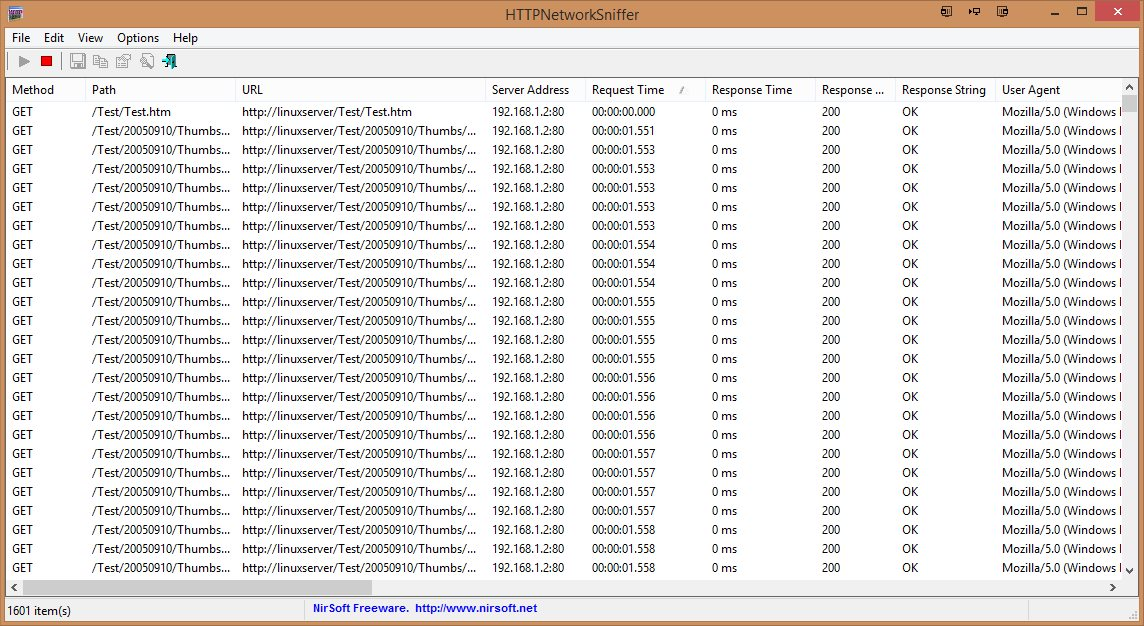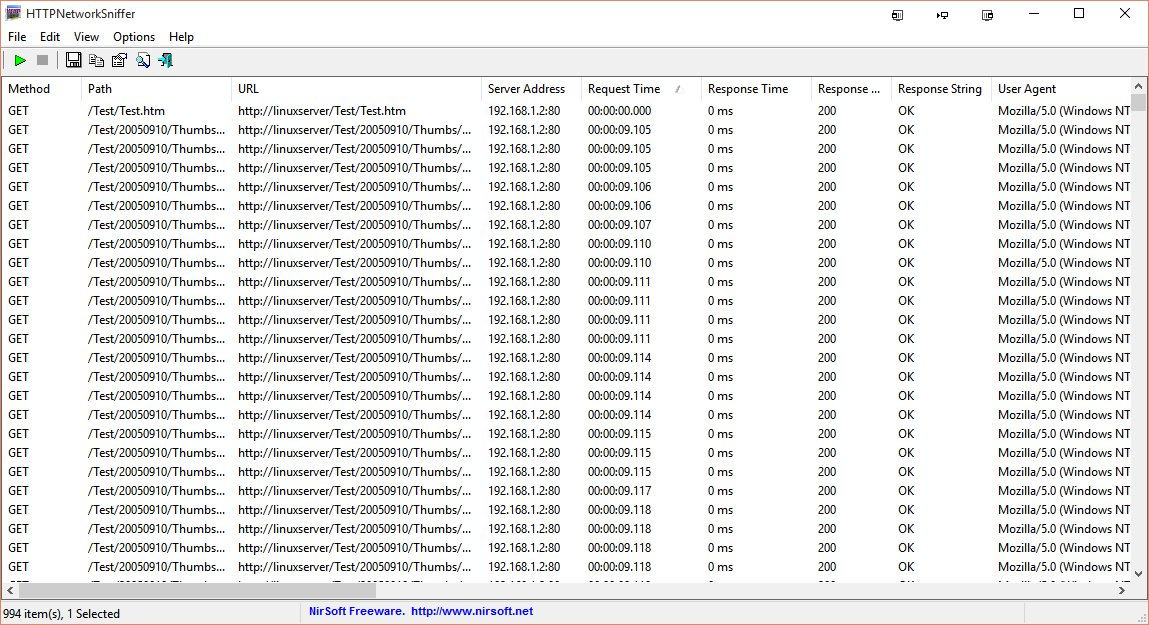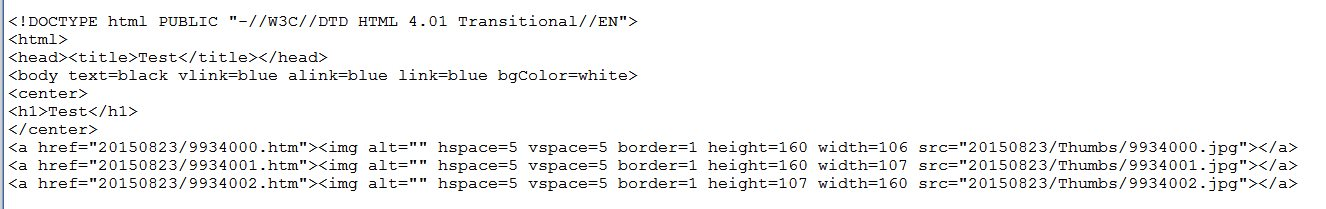Degraded performance accessing CentOS Web Server pages
Since the release of Firefox 38, I've been experiencing extremely long delays in the access of some special html pages I maintain on a personal server running CentOS 7/Apache. Server is on my local area network. My html pages are simple displays of thumbnail images that are displayed and, when clicked on, a new web page is displayed with the full size image. The code is quite simple and looks like this:
<title>Test</title> <center>
Test
</center>

 where there are thousands of image thumbnails called out in the complete html code. Each thumbnail is about 6kb in length. All thumbnail data easily fits in the Firefox cache.
Results for a web page containing about 2700 images
Firefox V37 - 3 seconds Firefox V38/39/40 - 15 seconds
Another web page containing about 9000 images
Firefox V37 - 12 seconds Firefox V38/39/40 - 1 minute, 55 seconds
Above times are from entry of web page address until all images are completely loaded in Firefox.
I've done the usual things
- insured hardware acceleration disabled
- disabled anti-virus software
- run Firefox in Safe Mode
- did a Refresh of Firefox
- completely uninstalled Firefox and then reinstalled
I also recently have been testing a new Windows 10 build and did a new, clean install of Firefox 40. Same results.
I've attached two images showing the output from a network sniffer program. Each one shows that the base webpage, Test.htm, is requested at time 00:00:00.000. For the Firefox37SnifferResults, Firefox starts requesting the thumbnail images almost immediately afterwards. However, for Firefox40SnifferResults, the first thumbnail is not requested until about 9 seconds after the base Test.htm is requested. It appears that Firefox V38/39/40 are doing some kind of processing that delays the requests for the thumbnails, the delay being a function of how many images are in the html file. Note that I also see a indication at the top of the Firefox windows that Firefox is Not Responding when using V38/39/40. No such message with Firefox V37.
I've also attached some images that show the output of the Wireshark network analysis program for both a V40 safe mode and normal run. Address 192.168.1.2 is the web server while address 192.168.1.5 is the computer Firefox is running on. Both show the completion of the receival of the Test.htm page at 1.838/1.539 seconds from the start of data collection. The Firefox requests was initiated at 1.8013/1.515 seconds so this data access was practically instantaneous. Both show the beginning of thumbnail images access at 10.120/11.928 seconds reflecting the delay. Don't know if this data helps or is even relevant but included it.
I know there were some major changes when Firefox 38 was released and believe that is what is causing the problem. Looking for some options in about:config that I can play with to try and correct this issue. Any help would be appreciated.
where there are thousands of image thumbnails called out in the complete html code. Each thumbnail is about 6kb in length. All thumbnail data easily fits in the Firefox cache.
Results for a web page containing about 2700 images
Firefox V37 - 3 seconds Firefox V38/39/40 - 15 seconds
Another web page containing about 9000 images
Firefox V37 - 12 seconds Firefox V38/39/40 - 1 minute, 55 seconds
Above times are from entry of web page address until all images are completely loaded in Firefox.
I've done the usual things
- insured hardware acceleration disabled
- disabled anti-virus software
- run Firefox in Safe Mode
- did a Refresh of Firefox
- completely uninstalled Firefox and then reinstalled
I also recently have been testing a new Windows 10 build and did a new, clean install of Firefox 40. Same results.
I've attached two images showing the output from a network sniffer program. Each one shows that the base webpage, Test.htm, is requested at time 00:00:00.000. For the Firefox37SnifferResults, Firefox starts requesting the thumbnail images almost immediately afterwards. However, for Firefox40SnifferResults, the first thumbnail is not requested until about 9 seconds after the base Test.htm is requested. It appears that Firefox V38/39/40 are doing some kind of processing that delays the requests for the thumbnails, the delay being a function of how many images are in the html file. Note that I also see a indication at the top of the Firefox windows that Firefox is Not Responding when using V38/39/40. No such message with Firefox V37.
I've also attached some images that show the output of the Wireshark network analysis program for both a V40 safe mode and normal run. Address 192.168.1.2 is the web server while address 192.168.1.5 is the computer Firefox is running on. Both show the completion of the receival of the Test.htm page at 1.838/1.539 seconds from the start of data collection. The Firefox requests was initiated at 1.8013/1.515 seconds so this data access was practically instantaneous. Both show the beginning of thumbnail images access at 10.120/11.928 seconds reflecting the delay. Don't know if this data helps or is even relevant but included it.
I know there were some major changes when Firefox 38 was released and believe that is what is causing the problem. Looking for some options in about:config that I can play with to try and correct this issue. Any help would be appreciated.
Since the release of Firefox 38, I've been experiencing extremely long delays in the access of some special html pages I maintain on a personal server running CentOS 7/Apache. Server is on my local area network. My html pages are simple displays of thumbnail images that are displayed and, when clicked on, a new web page is displayed with the full size image. The code is quite simple and looks like this:
<!DOCTYPE html PUBLIC "-//W3C//DTD HTML 4.01 Transitional//EN">
<html>
<head><title>Test</title></head>
<body text=black vlink=blue alink=blue link=blue bgColor=white>
<center>
<h1>Test</h1>
</center>
<a href="20150823/9934000.htm"><img alt="" hspace=5 vspace=5 border=1 height=160 width=106 src="20150823/Thumbs/9934000.jpg"></a>
<a href="20150823/9934001.htm"><img alt="" hspace=5 vspace=5 border=1 height=160 width=107 src="20150823/Thumbs/9934001.jpg"></a>
<a href="20150823/9934002.htm"><img alt="" hspace=5 vspace=5 border=1 height=107 width=160 src="20150823/Thumbs/9934002.jpg"></a>
where there are thousands of image thumbnails called out in the complete html code. Each thumbnail is about 6kb in length. All thumbnail data easily fits in the Firefox cache.
Results for a web page containing about 2700 images
Firefox V37 - 3 seconds Firefox V38/39/40 - 15 seconds
Another web page containing about 9000 images
Firefox V37 - 12 seconds Firefox V38/39/40 - 1 minute, 55 seconds
Above times are from entry of web page address until all images are completely loaded in Firefox.
I've done the usual things
- insured hardware acceleration disabled
- disabled anti-virus software
- run Firefox in Safe Mode
- did a Refresh of Firefox
- completely uninstalled Firefox and then reinstalled
I also recently have been testing a new Windows 10 build and did a new, clean install of Firefox 40. Same results.
I've attached two images showing the output from a network sniffer program. Each one shows that the base webpage, Test.htm, is requested at time 00:00:00.000. For the Firefox37SnifferResults, Firefox starts requesting the thumbnail images almost immediately afterwards. However, for Firefox40SnifferResults, the first thumbnail is not requested until about 9 seconds after the base Test.htm is requested. It appears that Firefox V38/39/40 are doing some kind of processing that delays the requests for the thumbnails, the delay being a function of how many images are in the html file. Note that I also see a indication at the top of the Firefox windows that Firefox is Not Responding when using V38/39/40. No such message with Firefox V37.
I've also attached some images that show the output of the Wireshark network analysis program for both a V40 safe mode and normal run. Address 192.168.1.2 is the web server while address 192.168.1.5 is the computer Firefox is running on. Both show the completion of the receival of the Test.htm page at 1.838/1.539 seconds from the start of data collection. The Firefox requests was initiated at 1.8013/1.515 seconds so this data access was practically instantaneous. Both show the beginning of thumbnail images access at 10.120/11.928 seconds reflecting the delay. Don't know if this data helps or is even relevant but included it.
I know there were some major changes when Firefox 38 was released and believe that is what is causing the problem. Looking for some options in about:config that I can play with to try and correct this issue. Any help would be appreciated.
All Replies (1)
Here's the missing typical html code I'm using