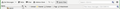how to find an email
I'm searching for an email in "INBOX" using "Quick Search ". No matter what I search for , "No message found "appears .
All Replies (5)
I'm not familiar with "Quick Search" in Thunderbird. We have a QuickFilter search that works on the current folder and a Global Search that looks at all folders.
Where do you find your "Quick Search"?
The Inbox folder has a Search icon on the top task bar .From this there are two choices , Filter or Quick Search . Thanks , Tom
Here's what I see with the English (en-GB) version of Thunderbird in its default configuration.
I'd call the top one "Global Search" and the lower one "QuickFilter".
Which is which in yours?
Muudetud
I have not seen anything that reads Global Search in my mailbox setup . I think I did see it in Mozilla support . If it is the same as Quick Search which is in my mailbox I can follow the Support directions for Global Search . I think Global Search seemed like a Web search though and not just for my inbox .
I don't understand your description, and you don't seem to have recognized anything in my screenshot. So I think it's time you showed us a screenshot of what it is you're using.
https://support.mozilla.org/en-US/kb/how-do-i-create-screenshot-my-problem
What search term are you using?