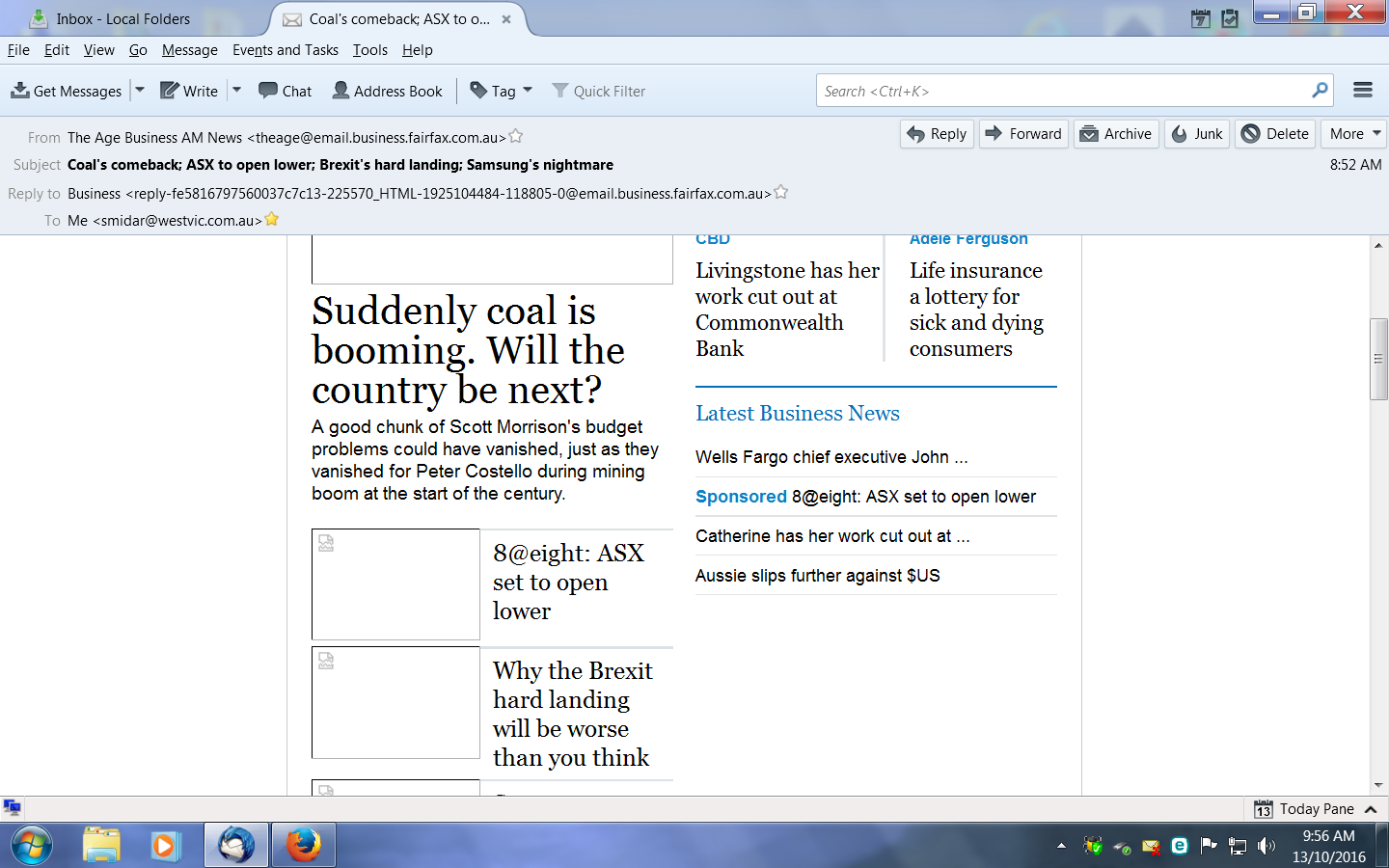since new update,no images are not on incoming emails
I just had new thunderbird update 45.4.0 Now went I open a email.I have no longer images,where the images(not shown) are,the Square is Blank & with a small symbol in the top left hand corner on each of the images HOW DO I CORRECT THIS Thanks Darryl
All Replies (3)
Does Thunderbird work in TB Safe mode (see Thunderbird Safe Mode)?
Hi Matt,Thank you for your assistance BUT what a disaster I did what you advised The first time it did nothing & I tried another 2 times & still no change I closed down Thunderbird & tried yo open Firefox I had totally lost all my sites on Toolbar,I totally lost all my add ons I totally lost all internet I then re-opened Thunderbird & nothing had changed,but I tried get messages & 2 downloaded,it also wiped out Spamihilator I tried ringing my internet supplier but they where extremely busy In extreme frustration. I restored my Computer to a day earlier & that corrected it all(apart from my existing settings in Firefox I then opened up Thunderbird & Marked (DO NOT UPDATE UNLESS I ADVISE to do so) It tried to update & my Answer was NO NO NO NO After loosing about 4-5hrs tring to correct it all & also loosing all my stuff on Firefox But thanks for trying Darryl
If you lost stuff in Firefox, Thunderbird had nothing to do with your issue. Nothing at all. It is like telling me Thunderbird updated and your car did not start, so divorced from one another are the two things.
So stopping Thunderbird updates will be totally ineffectual in preventing a recurrence. My guess is a windows update or a really bad anti virus installation.
Starting Thunderbird in safe mode disables certain Thunderbird features and add-ons. Nothing else.