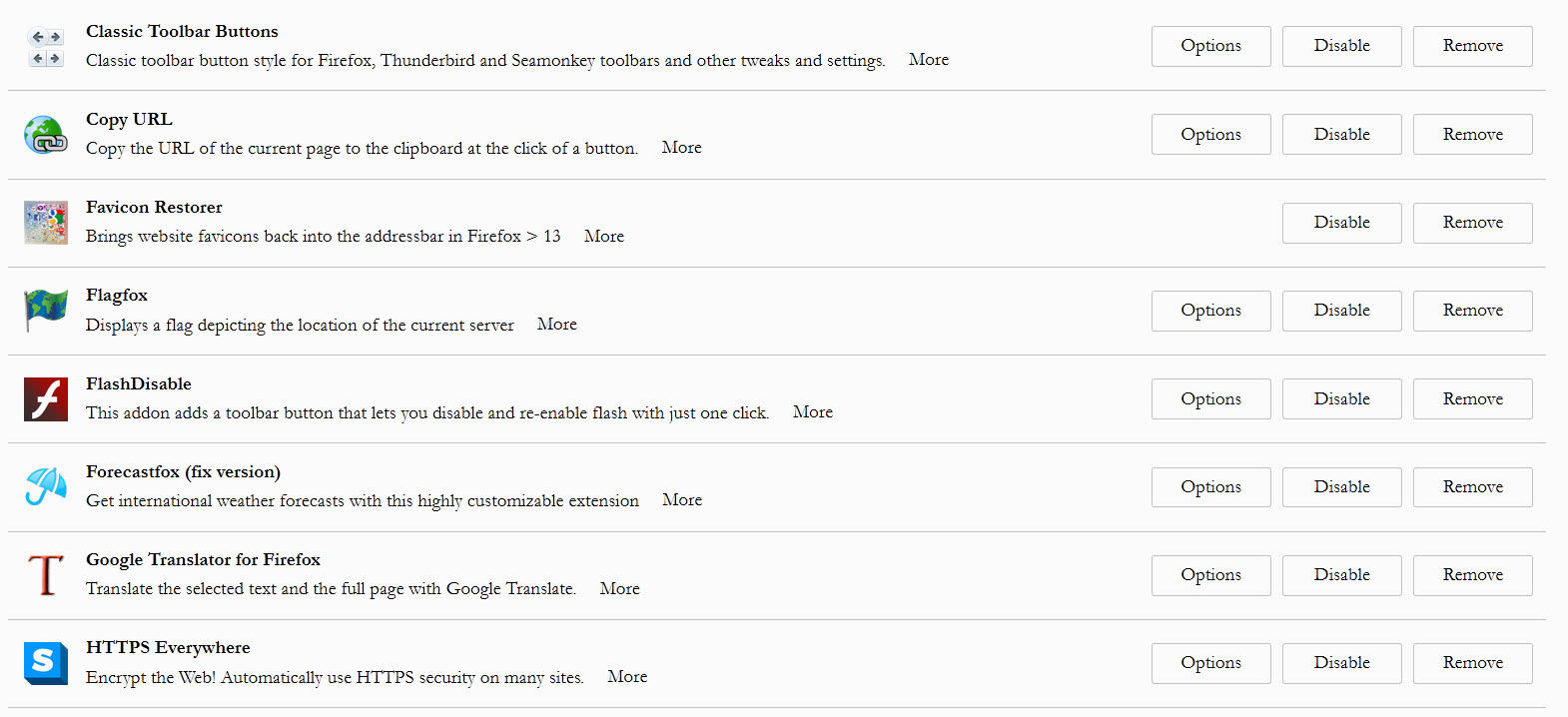In the past, Firefox could be configured to not close when the last open tab is closed. In v. 53.0, I cannot find how to do this. Help.
Please see my Question. I've looked through "Options" and "Tab Mix Plus Options" and have not found that. I hope this still can be done or there's an Add-On to implement this in v. 53.0. Thank you, Jim.
Valitud lahendus
Could you check this setting:
(1) In a new tab, type or paste about:config in the address bar and press Enter/Return. Click the button promising to be careful.
(2) In the search box above the list, type or paste tabs and pause while the list is filtered
(3) Double-click the browser.tabs.closeWindowWithLastTab preference to switch the value from true to false
Was that it?
Loe vastust kontekstis 👍 2All Replies (3)
Valitud lahendus
Could you check this setting:
(1) In a new tab, type or paste about:config in the address bar and press Enter/Return. Click the button promising to be careful.
(2) In the search box above the list, type or paste tabs and pause while the list is filtered
(3) Double-click the browser.tabs.closeWindowWithLastTab preference to switch the value from true to false
Was that it?
That worked as I had hoped. The only problem is that it opened "New Tab" which is not Home Page as I expected. (Note: I have installed the Addon "New Tab Override" and configured it to replace the default configuration with my "Home Page" preference.) Thanks.
Muudetud
I have no idea why New Tab Override doesn't work in that situation. Possibly because the new tab wasn't generated by a standard user action (clicking the + button or using Ctrl+t)? Anyway, you can click the Home icon or use Alt+Home in that case to display your home page.