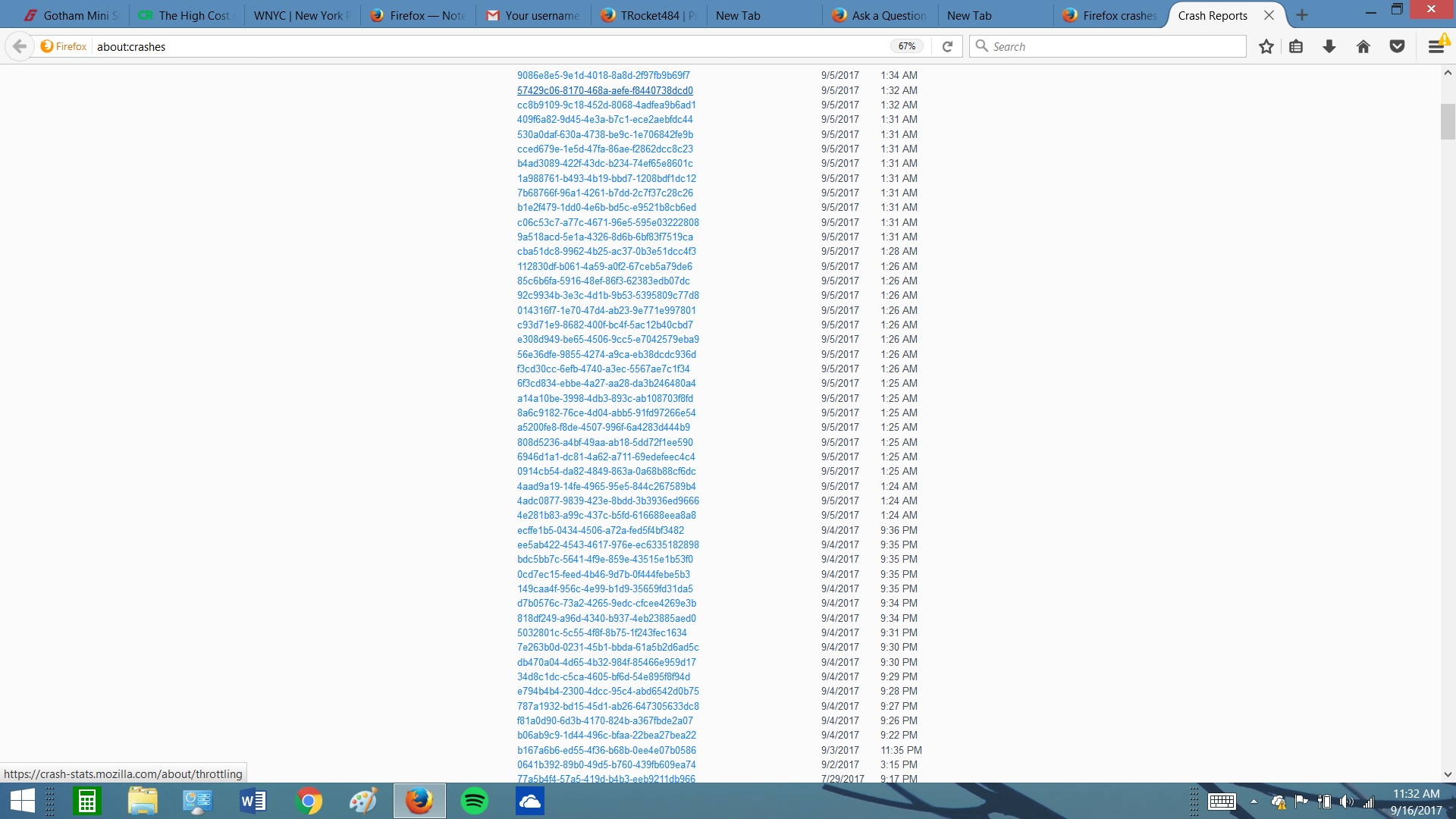Firefox crashes
Firefox repeatedly crashes. It happens several times per day and has been going on since the latest update, most frequently within the last 2 weeks (currently Sept 16, 2017).
I have tried a complete reinstall. Have updated what few add-ons I have, and have started Firefox in safe mode. Safe mode operation has not produced a crash... yet... but I have only been in safe mode for about 10 minutes at this point.
What else can I do to fix this without reinstalling my operating system?
I've attached a screenshot listing all crash reports since Sept 2. This report, strangely, does not list any crashes beyond Sept 5 even though Firefox has been crashing several times a day since then.
Most recent crash was today 9/16/17 at around 11:20am.
All Replies (8)
Your crash reports weren’t sent to the Mozilla Servers.
Start Firefox in Safe Mode {web link} by holding down the
<Shift> (Mac=Options) key, and then starting Firefox.
A small dialog should appear. Click Start In Safe Mode (not Refresh). Is the problem still there?
While still in Safe Mode,
In the address bar, type about:crashes<enter>. Note: If any reports do not have BP- in front of the numbers/letters, click it to submit them.
The crash report is several pages of data. We need the report numbers to see the whole report.
Using your mouse, mark the most recent 7 - 10 crash reports, and copy them. Now go to the reply box and paste them in.
For more help on crash reports, see; https://support.mozilla.org/en-US/kb/firefox-crashes-asking-support
Thanks for the quick reply.
I do not see a "reply" box.
Also, do I need to individually submit each of the unsubmitted crash reports? That's several dozen reports.
And, finally, what about the crashes from Sept 6-today?
Thanks again!
Just in case, I'm copying and pasting the 10 most recent crash reports:
da1f490c-824d-4677-b82f-ab7e203036bf 9/5/2017 1:41 AM 8526f6f3-223e-4632-bfce-32151c4b42cc 9/5/2017 1:41 AM 047d374a-b74e-4f2d-a916-6ef338e4a1c5 9/5/2017 1:41 AM c9c5a835-2d99-4932-a2f5-47e7cf6d4d20 9/5/2017 1:41 AM 87c4eccf-24cf-4071-b3e4-03b615153ce0 9/5/2017 1:41 AM 16b77625-b895-46c9-a0f5-cd0107455731 9/5/2017 1:41 AM c3a52a62-0464-4645-a7e5-d6ead4a9172e 9/5/2017 1:41 AM 0c49f8af-898f-4d2e-8973-ee8af32c543f 9/5/2017 1:41 AM 709af8e5-1d27-49f7-90a2-723e06e5ec9d 9/5/2017 1:41 AM bc723bcb-c195-4174-b2ef-06dbda81a946 9/5/2017 1:41 AM 421a8257-1bb7-4d0b-8cd9-029c851689e1 9/5/2017 1:41 AM 663e37c3-ce21-479e-9358-bff2b9d99acf 9/5/2017 1:41 AM 82c80a7e-f09d-4682-8bab-d7d107502576 9/5/2017 1:41 AM
If a line on the about:crashes page doesn't start with "bp-" then click the line to submit the report and the link will be updated and gets a "bp-" prefix if the report is submitted successfully.
- please do not add the "bp-" prefix yourself
You can try to disable hardware acceleration in Firefox.
- Options/Preferences -> General: Performance
remove checkmark: [ ] "Use recommended performance settings"
"Use hardware acceleration when available"
You need to close and restart Firefox after toggling this setting.
You can check if there is an update for your graphics display driver and check for hardware acceleration related issues.
Thank you. I'm reporting each crash individually in this list. But can you tell me why the crashes that have happened from Sept 6-Sept16 re not appearing in the about:crashes list?
Please report the bp- crash number so we can look them up. Just the last few days, please.
I'm unable to supply the number for the last few crashes because the crashes from Sept 6-today do not appear in the about:crashes list.
I've reported those on the list that I can.
Crashes that do not have a "bp-" prefix haven't been submitted to the crash server, so we can't inspect them. All crash reports you posted above do not have a "bp-" prefix, so please click the lines on the about:crashes page with the most recent reports to submit these reports. The report IDs should get a "bp-" prefix.
- bp-xxxxxxxx-xxxx-xxxx-xxxx-xxxxxxxxxxxx
Thank you for the response.
Yes, I understand about the bp prefix (or lack thereof) with regard to my situation specifically, I have reported as many recent links as possible but as I mentioned, I cannot report the most recent crashes (anything from Sept 6-today) because they do not appear in the list provided at about:crashes.
cor-el said
Crashes that do not have a "bp-" prefix haven't been submitted to the crash server, so we can't inspect them. All crash reports you posted above do not have a "bp-" prefix, so please click the lines on the about:crashes page with the most recent reports to submit these reports. The report IDs should get a "bp-" prefix.
- bp-xxxxxxxx-xxxx-xxxx-xxxx-xxxxxxxxxxxx