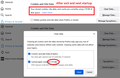'Clear Data' Tab Not Reseting To '0KB': Issue Resolved.
Firefox Version 103.0.1 Private Browsing Mode ('Never Remember History' is set).
Issue Started: The morning (Pacific time) of June 26 (Before then, clicking 'Clear Data' reset the KB to 0 without having to close and reopen the browser first, without having to 'refresh' the page after clearing the cache, and without having to restart the computer
The browser webpage has been refreshed, the browser closed and reopened, and the computer restarted but the cache does not reset.
Muudetud
All Replies (10)
I'm not sure why you started a new thread instead of continuing here: https://support.mozilla.org/questions/1381031
(1) Using Clear Data => Cached Web Content should clear the cache. However, as discussed in the other thread, Firefox frequently downloads content for internal pages and that could happen soon after it is cleared.
To see what is immediately added back to the cache, use the about:cache page. To open that page, type or paste about:cache in the address bar and press Enter to open it. Then click the link below disk cache to load the itemized list. That should tell you whether it is content from Mozilla or other sites. If it is other sites, something is wrong with private browsing mode!
(2) Restarting the browser may trigger new retrievals by Firefox itself, so clearing cache before shutdown may not result in seeing a clear cache after startup.
Again, you can use the about:cache page to verify the contents are from Mozilla. Maybe bookmark this page for reference while you are investigating.
Editorial Comment
On the one hand, if your about:cache list shows routine data that everyone's Firefox retrieves, it's hard to get excited about it being a privacy problem. That said, maybe it relates to a recently added feature that you can turn off to keep your cache cleaner. But to help with that, we need to know what you are finding.
The 'key' shows 7 entries, all Mozilla-related, specifically 'Firefox Desktop-related entries' and all were modified with today's date (Aug 8).
One entry shows 5348 bytes and the other shows 600 bytes (the other 5 entries show '0 bytes').
No add-ons have been added.
To be clear, my issue is not privacy-related. I just prefer to 'clear the session completely' before closing the browser.
Muudetud
Jscher2000:
Are you still looking into my issue?
If so, it is much appreciated because I am still stumped.
I can't see your cache, so I did the experiment on mine.
Used Clear Data, and the cache was zero'd out. Then I exited out of Firefox.
After restarting Firefox, it loaded new files into the cache:
From what I can see, these are all retrievals related to internal functions of Firefox:
I have attached a more detailed breakdown of what they are, as far as I can tell. Of course, your list might be a bit different.
Did you follow my suggestion from 6/27/22 ?
Thanks for all of the suggestions.
I 'understand' completely that FF frequently downloads content for internal pages and that it could happen soon after it is cleared and that, after restarting FF, new files are loaded into the cache.
I ask 'not' because of privacy issues (I am the only one using the desktop) but because I do not want 'traces' of a previous session interfering with a 'current session' when the browser is reopened-Make sense? :)
Muudetud
Buddy2014 said
Thanks for all of the suggestions. I 'understand' completely that FF frequently downloads content for internal pages and that it could happen soon after it is cleared-'If that is true' though, the 'Clear Data' option is misleading because, upon clicking it, the cache does 'not' reset to '0' (It stays at 'exactly' 557KB each and every time, which means that leftover data remains from the current session).
Hmm, mine goes to zero when I Clear Data.
Because you are using automatic private browsing, nothing from the pages you visit is cached to disk, so nothing is left over that is related to your session.
FredMcd said:
Location of the cache/cache2 folder; Windows: *C:\Users\<user>\AppData\Local\Mozilla\Firefox\Profiles\<profile>\ Mac: ~/Library/Caches/Firefox/Profiles/ Linux: ~/.cache/mozilla/firefox/
Close Firefox. Open your file browser to the above, and remove the folder.
After two-and-a-half weeks of searching for a solution, FredMcd's idea was the correct one.
Issue resolved-Thanks to everyone though for their contributions.
- For future reference, was deleting the folder a one-time step or does the folder have to be deleted 'periodically' in order for this issue to not arise again?
Muudetud
Deleting the cache2 folder resolves any issues with stuck files. Will files ever become stuck again in the future? It's possible that if it happened once it could happen again.