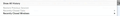Recently Closed Tabs is not working for me
Recently closed tabs is not working for me. Whenever I go to History -> recently closed tabs is not available and the shortcut does not work. It happened a few weeks ago and when it first happened, the shortcut would open tabs from weeks earlier. I can't find any information on this and would like to see it fixed.
Valitud lahendus
There are other things that need your attention regarding modified prefs that show in your system details list.
Reset the general.useragent.compatMode.firefox to false and all network.http prefs on the about:config page.
What is the value of the browser.sessionstore.max_tabs_undo pref?
- http://kb.mozillazine.org/browser.sessionstore.max_tabs_undo
- http://kb.mozillazine.org/browser.sessionstore.max_windows_undo
All Replies (3)
You have a large number of add-ons installed, including some tab-related add-ons like "Undo Closed Tabs Button." Does this problem still exist if you disable your add-ons by restarting Firefox in Diagnose Firefox issues using Troubleshoot Mode?
Even in safe mode, with all add ons disabled, recently closed tabs does not work. I added Undo Closed Tabs button to see if that would hep, but it did nothing. I am not using private browsing and allowing firefox to remember my history. Attached is what my how my recently closed tabs history is greyed out.
Muudetud
Valitud lahendus
There are other things that need your attention regarding modified prefs that show in your system details list.
Reset the general.useragent.compatMode.firefox to false and all network.http prefs on the about:config page.
What is the value of the browser.sessionstore.max_tabs_undo pref?
Muudetud