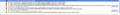facebook post area when clicked gives https://www.facebook.com/ajax/metacomposer/attachment/status/status.php?targetid=695296250&xhpc=composerTourStart
This is when you click the "whats on your mind" box. Started happening yesterday. Works OK on IE. Scanned page source and found composerTourStart on firefox but not IE. COMPLETELY deleted firefox, saving and restoring only bookmarks. ALL plugins and extensions are disabled. Same thing. I see this exact problem reported a lot, but on Chrome.
Also, the buttons for friend requests/messages/ all clear the number and do nothing. Both started happening at the same time.
Firefox 14.0.1, XP SP3
I put what I think is the area causing the message from the Page Source area.
Valitud lahendus
ATTENTION!!!!!!!!!!!!!!!!!!!!!!!!!!!!!!!!!!!!
RESET FIREFOX TOOK CARE OF THE PROBLEM...
THIS LINK TELLS HOW
https://support.mozilla.org/en-US/kb/reset-firefox-easily-fix-most-problems
WILL NOW TRY READING THE ADDONS ONE BY ONE AND SEE IF ANY OF THEM BRINGS BACK THE PROBLEM
Loe vastust kontekstis 👍 1All Replies (20)
Which version of IE did you compare (8 or 9)? Facebook may serve different versions of its site to older browsers.
When you have a problem with one particular site, a good "first thing to try" is clearing your Firefox cache and deleting your saved cookies for the site.
1. Clear Firefox's Cache
orange Firefox button or Tools menu > Options > Advanced
On the Network mini-tab > Cached Web Content : "Clear Now"
2. If needed, delete your FB cookies (this will log you out)
While viewing a page on the site, right-click and choose View Page Info > Security > "View Cookies"
In the search box, change facebook.com to facebook.net and clear any of those as well.
Then try reloading the page. Does that help?
done clearing all that any number of times. Including deleting and reinstalling firefox 14.0.1 to a new folder and deleting the profiles. interestingly, when I "remove all cookies", they still stay there even though the screen goes blank when I do it. If I look again, there they are...
am going to try reloading an older firefox to see if it helps.
IE 8 since you asked.
PS, Thanks for the response.
There is no such address as facebook.net, opendns returns error
If the cookies can't be cleared while on facebook.com, you can call up that same dialog on this page, just change the domain from mozilla.org to facebook.com.
There is no such address as facebook.net, opendns returns error
Well, there isn't a www.facebook.net, but FB uses various other host names ending with facebook.net (e.g., connect.facebook.net is used to generate Like buttons on third party websites; other examples: https://www.google.com/search?q=site%3Afacebook.net). You can find cookies for any such hosts using the base domain facebook.net.
tried 13.0.1 same thing.
I started the web console and got the following, from a brand new facebook session.
Back at 14.0.1 same thing.
Some cookies don't delete.... facebook.com did, but fastclick.net did not. They appear to delete, but when you show cookies again, they're still there. Deleting all facebook cookies did not help. have cleared cache and deleted files many times.
When I click "What's on your mind?" FB retrieves this URL (according to Firebug; note that I changed the user number):
Then it posts a hidden form to:
http://www.facebook.com/ajax/composer/audience/sticky_education
I don't have any problem using the box. What issue(s) are you having with entering a status update?
There is another thread about cookies and some FB features, including the 3 buttons (Friend Requests, Messages, Notifications) not opening the usual panes. How are you handling cookies?
I believe fastclick.net is an advertising site. If you use an add-on that opts you out of tracking for advertising sites, you may be seeing an opt-out cookie rather than a tracking cookie. But we could take that up in a different thread.
I check all cookies and block a lot.I don't block any facebook cookies. But it was never a problem till yesterday after 3 1/2 years. I click the update status box and that link I printed in the question replaces the facebook screen in the URL bar, blank screen, with absolutely nothing in the page source. The other cookie issue is definitely for another day, but thought I'd mention it just in case. I removed all the blocks and it still doesn't work. Guess it's going to be FB and IE from now on....
Would you want to test one other thing? You could try the new Reset feature. This duplicates certain key data from your active settings folder into a new one, bypassing some add-ons and custom settings.
More information in this article: Refresh Firefox - reset add-ons and settings.
If the new settings folder has the same problem, you can switch back using Firefox's Profile Manager. (This article describes how to start Firefox in the profile manager. I do not recommend removing anything until you are 110% certain that you will never need any of that profile's data in the future. Profile Manager - Create, remove or switch Firefox profiles)
If the new settings folder works, an extension or custom setting or corrupted file would be the prime suspect.
I tried everything posted above and I still get the "https://www.facebook.com/ajax/metacomposer/attachment/status/status.php?targetid=692220733&xhpc=composerTourStart" URL and a blank page.
Interestingly, I have a second PC running FF 14.0.1 and XPSP3 and I don't have this problem with Facebook.
I've been having the exact same problem for the same length of time. Facebook works normally in IE and Chrome. Somethign I also noticed is that the dropdown menus aren't working properly on Facebook in Firefox. For example, I should be able to click the world icon to drop down a list of notifications. Nothing happens when I click. None of the parts of the Firefox page with dropdown menus seem to be working. In addition to trying everything described above I also reinstalled Flash via Firefox. No help. Could this be something tied into the Windows Updates that came out Tuesday?
You may have installed an extension like TACO (Abine) or Do Not Track Plus that maintains a set of OPT-OUT cookies if you can't remove some cookies permanently.
- Do Not Track Plus: https://addons.mozilla.org/firefox/addon/donottrackplus/
Start Firefox in Safe Mode to check if one of the extensions or if hardware acceleration is causing the problem (switch to the DEFAULT theme: Firefox/Tools > Add-ons > Appearance/Themes).
- Don't make any changes on the Safe mode start window.
- https://support.mozilla.org/kb/Safe+Mode
Been there done that, cor-el. DIsabled every plugin and extension manually as well as running in safe mode. Never changed themes since the beginning of them. Still happening. Thanks
You're right about DNT+, I thought a cookie was a cookie, but a Newton is fruit and cake. Some of those in the list point to DNT+.
Sorry about your parents and the rest of the cryptonians. But keep an eye out for your dog. He might show up.
No, Ailos. I just put the monthly windows fixes up this morning and the problem started yesterday afternoon.
"Good" to hear that others are having the same problem. My other PC with windows 7 and 14.0.1 works fine. This was reported last year, but only in Chrome. Maybe one of them will fix it....
Going to try Reset. I have to say, Firefox 14 was problematic. I had set automatic install on on a number of customers, and five of them had problems like settings lost, repeated crashes starting firefox, toolbars all turned off. Manual install would crash or hang, took 3 times on one computer.
Valitud lahendus
ATTENTION!!!!!!!!!!!!!!!!!!!!!!!!!!!!!!!!!!!!
RESET FIREFOX TOOK CARE OF THE PROBLEM...
THIS LINK TELLS HOW
https://support.mozilla.org/en-US/kb/reset-firefox-easily-fix-most-problems
WILL NOW TRY READING THE ADDONS ONE BY ONE AND SEE IF ANY OF THEM BRINGS BACK THE PROBLEM
All add ons are now installed. What was different? each time during the reinstall, I put all three add-ons on first before restarting. This time, did one at a time. Maybe that made a difference
But the RESET seems to be the charm.
Thanks to all of you for your help and prompt responses. Hope this works for the others having problems.
Hi ailios, how do you manage cookies? In this thread, cookie settings were related to the notification drop-downs not appearing on FB: Certain websites do not work properly in normal browsing mode but work in private browsing perfectly.
I had the same problem, jscher2000. it was all related and dropdowns work also. .I mentioned it in the original post but probably didn't make it clear. I've had problems with private messages for a while, and this took care of that too.
Hello,
I have the same problem since a few days. But I think have found the cause.
Suddenly it started a few days ago that I couldn't like anything on facebook and some other weird problems as reported here when you click in the post area for example.
After days of deleting all add-ons, running on safe-mode, etc., I sadly clicked on RESET as described above. The problems were gone and I started to reinstall all my add-ons. While doing this I checked facebook after every add-on I installed. Everything was fine. Then I made all other settings to firefox and all add-ons and went back to work.
About 15 minutes ago I wanted to check something on facebook, but the problem was back again.
So I checked every single setting, and today I think I discovered what the problem is.
In the firefox cookie settings https://support.mozilla.org/media/uploads/gallery/images/2011-02-01-13-08-51-a28843.png
I set "Keep until" to "ask me every time" because I want to control who is saving cookies on my system.
When I change the setting to "they expire" or "I close firefox" then facebook works without any problems.
When I change it back to "ask me every time" then the problems are back.
Now I wonder if this might be a bug of firefox?
@mikemercury: You wrote "I check all cookies and block a lot." so I assume that you have also set your cookie settings to "ask me every time". Could you please try if the problem is solved when you change your option? Thanks.
Bye,
Dino