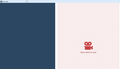23 crashing on Tumblr uploaded videos
On Tumblr, if a click to play an uploaded video (not embedded) the video will "Fail to load" and the tabs will turn into a weird 2-dimensional tile. Lacking "graphics" Tabs also become a dark colour if FF is not the selected application. I think the colour might be the desktop background
If I open a page it is uploaded on, not the Dashboard, Firefox will crash. If I refresh the page and click to play the video again, Firefox will crash.
Last crash in AppData is:
bp-1380976422
All Replies (8)
And I'm sorry, i don't know how to post the error code to become a hyperlink
Here is a picture of the event, you can note the tabs as well
And yes, this problem still occurs in Safe Mode
1380976422 is not a crash ID, but a date/time stamp in Unix epoch format (1380976422 = Sat 5 Oct 2013 12:33:42:0 GMT)
If you have submitted crash reports then please post the IDs of one or more recent crash reports that have a "bp-" prefix:
- bp-xxxxxxxx-xxxx-xxxx-xxxx-xxxxxxxxxxxx
You can find the IDs of the submitted crash reports on the about:crashes page.
- You can open the about:crashes page via the location bar, like you open a website, or open the crash reports page via "Help > Troubleshooting Information".
See:
- http://kb.mozillazine.org/Mozilla_Crash_Reporter
- https://support.mozilla.org/kb/Mozilla+Crash+Reporter
Try to disable hardware acceleration in Firefox.
- Tools > Options > Advanced > General > Browsing: "Use hardware acceleration when available"
Start Firefox in Safe Mode to check if one of the extensions (Firefox/Firefox/Tools > Add-ons > Extensions) or if hardware acceleration is causing the problem (switch to the DEFAULT theme: Firefox/Firefox/Tools > Add-ons > Appearance).
- Do NOT click the Reset button on the Safe Mode start window.
- https://support.mozilla.org/kb/Safe+Mode
- https://support.mozilla.org/kb/Troubleshooting+extensions+and+themes
Clear the cache and only cookies from websites that cause problems.
"Clear the Cache":
- Firefox/Tools > Options > Advanced > Network > Cached Web Content: "Clear Now"
"Remove Cookies" from sites causing problems:
- Firefox/Tools > Options > Privacy > Cookies: "Show Cookies"
Thank you for your help, here are the error codes from when the crashing happened yesterday morning.
bp-b3373dc3-346f-48be-ad1b-878132131005 05/10/2013 8:33 AM bp-6c96104d-e325-49ca-8de5-43ade2131005 05/10/2013 8:31 AM bp-1313c865-52bf-4fcb-aeeb-56fa82131005 05/10/2013 8:30 AM
I will try and find another video and open it in Safe Mode with hardware acceleration disabled and will try . I will let you know.
Muudetud
OK, big time need help now
I opened a video on Tumblr to check if it was a Tumblr one to reproduce this for Hardware Acc off.
It crashed 23.0.1 outright, it didn't just say "Video Failed to Load". I opened it back up again and got the familiar ntdll.dll fault module crash. So I installed FF24 and got the same crash, which has never happened before on that FF version. See below
Problem Event Name: APPCRASH Application Name: firefox.exe Application Version: 23.0.1.4974 Application Timestamp: 520bc252 Fault Module Name: ntdll.dll Fault Module Version: 6.1.7601.18229
Problem Event Name: APPCRASH Application Name: firefox.exe Application Version: 24.0.0.5001 Application Timestamp: 522fd29f Fault Module Name: ntdll.dll Fault Module Version: 6.1.7601.18229
Here is the error report of the crash
bp-92718fb6-9983-449c-9562-cae4b2131007
I tried opening Chrome, and it does not open. However it does appear in Processes. I then tried IE. It does open and load webpages VERY slowly. I tried to navigate to my email and when I clicked on a hyperlink, it just opened a blank IE tab and the links of the page i was on did not work. They also did not change the cursor when hovered over.
So now I am in Safe Mode on FF23.0.1. The only way a browser will work. I'm also scared
Try to boot the computer in Windows Safe mode with network support (press F8 on the boot screen) as a test to see if that helps.
Hi, when I said that no browsers would open and I am now on FF23.0.1 in Safe Mode I meant Win Safe Mode. It's the only way I can open a browser now :(
I am now using FF24 Portable installed on an external HD. I am not having any issues. The Tumblr videos that caused 23.0.1 and 24 to crash are playing perfectly fine.
This is really not the solution I'm looking for, its just a temp fix.
Still need to get FF running normally on the desktop