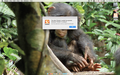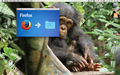How to eject Firefox icon from desktop after download?
Hello,
I have updated to Apple Yosemite. When I went to open my firefox icon, it would not start so I downloaded the program from the website successfully. I can open and use the side with no problems. However, on my desktop, the instant icon as a device still remains. Every time I open firefox it reappears, even if i have ejected it before. I am unable to eject the icon when Firefox is open.
I want to remove this "Firefox device" icon from my desktop. How can this be done?
Chosen solution
All Replies (9)
Hello,
In order to better assist you with your issue please provide us with a screenshot. If you need help to create a screenshot, please see How do I create a screenshot of my problem?
Once you've done this, attach the saved screenshot file to your forum post by clicking the Browse... button below the Post your reply box. This will help us to visualize the problem.
Thank you!
Hello,
The Firefox icon in orange near the upper right of the screen is always there when I am running the browser. It is registered as a device on my computer and will not let me delete it / quit out of it unless I quit Firefox completely.
Also, every time i open Firefox anew, this window comes up, asking me to put Firefox into my applications folder (even though it already is)
Can you help me remove this Firefox download device from my computer? Thank you.
Make sure that Firefox gets installed properly.
Open the Firefox disk image file and drag the Firefox program into the Applications folder on your hard drive. You shouldn't double-click the Firefox application to run it from the disk image, but instead drag it out of the DMG folder.
Hello,
I have tried that suggestion by deleting Firefox from my applications and then dragging it into the Applications folder.
The same issue results when I open Firefox from my desktop icon/ Applications Folder: the Download icon appears and asks me to drop the icon into my application folder.
Hello,
I have deleted the Firefox application from my computer and tired to reinstall it.
I was able to download the file and drop it into my Applications folder. However when i open it (from my applications folder, not the drive icon) it crashes and the download icon reappears.
I currently am unable to open my firefox browser at this point.
Two new messages just came up. I am screens hotting them below.
Hello,
I was able to solve my problem but not it any of the suggested ways.
I downloaded Firefox 2x and I use the 2nd version to open it.
Thank you for your assistance.