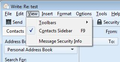blind copy
I want to send a mail to many adresses in a group. How can I get the adresses from an adress group to the blind copy line?
All Replies (4)
By 'group', I presume you have created a 'Mailing list'.
open 'Write' enable 'Contacts sidebar' 'View' > 'contacts sidebar'
select the address book containing the mailing list In the list will be contacts plus the name of the mailing list. select the Mailing list name click on 'Addto Bcc' button see images below as guide.
Please note, that it is a good idea to have at least one email address in a TO field as some servers may think it is spam if there is nothing in a To field. Even if it is only your email address.
Thank you.
I have a couple of questions to be sure that I have understood it right.
In the "Via the Adress Book"-alternativ, is it so that I have to click "Bcc" at every separate adress? In the "Via a new Write message"-alternativ every adress is in the Bcc-field, even if it is only the mailing list name there and I can not edit the list?
Best regards Ole Bollom
bollom said
Thank you. I have a couple of questions to be sure that I have understood it right.
In the "Via the Adress Book"-alternativ, is it so that I have to click "Bcc" at every separate adress?
In the "Via a new Write message"-alternativ every adress is in the Bcc-field, even if it is only the mailing list name there and I can not edit the list? Best regards Ole Bollom
Modified
The Mailing List concept means that all the contained addresses are treated as one and the List is not exposed for editing. So you can't pick and choose between members of a List.
I never use the address book as a starting point. It's too limited. This default of using "To:" is one of those limitations. I always work by typing the name or address I want to write to into the addressing box and after two or three letters, there will be a short list of candidates to pick from. Set it to Bcc first and all addresses that you add will take Bcc automatically.
If you're not able to use a Mailing List without adjusting or editing it, then you probably need an add-on that "explodes" the List into all its member Contacts. However, one virtue of a List is that it lets you address a large number of contacts, because normally Thunderbird limits you to about 60 discrete addresses.
Try the "AddExpandedList" add-on from here: https://freeshell.de/~kaosmos/index-en.html#explist