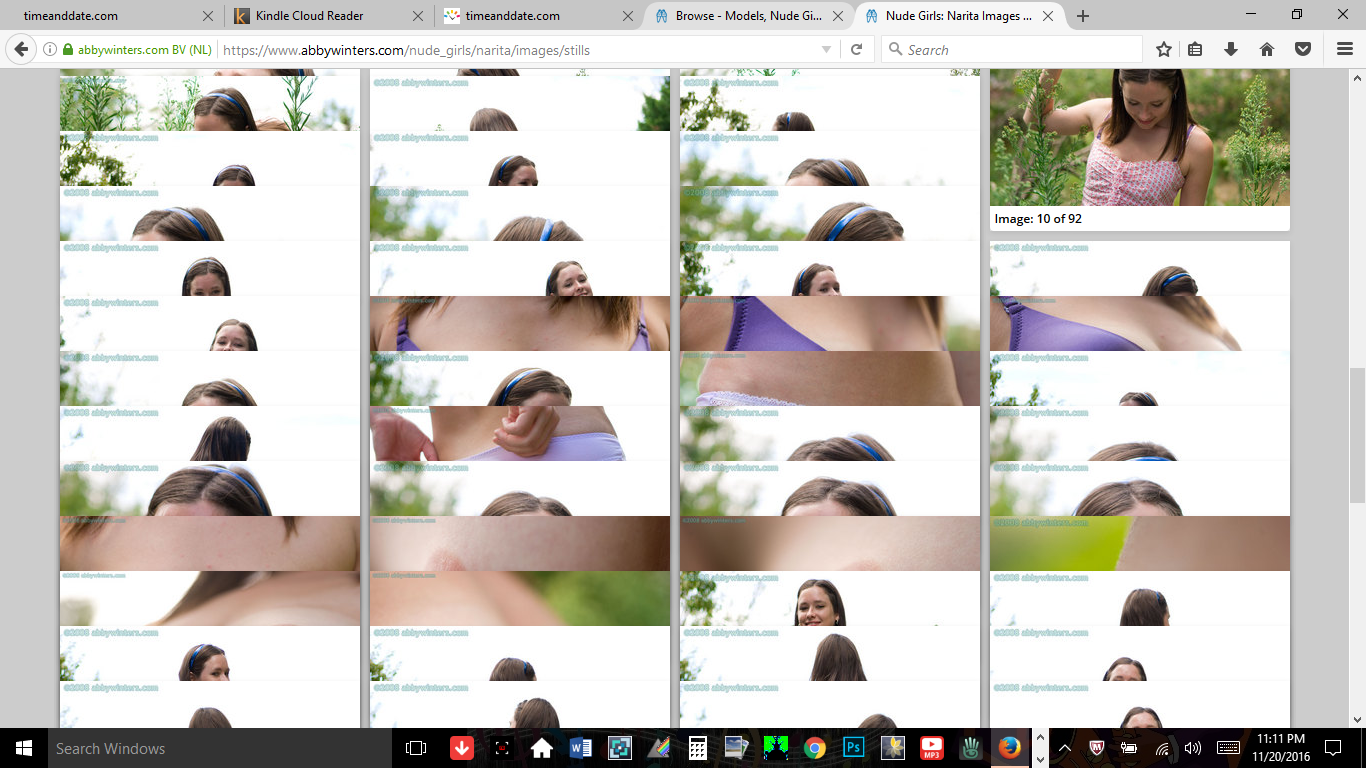Some web pages appear distorted
1) Some web pages on a certain site appear in B&W, while on other pages they appear in color, as they should. 2) Some web pages on a certain site appear vertically compressed, only showing horizontal segments of the pages. Both these problems are VERY Local, only happening on certain pages of just one website. The screenshots below are of Problem #2. PLEASE Help.
All Replies (1)
I notice this may be an adult site. If so, do not publish the link.
Load the web page. Then holding down the <Shift> key, reload the page.
Start Firefox in Safe Mode {web Link} by holding down the <Shift>
(Mac=Options) key, and then starting Firefox.
A small dialog should appear. Click Start In Safe Mode (not Refresh).
Is the problem still there?
https://support.mozilla.org/en-US/kb/firefox-cant-load-websites-other-browsers-can
https://support.mozilla.org/en-US/kb/websites-look-wrong-or-appear-differently