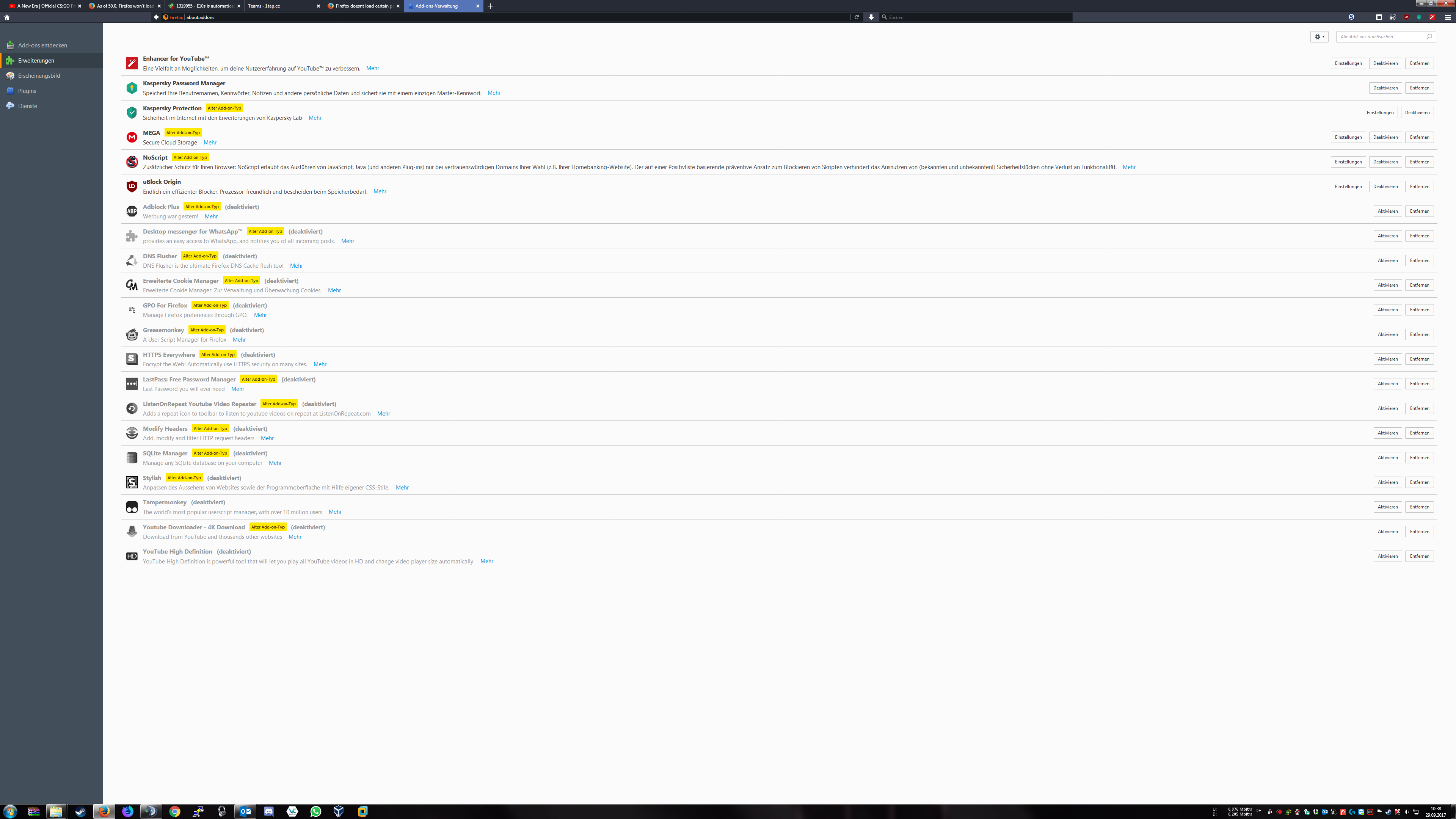Firefox doesnt load certain pages after update to 56 64bit
Hello,
After yesterday's update to firefox 56, my browser doesnt load certain pages anymore. Firefox is just stuck in a loop. There are websites that I can load without problems like youtube.com or mozilla.org, but websites like google.com are unreachable. Sometimes google works again, but most of the time it doesnt (This problem doesnt just happen on google.com but I use it as an example). If firefox already managed to open google in one tab, i can reload the page as often as I want and it always loads again. But as soon as I open a new tab, it doesnt work anymore. Firefox doesnt show an error, it is just stuck in the "Loading ..." forever (not even a timeout). My internet has no problems since I am able to use the internet without any problems in chrome, steam, etc. This is how it looks when I try to open google.com:
https://i.imgur.com/IgfUaXE.png
It is stuck in this loop forever. If any additional info is required, feel free to ask.
Chosen solution
I found the problem: MEGA CO NZ
This addon was crashing my firefox all the time. With it disabled, everything is fully operational again. If you have the same problem as I had, try disabling the MEGA CO NZ addon and restart your firefox. That worked for me.
Seems like everyone has that problem: https://github.com/meganz/firefox-extension/issues/5
Read this answer in context 👍 6All Replies (5)
There can be several reasons this is happening.
Some problems occur when your Internet security program was set to trust the previous version of Firefox, but no longer recognizes your updated version as trusted. Now how to fix the problem: To allow Firefox to connect to the Internet again;
- Make sure your Internet security software is up-to-date (i.e. you are running the latest version).
- Remove Firefox from your program's list of trusted or recognized programs. For detailed instructions, see
Configure firewalls so that Firefox can access the Internet. {web link}
Start Firefox in Safe Mode {web link} by holding down the <Shift> (Mac=Options) key, and then starting Firefox.
A small dialog should appear. Click Start In Safe Mode (not Refresh). Is the problem still there?
With safemode everything seems to work again. With addons enabled firefox doesnt load sites anymore. Here are my enabled addons. I dont know what addon causes this trouble :(
florian2833z said
With safemode everything seems to work again. With addons enabled firefox doesnt load sites anymore. Here are my enabled addons. I dont know what addon causes this trouble :(
Weird, two pictures have been uploaded two times. Please ignore them (When I try to delete them im stuck in a loop)
Chosen Solution
I found the problem: MEGA CO NZ
This addon was crashing my firefox all the time. With it disabled, everything is fully operational again. If you have the same problem as I had, try disabling the MEGA CO NZ addon and restart your firefox. That worked for me.
Seems like everyone has that problem: https://github.com/meganz/firefox-extension/issues/5
Modified
That was very good work. Well done.