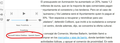Add a voice to reader view
I enjoy the new feature "reader view" with the "read aloud" option. I would like to add a voice besides English and Spanish. How? Thanks.
I enjoy the new feature "reader view" with the "read aloud" option.
I would like to add a voice besides English and Spanish. How?
Thanks.
Chosen solution
Hi Daniele,
the read aloud feature will show up only if Windows/Mac/Linux has Text-to-speech information in the language that the article is in.
Hope this helps, Have a nice day! Giulia
Read this answer in context 👍 1All Replies (1)
Chosen Solution
Hi Daniele,
the read aloud feature will show up only if Windows/Mac/Linux has Text-to-speech information in the language that the article is in.
Hope this helps, Have a nice day! Giulia