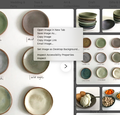Unwanted drop down menus appear and get in the way of working with the site
I need to know how to stop the menus from opening -and keeping me from working with what I'm on - including bank statements. The subjects on the menus are not unlike those I see on the Firefox pull down menus! I can't explain it - do you know what I'm talking about????? THANKS!
Chosen solution
That is a Firefox 'context' menu which should only appear when you right-click an image. Pressing ESC or clicking elsewhere on the page should dismiss it.
Read this answer in context 👍 1All Replies (5)
Are they from Firefox, the website, an add-on? or something else?
In order to better assist you with your issue please provide us with a screenshot. If you need help to create a screenshot, please see How do I create a screenshot of my problem?
Once you've done this, attach the saved screenshot file to your forum post by clicking the Browse... button below the Post your reply box. This will help us to visualize the problem.
Thank you!
Thanks so much. I am definitely new at this procedure but I did capture a screenshot - below. This is a typical example of the things that get on the screen and make working impossible. I have yet to find a simple way to "click" them away.!!! It's been going on for months! maggie
HI AGAIN! This screenshot should give you a better idea. I was on an Etsy account looking for pottery and up popped the menu "thing" just drifting in the middle but stopping everything! Hope this helps. A million thanks again!!! Maggie
Chosen Solution
That is a Firefox 'context' menu which should only appear when you right-click an image. Pressing ESC or clicking elsewhere on the page should dismiss it.
Modified
Thanks again so much!!! I went to the MOUSE preference and took off the check mark for the RIGHT CLICK - can it be this easy??? The whole thing has been a nightmare!! Will keep you posted!!! m.