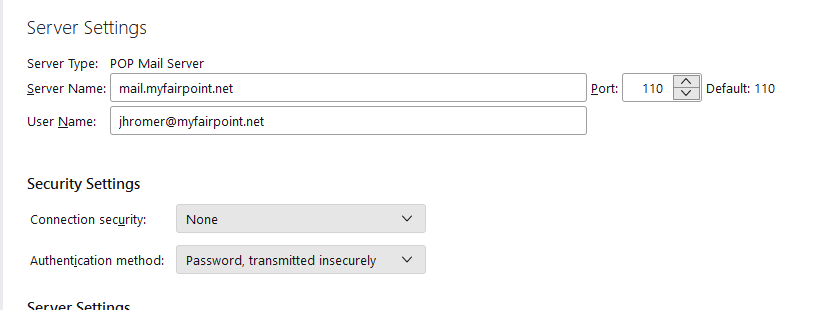Universal password
A few years ago, I started to need to enter a password (perhaps called a "universal password") whenever I wanted to access Thunderbird at a time when nothing was open in Thunderbird. I do not know why or how this started to happen (and it seemed not to be necessary) but I just learned to live with this slight inconvenience. But now I have a major inconvenience: I can send e-mails from Thunderbird but no incoming e-mails appear in Thunderbird. I have two questions -- 1: How do I get rid of having to enter this password? and 2: Could this have something to do with my not being able to receive e-mails?
All Replies (14)
Maybe it's this: Protect your Thunderbird passwords with a Primary Password
I think your latest issue probably is not related because the Primary password protects your login for both sending and receiving.
About eight years ago someone else asked the same question as my first question, and Toad-Hall ("Top 10 Contributor") gave the following advice: "After entering password you need to select the checkbox option to instruct Password Manager to remember the password. Then click OK."
But I don't see a checkbox option after I enter the password.
Thanks, jscher. But how DO I get Thunderbird to remember the password?
How about updating it manually: open the Saved Passwords dialog on the Settings page using:
- menu button > Settings
- Privacy & Security
- In the Passwords section, click the Saved Passwords... button
You should find entries for send (smtp) and receive (imap or pop). To edit the password for either, right-click and choose Edit Password.
Does that work?
Yesterday,I talked with a tech rep with my ISP, who told me that they don't deal with Thunderbird problems. But she did tell me what the ports for the incoming and outgoing servers should be. The outgoing server is 25 and seems to be doing its job. She told me that the incoming server should be something like 913, which seemed odd to me. She sent a test e-mail to me which DID come into my Thunderbird inbox, where it sits, the only e-mail in the inbox in the last four days. Today I went into settings and cranked the port number down from 913 to110, which apparently is the default. I don't really understand what servers, ports, imap, and POP are all about, but I just need somebody to tell me how to go into the guts (settings?) of Thunderbird and straighten things out, so I can receive e-mail.
Thanks again, jscher 2000 But now I need somebody to hold my hand as try to straighten out what may b wrong withe regard to the port numbers and all.
Ports, well, these are just arbitrary numbers assigned to different programs on the server. Only your service provider can tell you which is the correct port. Try 993 for secure IMAP. This is usually paired with the following security settings:
You can find a lot of good reference articles on the acronyms, but here's my view:
IMAP and POP are different methods for retrieving mail. Use IMAP if you want to preserve the ability to access your mail through your browser (webmail interface) or another device (such as a mobile phone). The old POP3 protocol (the one that uses port 110 for an insecure connection) takes the mail off the server and stores it purely locally, so that's not what most people want in recent decades.
Thanks again jscher2000. Well, I changed the server port back to 993 (which is probably what the tech rep told me it should be), but I didn't see anything like an "apply" button, so have I really changed it? And why does it say "Default:110"? I thought there were two servers one for outgoing and one for incoming, but the page just talks about "server." And I thought one had to choose between POP and imap, but on the page the top line says simply, "Server Type: POP Mail Server," without any port number, and the second line says, "Server Name: imap.myfairpoint.net" with port number 993.
But this all may be irrelevant, because I still can't see my incoming mail and the cause of that would seem to lie elsewhere.
jhromer1 said
Thanks again jscher2000. Well, I changed the server port back to 993 (which is probably what the tech rep told me it should be), but I didn't see anything like an "apply" button, so have I really changed it?
Yes
And why does it say "Default:110"?
Because your connection is not using encryption and it is a pop mail account. If encryption was used it would say Port 995 was the default.
I thought there were two servers one for outgoing and one for incoming, but the page just talks about "server."
Thunderbird maintains two separate server entries, but they can be the same sever name. It depends entirely how your provider configures their server as to what setting you should use. They actually could require port 60,000 and that would be correct.
And I thought one had to choose between POP and imap,
Correct. At the time you create the account. The name of the server has nothing to do with the protocols used.
but on the page the top line says simply, "Server Type: POP Mail Server,"
Correct, that is the protocol type selected at the time te account was added to the Thunderbird program and is immutable.
without any port number, and the second line says, "Server Name: imap.myfairpoint.net" with port number 993.
What protocols the server supports has nothing at all to do with it's name.
But this all may be irrelevant, because I still can't see my incoming mail and the cause of that would seem to lie elsewhere.
Err didn't the folk at your provider send you mail and you got it in Thunderbird. So Thunderbird is fetching what is on the server. Or it was at that point.
So we have a whole load of issues here still.
1. You account is POP. Not IMAP so most of the advice about IMAP and IMAP ports will not work out. I would not generally expect a server mane with IMAP in it to work for POP, but if the same server is used for both it might. But using the IMAP port of 993 is almost certainly not going to work. 2. Your provider (who I can not find on the web offering information about email) can tell you the correct server name, port number and connection security for your POP mail account. I did try looking up setting on the web, but unfortunately they are so focused on selling me something I have to give then your zip to even gain access to their support pages. Pretty shoddy really. 3. There is a reasonably good article on protocols and ports here. https://au.siteground.com/tutorials/email/protocols-pop3-smtp-imap/v It may help you with understanding of what the discussion is covering. 4. Perhaps you could get your service provider to email you a copy of the server setup details, names, ports protocols etc. so we are not guessing what they expect.
Thank you very much, Matt. Unfortunately, I got this error message when I clicked on the link you gave me: "404 - Not found. We searched the space, but we couldn't find the page you're looking for." I'll have to sleep on it and try again tomorrow (Juneteenth holiday here in the US). Best, Jim
About a week ago a very helpful tech rep from CCI/Fidium named Dozie helped me change my "Server Name" in Server Settings from "imap.myfairpoint.net" to mail.myfairpoint.net and the port from 993 to 110 and, lo and behold, a flood of e-mails came into my Thunderbird inbox! I've been meaning to post a reply telling every body the good news; but, alas, night before last e-mails stopped coming into my inbox, even though the settings remained at "mail.myfairpoint.net" and 110 (unlike before, when the settings were WRONG). The last e-mail came into my inbox at 8:000 PM on 6/26 but I didn't look at the inbox until noon on 6/27. There was a terrific thunderstorm the night of 6/26 to 6/27, with one very loud strike quite close to my house. Lightning can do strange things to electrical systems.
jhromer1 said
There was a terrific thunderstorm the night of 6/26 to 6/27, with one very loud strike quite close to my house. Lightning can do strange things to electrical systems.
Yes it can, that is why there is a standard operating procedure when the electrical things go wrong. Turn off the power, leave for 10minutes and turn it back on again. This allows capacitors to drain and a "Cold" start for the electric items. Have you done that?
Thanks, Matt. Unfortunately, I never learned that S.O.P. Too late now, apparently.
I'm considering switching from POP3 to IMAP; I see there are two or three relevant articles in "Set up email," including "Switch from POP to IMAP account"!
I'll have a go at it (and come back here with questions if I get stumped.)
I gather that saving important information when I close my POP3 account may be difficult. Lately, I've taken to saving important e-mails as .eml files.
Best, Jim
jhromer1 said
Thanks, Matt. Unfortunately, I never learned that S.O.P. Too late now, apparently.
Not really. You say you are having trouble again. BTW that is not just for computer stuff, all electric things have the same SOP when it fails. Turn it off and wait 10 minutes for an capacitors to discharge before turning it on and trying again. For battery devices remove the battery. (unless you have be sucked into apple who weld the battery in, in which case you hav4e to take it in to them to fix.)
I'm considering switching from POP3 to IMAP; I see there are two or three relevant articles in "Set up email," including "Switch from POP to IMAP account"!
POP make a local file copy of your mail that is essentially unrelated to the mail account you access once it is downloaded.
IMAP is an ongoing synchronization to the mail server and at best can be considered a local cache of what is on the server. This is especially so as the server is considered canonical. So if your provider removes your account all the local mail will be removed on the next synchronization. My feeling is this is perhaps the greatest source of folk loosing mail. The simply do not understand the ephemeral basis of their "local" account data/
I gather that saving important information when I close my POP3 account may be difficult.
Then you gather incorrectly. You close your account with the provider and thunderbird complains it can not connect to the provider. But unlike IMAP nothing disappears.
Lately, I've taken to saving important e-mails as .eml files.
If it works for you. Personally I rely on making copies of mail in the "local folders" account as that is entirely local and unlinked in any way to any incoming mail account. I feel with an occasional backup that serves me best as the mail is still "online" as far as Thunderbird is concerned and searchable in a simpler way than EML files using windows search.
Even if Thunderbird lets me down, the native storage format is a text file (Mbox -rd variant) so like EML I will never be locked out of the content.
jhromer1 said
Thank you very much, Matt. Unfortunately, I got this error message when I clicked on the link you gave me: "404 - Not found. We searched the space, but we couldn't find the page you're looking for." I'll have to sleep on it and try again tomorrow (Juneteenth holiday here in the US). Best, Jim
Where did that odd V on the end come from. Lets try again because IMAP sounds like a poor choice for someone concerned about mainlining local copies of data. https://au.siteground.com/tutorials/email/protocols-pop3-smtp-imap/
Modified