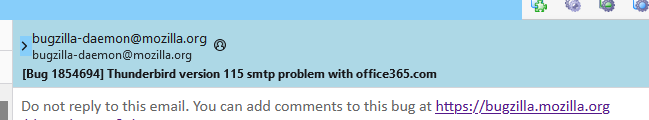resizing message header pane
Thunderbird 115.2.3. Mac OS 10.15.7 on an older Mac mini. I use larger-sized fonts, so display real estate is limited.
I want to see the full headers, but I want them to scroll in a message header pane that I can resize (that is, I want to be able to move the horizontal line pointed to in the attached image to increase the message display area and decrease the header display area). Otherwise, it takes over my entire message space. Is there a way to do this (I haven't found it)?
Modified
All Replies (9)
I use largest text on my macbook pro. But I also have higher resolution. What resolution is your screen?
It's possible to make the Threads Pane as small as desired:
https://support.mozilla.org/en-US/questions/1424127
Or, you could use the Compact Headers add-on to reduce the height of the Header Pane, and display all headers in a scrollable pane by clicking the > icon. The attached picture shows a compact header with the header buttons hidden.
Consider also View/Layout/Vertical View to place the Threads and Message Panes side-by-side.
Thank you. I saw this note, but I don't use message threads and I don't want the panes to be side by side.
Thanks Wayne, but it's not about screen resolution. I want to be able to control the amount of screen area that is dedicated to displaying the message headers without having to say that I want limited headers. All I want to be able to do is move that horizonal separator between the message and message header panes, so that I can see more or less of the message (or message headers) as needed.
It's not currently possible to adjust the separator between the header pane and the message body, in the way you can adjust the separator between the entire message pane and the threads pane. It is possible with css to set the size of the header pane, so that if it were larger, more of the All Headers would be visible. But it wouldn't be dynamically adjustable.
I think the best way to keep the header pane a reasonable size but to be able to view All Headers is to open the message source (Ctrl+U).
I also have a problem with this aspect of the updated Thunderbird. Before this latest update, you could control the amount of space devoted to headers above and the displayed message below. I don't understand why developers like to fool with things like this. Being able to more fully control the displayed headers is an important aspect of the program. Why change this?
I am a very long time user of Thunderbird and this layout restriction is just wrong. Please give us the functionality back of the amount of headers that are displayed.
Thank you.
BDinger3 said
I also have a problem with this aspect of the updated Thunderbird. Before this latest update, you could control the amount of space devoted to headers above and the displayed message below.
This is a separate issue that I think is answered in my first reply:
I have solved my problem by returning to 91.13.1. This fixes all my problems, as well as turning off threading-by-default, which was also quite annoying. I will stay on this release until my OS and machine can no longer support it. I don't consider the problem resolved, but for me it is solved. Hopefully the Thunderbird folks will fork into 2 versions (decent UI vs. autocratic crap SuperNova UI) in the meantime.
If the UI was displaying much larger in 115 than 102, you might check the following...
We have determined that some users somehow have a non-default value for a hidden preference ...
Check the Config Editor for this settings:
- Settings > General
- scroll to bottom and click on 'Config Editor' button
It opens in a new tab
- In top search type: pixels
- look for this line : layout.css.devPixelsPerPx
- default is a negative number -1.0
It should not be in bold text, if bold text then it has been altered.
- If you have anything else in that setting use the arrow icon on far right - click on it and the default is reset.